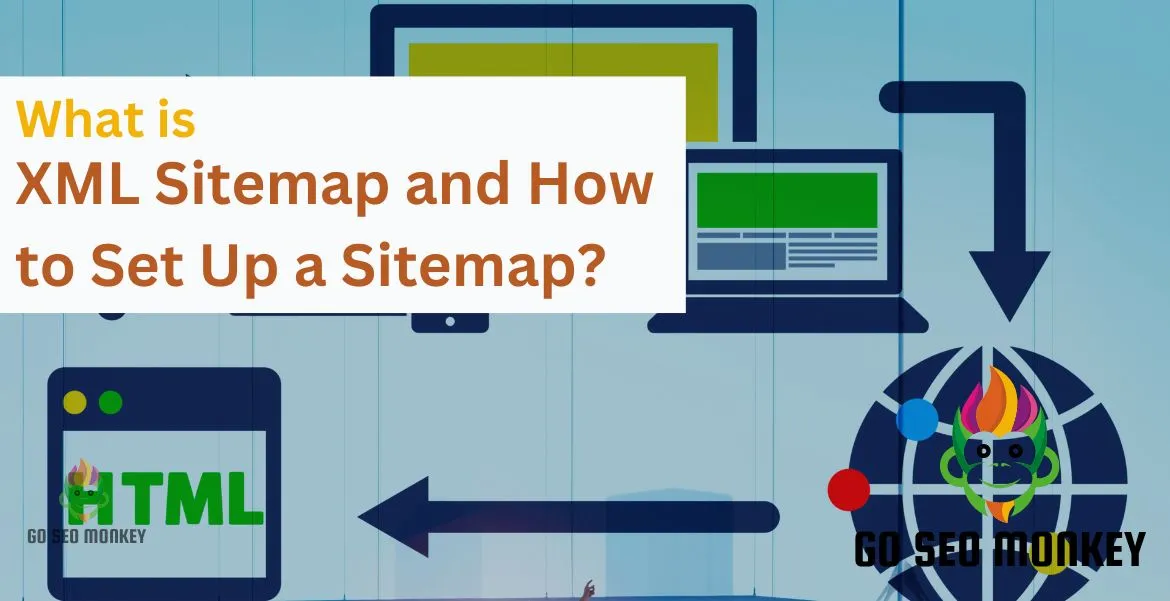Table of Contents
ToggleCreating a sitemap can feel like navigating a maze—where do you start, what do you include, and why does it even matter? Let’s break it down and uncover the ins and outs of XML sitemaps, along with a straightforward guide on how to set one up. Whether you’re a seasoned website owner or just dipping your toes into the online world, understanding XML sitemaps is essential for optimizing your site for search engines. So, let’s dive in!
1. XML Sitemaps
1.1 What is an XML Sitemap?
An XML sitemap is just like a map for search engines. This feature offers a list of all the pages on your website, making it simpler for search engine crawlers to find out and then they index your content. Think of it as a roadmap, ensuring that no important content gets lost in the vast expanse of the internet.
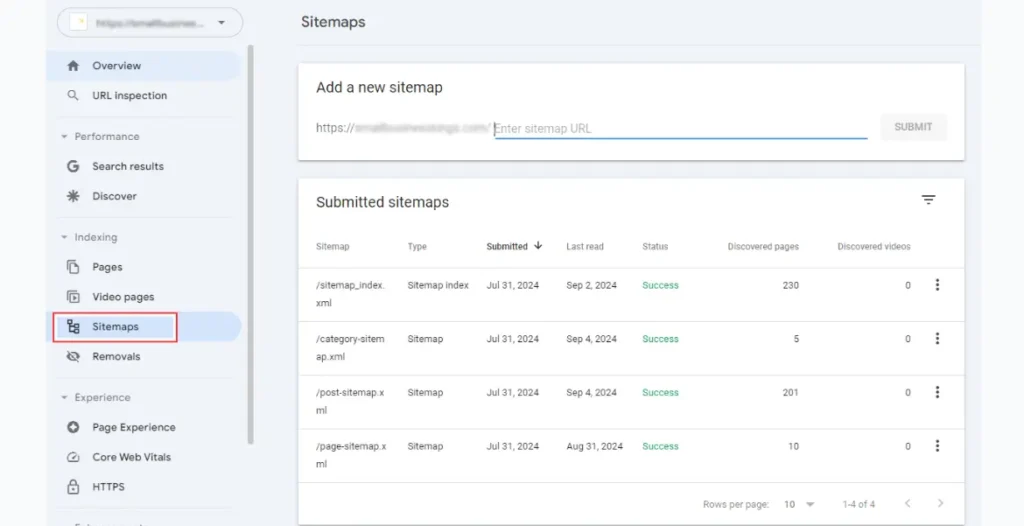
1.2 Why Do You Need an XML Sitemap?
If you want search engines like Google to productively crawl your website, having an XML sitemap is essential. It not only helps in indexing your pages but also provides additional information about each page, such as:
- Last updated: When was the page last modified?
- Priority: How important is this page compared to others on your site?
- Change frequency: How often do you update this page?
These details assist search engines in understanding your site structure better, enhancing your overall SEO strategy.
Boost your website's visibility using XML sitemaps now!
We simplify how XML sitemaps improve search engine indexing!
2. The Structure of an XML Sitemap
2.1 Sitemap Structure Overview
The structure of an XML sitemap is straightforward, typically formatted in XML (eXtensible Markup Language). Here’s a quick breakdown:
<urlset xmlns="http://www.sitemaps.org/schemas/sitemap-image/1.1">
<url>
<loc>http://www.example.com/</loc>
<lastmod>2024-10-01</lastmod>
<changefreq>weekly</changefreq>
<priority>1.0</priority>
</url>
<!-- More URLs -->
</urlset>
In this code snippet:
<urlset>is the container for all your URLs.<url>encloses information for each page.<loc>specifies the URL.<lastmod>,<changefreq>, and<priority>provide additional details.
2.2 Dynamic vs. Static Sitemaps
You’ll encounter two types of sitemaps: dynamic and static. A static sitemap remains unchanged until you manually update it, while a dynamic sitemap automatically updates as you add or modify content on your site. For most websites, especially those with frequently changing content, a dynamic sitemap is the way to go.
3. How to Create an XML Sitemap?
3.1 Manual Creation of an XML Sitemap
If you prefer a more hands-on approach to creating an XML sitemap, here’s a step-by-step guide to help you:
- List Your URLs
- Gather all the pages: Collect the URLs of all the pages, posts, and other important content you want to include in the sitemap. Be sure to prioritize pages that are important for SEO, such as:
- Homepage
- Main product or service pages
- Category pages
- Blog posts
- Contact or About pages
- Avoid irrelevant pages: Skip URLs that you don’t want to be indexed, like duplicate pages, admin pages, or specific private content.
- Use XML Syntax
- Follow XML format: Once you have your URLs, arrange them using the XML format. A basic XML sitemap looks like this:
<?xml version="1.0" encoding="UTF-8"?><urlset xmlns="http://www.sitemaps.org/schemas/sitemap/0.9"><url><loc>https://www.example.com/</loc><lastmod>2024-10-12</lastmod><changefreq>monthly</changefreq><priority>1.0</priority></url><url><loc>https://www.example.com/blog-post</loc><lastmod>2024-09-30</lastmod><changefreq>weekly</changefreq><priority>0.8</priority></url></urlset>- Key tags:
<loc>: Specifies the URL.<lastmod>: Indicates the last time the content was updated.<changefreq>: Suggests how often the page is likely to change (e.g., daily, weekly, monthly).<priority>: A value between 0.0 and 1.0 that prioritizes the importance of the page in relation to other pages.
- Validate the XML
- Use online tools: To ensure that your XML sitemap is correctly formatted, use an online XML validator such as XML Sitemap Validator.
- Check for errors: The validator will scan your XML file and alert you to any syntax errors or structural issues that need fixing.
- Correct mistakes: Fix any errors identified by the validator to ensure your sitemap is well-structured and complies with sitemap standards.
- Submit the Sitemap
- After creating and validating your XML sitemap, upload it to your website’s root directory (e.g.,
https://www.example.com/sitemap.xml). - Submit the sitemap to Google Search Console or Bing Webmaster Tools for proper indexing.
By manually creating an XML sitemap, you have full control over the URLs included, how they’re organized, and how search engines should prioritize them.
3.2 XML Sitemap Creation Tools
Creating a sitemap from scratch can be tedious.Many tools can simplify this process:
- Screaming Frog: This desktop tool can crawl your website and generate an XML sitemap effortlessly.
- Google Search Console: If you have an existing site, you can generate a sitemap through Google Search Console.
- XML-sitemaps.com: This online tool creates a sitemap by simply entering your URL.
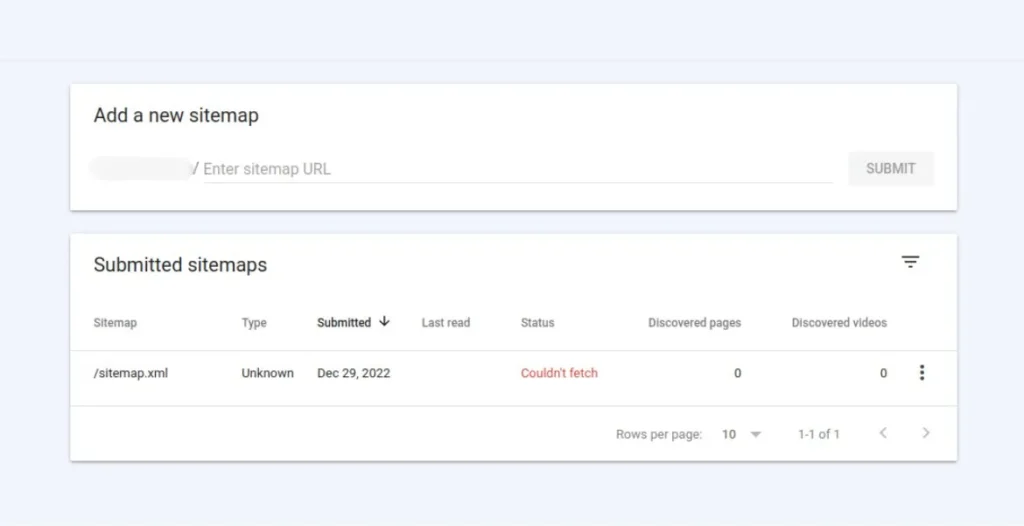
3.3 WordPress Sitemap XML
If you’re using WordPress, generating an XML sitemap is even easier! Many plugins can handle this for you. Popular options include:
- Yoast SEO: This widely-used plugin automatically generates an XML sitemap and keeps it updated.
- Rank Math: Another powerful SEO plugin that creates a sitemap and allows for extensive customization.
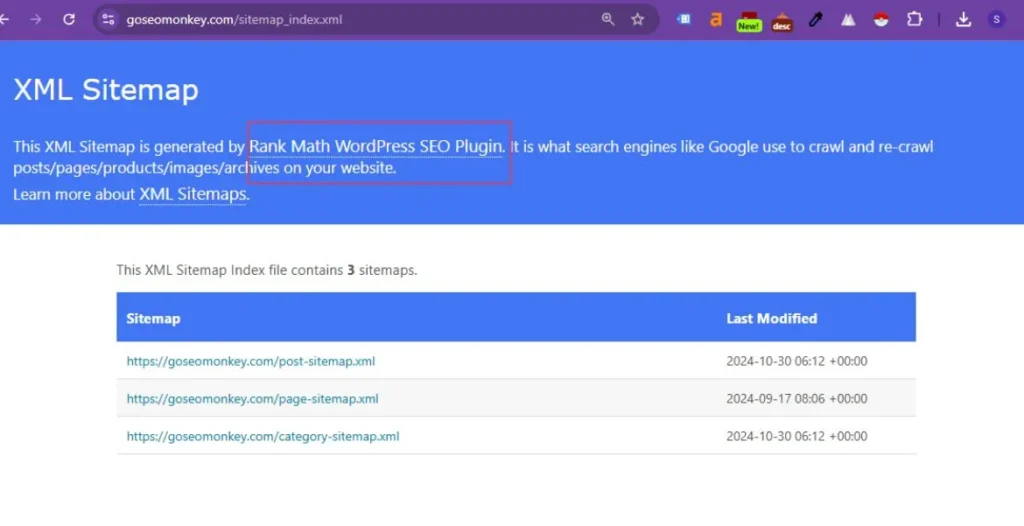
4. Submitting Your Sitemap to Google
4.1 Why Submit Your Sitemap?
Submitting your sitemap to Google is like giving your site a special pass. It ensures that your pages are indexed quickly and efficiently, helping improve your search rankings.
4.2 How to Submit Your Sitemap?
Follow these guidelines to submit your sitemap on Google:
- Set up Google Search Console Account: If you don’t have any account then you first need to create one.
- Add Your Website: Verify ownership of your site.
- Submit Your Sitemap: Navigate to the “Sitemaps” section, enter the URL of your sitemap, and click “Submit.”
5. Best Practices for XML Sitemaps
5.1 Keep it Updated
Always ensure that your sitemap reflects the latest changes on your site. If you add new pages or content, update your sitemap accordingly.
5.2 Limit URL Count
While you can include a significant number of URLs in your sitemap, it’s best practice to limit it to around 50,000 URLs per sitemap file. If you have more, create multiple sitemaps and use a sitemap index file to reference them.
5.3 Include Important Pages Only
Focus on including only the essential pages that you want search engines to index. Avoid adding pages that you don’t want to appear in search results.
6. Troubleshooting Common Sitemap Issues
6.1 Issues with Indexing
Verify that your sitemap conforms to the required format and is readily accessible to facilitate proper indexing. Use Google Search Console to check for errors or warnings regarding your sitemap.
6.2 Duplicate Content Problems
To avoid issues with duplicate content, ensure that each URL listed in your sitemap points to a unique page. Regularly audit your site to maintain a clean structure.
7. XML Sitemap and SEO
7.1 The SEO Benefits of Sitemaps
An XML sitemap directly impacts your site’s SEO by facilitating better crawling and indexing. It ensures that search engines can discover your content efficiently, which can lead to improved rankings.
7.2 Mobile XML Sitemap
In the current mobile-dominated landscape, generating a mobile-optimized XML sitemap is imperative. Ensure that your sitemap is accessible and optimized for mobile devices to enhance user experience and improve search visibility.
Discover how XML sitemaps enhance your SEO strategy!
Our experts explain how XML sitemaps optimize your content strategy!
Conclusion
Crafting and maintaining an XML sitemap is an important point of SEO. It not only helps search engines in crawling and indexing your site effectively but also enhances the overall user encounter. With the right tools and practices, setting up an XML sitemap can be a straightforward process.
If you’re looking to optimize your website Go SEO Monkey is here to help! Our team of experts can guide you in creating effective sitemaps and implementing best practices to boost your site’s visibility.
FAQs
- What is the difference between XML and HTML sitemaps?
XML sitemaps are designed for search engines, providing structured data about your site’s content, while HTML sitemaps are created for users, offering a navigable list of pages. - How often should I update my XML sitemap?
You should update your XML sitemap whenever you add or remove content from your site. Regular updates help search engines stay informed about your site structure. - Can I have multiple XML sitemaps?
Yes! If your website has more than 50,000 URLs, you can create multiple XML sitemaps and use a sitemap index file to reference them. - Are there any limits to what I can include in my sitemap?
Yes, it’s best to include only important pages in your sitemap. Avoid adding duplicate or low-quality pages that don’t contribute to your SEO efforts. - How do I find my XML sitemap?
You can usually find your XML sitemap by adding/sitemap.xmlor/sitemap_index.xmlto your domain. If you’re using WordPress, plugins like Yoast SEO automatically generate it for you.