Table of Contents
ToggleGoogle Analytics is a powerhouse for tracking website data, and one of the most important metrics for understanding your audience is unique users. But, how does Google Analytics define and track unique website users? In this article, we’ll walk you through the steps to find unique users in Google Analytics (including GA4) and explain the significance of tracking them.
What Are Unique Users in Google Analytics?
Unique users indicate the number of discrete individuals accessing your site. Unlike “sessions” that track every visit to your site, unique users give you a clear picture of how many actual individuals are interacting with your content. This is important for analyzing audience reach and engagement.
Track unique users in Google Analytics effortlessly today!
Our experts reveal the best ways to track unique users in GA!
Unique Users vs. Sessions: What's the Difference?
Unique users track the number of individual visitors to your website within a given time frame. Each distinct user is recorded solely once. For example, if a person visits your site five times in one day, they are counted as one unique user.
Sessions tally all website visits, encompassing multiple visits from the same user. Each time a user visits, it’s recorded as a new session. Each visit by the same user within a 24-hour period generates a distinct session.
Why Tracking Unique Users Is Important?
Tracking unique users helps you understand how many distinct visitors are interacting with your content. This data can be invaluable for determining user engagement, tailoring content strategies, and measuring the effectiveness of marketing campaigns.
Audience Growth Analysis
If you’re working on growing your audience, knowing how many unique users visit your site each month can help you assess the effectiveness of your outreach efforts and content marketing strategies.
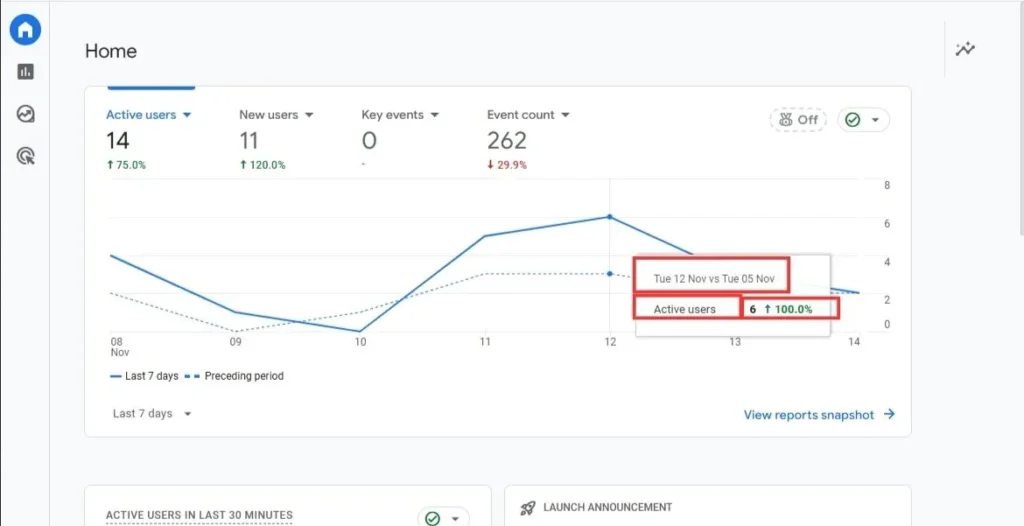
How Does Google Analytics Track Unique Users?
Cookies and User Identification
Google Analytics uses cookies to track unique users. Each user who visits your site is assigned a unique identifier stored in a cookie. This allows Google Analytics to recognize returning visitors, distinguishing them from new ones.
Tracking Unique Users with Google Analytics 4 (GA4)
In Google Analytics 4, the tracking of unique users is even more powerful due to enhanced event-based tracking and user-centric data collection. GA4 allows you to track users across multiple devices and platforms, giving you a complete picture of your audience’s journey.
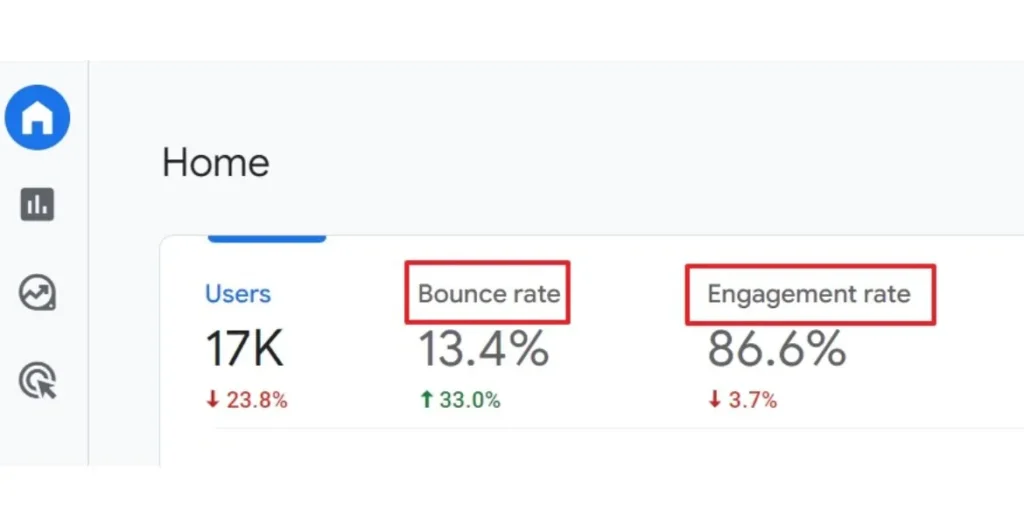
Where to Find Unique Users in Google Analytics?
Using the Audience Overview Report
The Audience Overview report is the go-to place to find data on unique users in both Universal Analytics and GA4. Here, you can see a summary of your audience’s activity, including the number of unique users over a specific period.
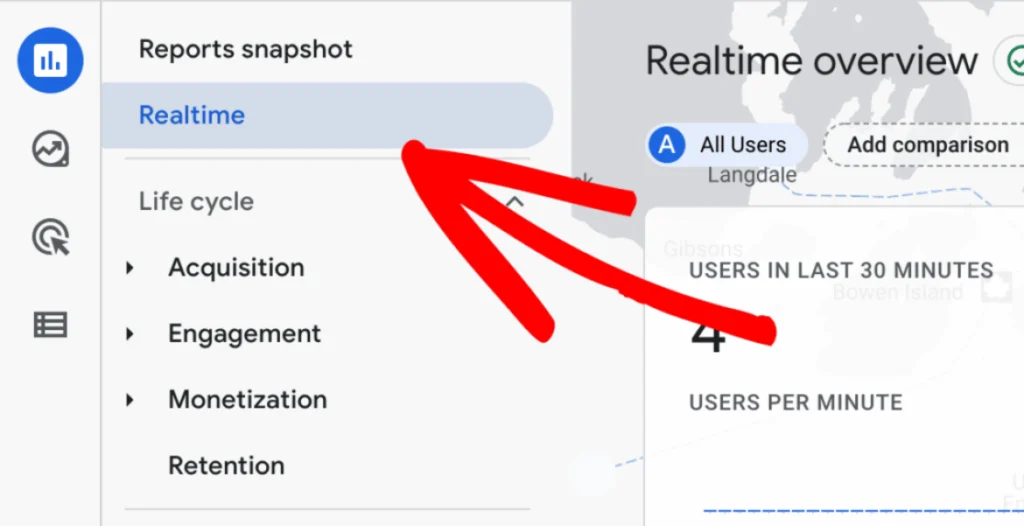
Navigating to User Metrics in GA4
- Log into your Google Analytics account.
- Once in GA4, click on the “User” section from the left-hand panel.
- You’ll find important user metrics like Active Users, Engaged Users, and New Users.
These metrics allow you to break down your audience further, understanding not just the unique users but how engaged they are with your content.
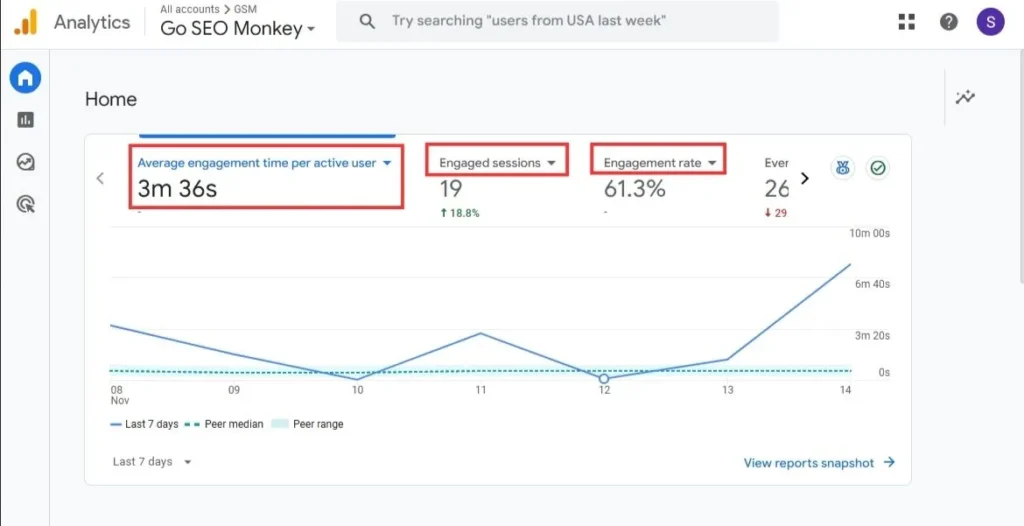
How to Find Unique Users in GA4?
1. Engagement Conversion Report
- Go to Reports: Navigate to “Reports” > “Life Cycle” > “Acquisition” > “User Acquisition”.
- Adjust Date Range: Set the desired time period.
- Check Unique Users: Look for the “Total Users” metric, which represents unique users across different channels (e.g., Organic Search, Paid Ads).
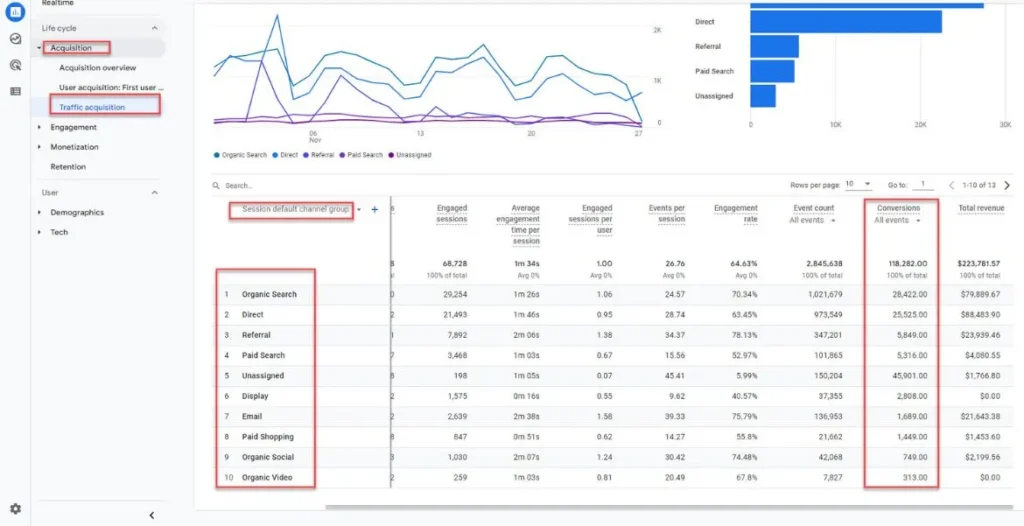
2. Engagement Event Report
- Go to Reports: Navigate to “Reports” > “Engagement” > “Events”.
- Select Events: Find “Unique Users” for specific events like “page_view” or “sign_up”.
- Apply Filters: Use filters or segments to refine your data based on user behavior or traffic sources.
This will help you track and analyze unique users in GA4 through both conversion and event reports efficiently.
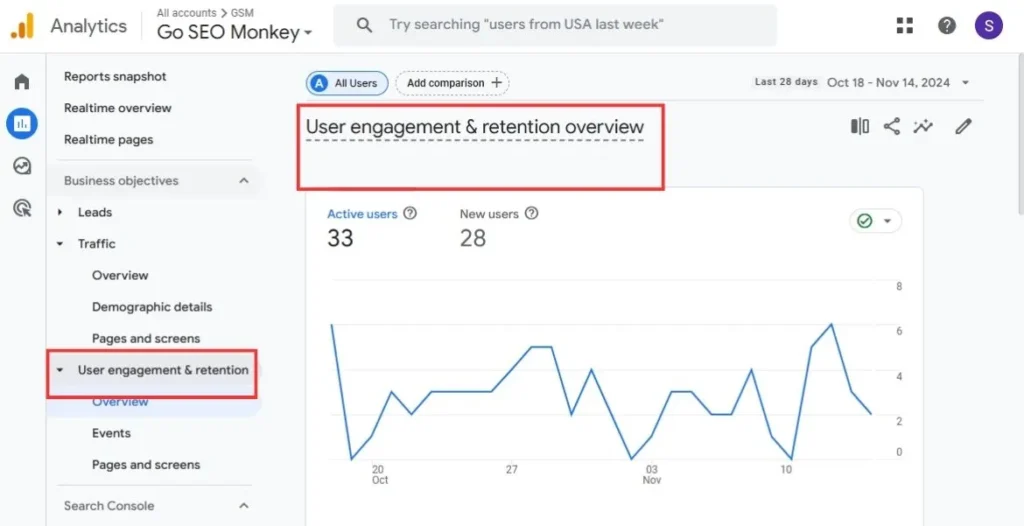
Track Unique Visitors in Google Analytics Using Segments
Creating Custom Segments for Unique Users
Google Analytics allows you to create custom segments to isolate unique users. You can segment your audience based on factors like location, device type, and behavior. This helps you understand which user groups are driving the most traffic and engagement.
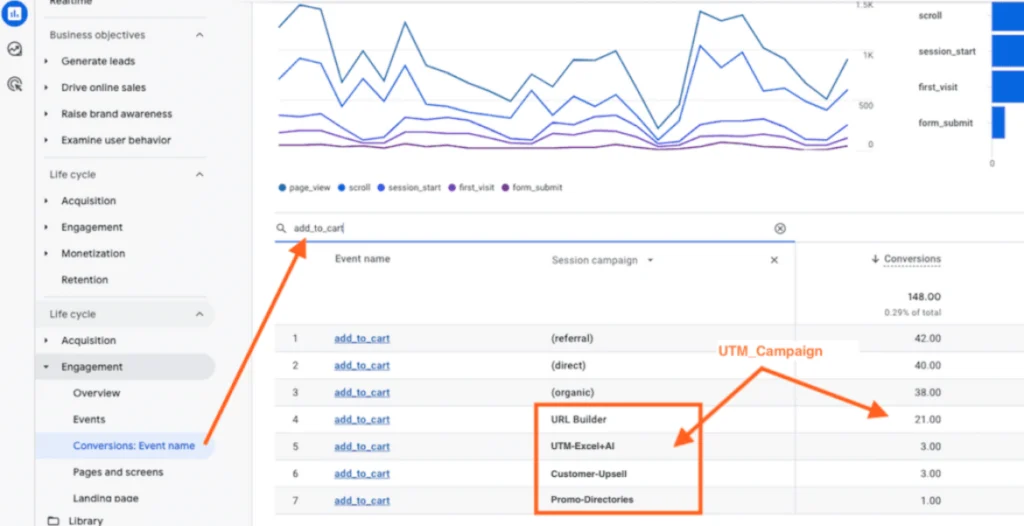
Comparing Unique Users to Other Metrics
To better understand the behavior of unique users, it’s helpful to compare them to other metrics like new vs. returning users, sessions, or pageviews. This feature enables a more nuanced understanding of user interactions.
Monitoring unique visitors via Google Analytics
Setting Up Unique Visitors Tracking in GA4
To set up unique visitor tracking in GA4, ensure that you’ve enabled user-ID tracking or cross-platform tracking. This will help you accurately identify unique users across devices and sessions.
Using Google Analytics Data to Improve User Acquisition
Once you know how to find unique users, use this data to adjust your marketing strategy. Identify top-performing campaigns and allocate resources strategically to maximize unique visitors.
How to Find Unique Monthly Visitors?
GA4 allows you to track unique visitors on a monthly basis using the “User” metric. By setting the date range to “Last 30 days” or similar, you can easily see the number of unique visitors your site has attracted over the month.
Analyzing Monthly Trends in Unique User Data
Looking at unique users over the course of several months can help you identify trends in audience growth or declines. It can also reveal the effectiveness of specific marketing tactics or seasonal fluctuations in traffic.
Analyzing Monthly Trends in Unique User Data
Looking at unique users over the course of several months can help you identify trends in audience growth or declines. It can also reveal the effectiveness of specific marketing tactics or seasonal fluctuations in traffic.
Best Practices for Tracking Unique Users
Setting Up Goals and Conversions
To get the most out of unique user tracking, consider setting up specific goals and conversions. This helps you understand how unique users are progressing through your sales funnel and whether your site is optimized for user engagement.
Regularly Reviewing User Metrics
Regularly reviewing your unique user metrics is essential for staying on top of trends and adjusting your strategy. Set aside time each month to assess your unique users and take action based on the insights you gain.
Common Pitfalls to Avoid When Tracking Unique Users
Ignoring Cookie Expiration
Cookies expire after a certain time, and users who return after that period may be counted as new users, even if they’ve been to your site before. Be mindful of cookie expiration to ensure the accuracy of your data.
Failing to Segment Your Data
Without segmenting your user data, it can be difficult to identify which specific groups of users are interacting with your content. Make sure to segment users by demographics, behaviors, and other characteristics to gain meaningful insights.
Tools for Tracking Unique Visitors in Google Analytics
Third-Party Integrations for Enhanced User Tracking
If you need even more detailed tracking, consider using third-party tools that integrate with Google Analytics. These tools can provide additional insights and more robust user tracking capabilities.
Using Google Tag Manager for User Tracking
Google Tag Manager can help you track unique users more accurately by providing more granular control over the tracking setup. This allows you to customize tracking codes and ensure you’re collecting the right data.
Master unique user tracking in Google Analytics now!
Discover how we simplify unique user tracking for your business!
Conclusion
Tracking unique users in Google Analytics is essential for understanding your audience and improving user engagement. By using the right tools, setting up segments, and regularly reviewing your data, you can unlock valuable insights that drive better business decisions.
If you’re looking to take your Google Analytics strategy to the next level, Go SEO Monkey offers expert services to help you optimize your tracking, improve data accuracy, and boost your online performance.
FAQs
- What is the difference between unique users and sessions in Google Analytics?
Unique users refer to the number of distinct visitors, while sessions track the total visits made to your site, including multiple visits by the same user. - How do I track unique users in Google Analytics 4?
Find unique users in GA4: ‘User’ metric, ‘User’ section. Set custom date ranges for more accurate results. - Can I track unique users across different devices?
Yes, GA4 offers cross-platform tracking, allowing you to follow unique users across different devices, providing a more comprehensive view of their interactions. - What are active users in Google Analytics 4?
Active users in GA4 refer to those who have interacted with your website in a given time period. This metric helps measure engagement beyond just the unique user count. - How do I ensure accurate unique user data in Google Analytics?
To ensure accuracy, make sure you set up user-ID tracking, manage cookies properly, and segment your audience based on relevant behaviors or demographics.





