Table of Contents
ToggleTo thrive in ecommerce, you must optimize conversion rates. Google Analytics 4 (GA4) offers advanced analytics capabilities to uncover user behavior patterns, identify areas for improvement, and refine your conversion funnel. In this article, we’ll delve into GA4’s ecommerce conversion rate optimization features, sharing practical tips and techniques to enhance your online store’s conversion rates and propel business growth.
Introduction
As an ecommerce business owner, your ultimate goal is to convert website visitors into paying customers. But how can you measure your success? That’s where your ecommerce conversion rate comes into play. By monitoring this key metric, you can gauge how well your site is performing and identify areas for improvement. Google Analytics 4 (GA4) offers powerful tools to help you track, analyze, and optimize your ecommerce conversion rates effectively.
In this guide, we’ll walk you through finding your conversion rate in GA4 and share strategies to increase conversion rates in ecommerce. Ready to dive in? Let’s go!
Master Ecommerce Conversions in GA4 – Start Now!
Our experts help you track ecommerce conversions in GA4 for growth!
What is Ecommerce Conversion Rate?
Your ecommerce conversion rate is the percentage of visitors who complete a desired action, typically making a purchase. It’s one of the most important metrics for online stores, as it directly impacts revenue. A high conversion rate means your site is effective at turning visitors into buyers, while a low conversion rate may signal issues with your user experience or marketing efforts.
Average Ecommerce Conversion Rates
The average ecommerce conversion rate varies by industry, but generally falls between 1% to 3%. While this might seem low, even small improvements in your conversion rate can have a significant impact on your revenue. Knowing where you stand compared to industry averages can help you set realistic goals for optimization.
Unlocking Ecommerce Success: Finding Conversion Rates in GA4
To calculate conversion rates in GA4, activate ecommerce conversion tracking.Once that’s done, GA4 will provide detailed reports on user behavior, helping you pinpoint exactly how many visitors are completing purchases.
Setting Up Ecommerce Conversion Tracking
- Log in to GA4 and select the property you want to track.
- Go to “Admin” and click on “Events.”
- Enable ecommerce tracking by toggling the appropriate settings.
Locating Ecommerce Reports in GA4
Locating Ecommerce Reports in GA4: A 7-Step Guide
Step 1: Log in to your Google Analytics 4 (GA4) account.
Step 2: Navigate to the Reports tab.
Step 3: Click on Ecommerce in the left-hand menu.
Step 4: Select Shopping Behavior or Purchase Events.
Step 5: Choose a specific report, such as Conversion Rate or Revenue.
Step 6: Use the date range selector to choose a time period.
Step 7: Analyze and explore your ecommerce data.
Once tracking is enabled, head to the “Monetization” section in GA4’s reports to view your ecommerce performance, including your Google Analytics ecommerce conversion rate. With this data, you can delve deeper into user behavior and conversion patterns.Analyze sales funnels, identifying bottlenecks and optimization opportunities.
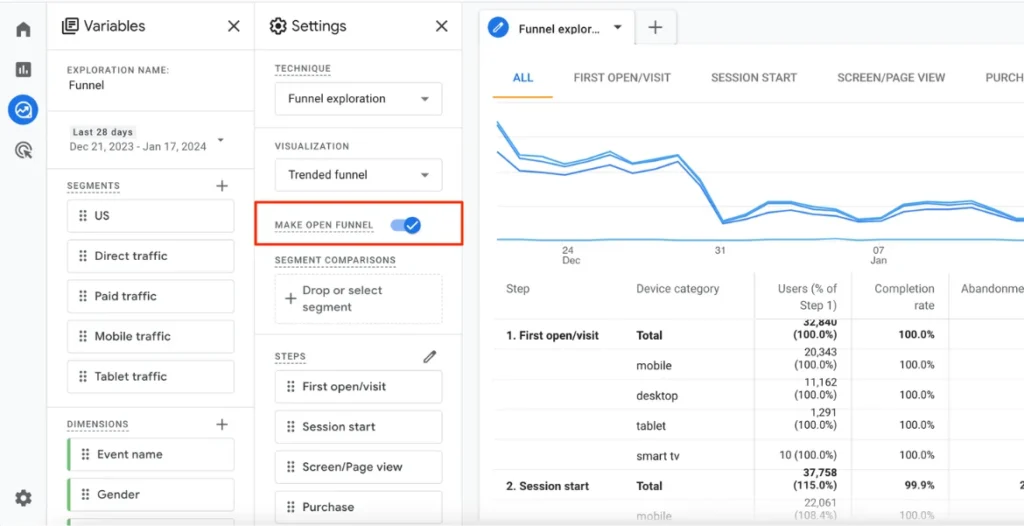
Understanding Conversion Metrics in GA4
GA4 offers a range of metrics to help you assess your store’s performance. These include:
- Conversions: The total number of transactions.
- Conversion Rate: The percentage of users who made a purchase.
- Revenue: Total revenue generated from purchases.
Understanding these metrics is crucial for making informed decisions about optimizing your store for better conversions.
How to Calculate Ecommerce Conversion Rate?
Boost sales by understanding the ecommerce conversion rate calculation.
Conversion Rate (%) = (Total Completed Purchases / (Total Sessions + Total Bounces)) x 100
For example, if you had 1,000 visitors and 50 purchases, your conversion rate would be:
(50 / 1,000) x 100 = 5%
Setting Up Ecommerce Conversion Tracking in GA4
Step-by-step Guideline:
Step 1: Activate Ecommerce: Navigate to Admin > Property Settings > Ecommerce Settings, and toggle Enable Ecommerce to On.
Step 2: Create Data Streams: Go to Admin > Data Streams, click Add Stream, and select Web or App.
Step 3: Deploy GA4 Tag: Use Google Tag Manager or manual installation, ensuring tag fires on every page.
Step 4: Define Conversions: Visit Events > Conversions, click New Conversion Event, and set up events (e.g., purchase, add to cart).
Step 5: Enhanced Ecommerce Tracking: Enable Enhanced Ecommerce in Ecommerce Settings.
Step 6: Configure Transaction Data: Utilize Measurement Protocol or GTM to send transaction and item data to GA4.
Step 7: Verify Tracking: Leverage DebugView or GA4 Debugger to test conversion events and verify data.
To fully utilize GA4’s capabilities, you’ll need to track key ecommerce events such as:
- Purchase: When a transaction is completed.
- Cart Addition: Product added to user’s basket.
- Checkout: When a user enters the checkout process.
By tracking these events, you can gain deeper insights into the customer journey and identify potential roadblocks.
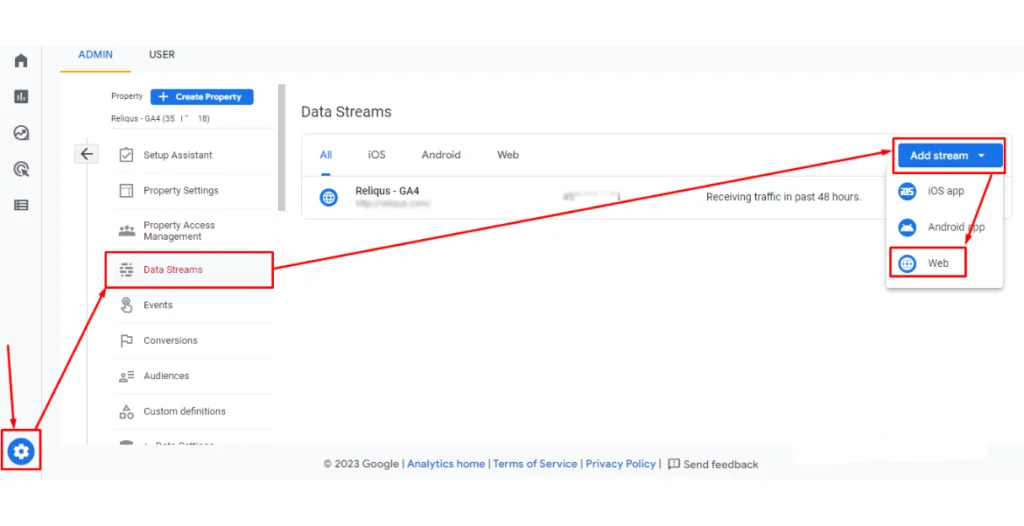
Common Issues with Conversion Tracking
Accurate conversion tracking is essential for reliable data. Common issues include:
- Incorrect event setup: Make sure your events are properly configured.
- Tracking gaps: Ensure that tracking spans across all user interactions.
- Accurate Analytics: Filtering Out Spam and Bot Interference
Ecommerce Conversion Rate Optimization (CRO)
Conversion rate optimization (CRO) is the process of improving your website to boost the percentage of visitors who complete a purchase. In ecommerce, even small increases in conversion rates can lead to significant revenue growth.
Conversion Rate Optimization for Ecommerce: Key Strategies
Improving Website Design and User Experience
- Ensure effortless navigation and mobile responsiveness for optimal user engagement.
- Use clear and compelling CTAs to guide users through the sales funnel.
Enhancing Product Pages for Better Conversions
- Optimize product descriptions and images.
- Include customer reviews and ratings to build trust.
How to Increase Ecommerce Conversion Rate?
Boosting your conversion rate requires a combination of strategies, including:
- Optimizing the checkout process: Simplify forms and offer multiple payment options.
- Social Proof Strategies: Showcase customer testimonials and live purchase notifications to establish credibility.
Tracking User Journeys in Ecommerce
Journey mapping reveals how users interact with your site, informing improvement strategies.Use this data to identify drop-off points and optimize those areas to keep users moving toward a purchase.
Ecommerce Event Tracking Setup in GA4
Key events you should set up include:
- Add to Cart
- Checkout
- Purchase
Examining these events exposes opportunities to enhance user engagement.

Using GA4 Reports to Optimize Conversion Rates
GA4’s ecommerce reports offer a wealth of data, from user demographics to purchase behavior. Use these insights to refine your marketing strategies, target high-intent users, and ultimately improve your ecommerce conversion rate.
Good Conversion Rates for Ecommerce
What’s considered a good conversion rate depends on your industry, but generally, a rate between 2-5% is strong. However, continuous improvement is key—aim to surpass the average ecommerce conversion rate by optimizing your website and sales funnel.
Improve Conversion Rates with GA4 Ecommerce Tracking!
Our team optimizes GA4 to turn your ecommerce data into powerful insights!
Conclusion
Finding and optimizing your ecommerce conversion rates in GA4 is essential for driving sales and growing your business. By setting up proper tracking, understanding conversion metrics, and implementing conversion rate optimization strategies, you can turn more visitors into loyal customers.
Need help optimizing your ecommerce conversion rates? Go SEO Monkey can assist with expert SEO and CRO services tailored to your business. Contact us today to supercharge your store’s performance!
FAQs
- What is a good ecommerce conversion rate?
A good conversion rate typically ranges from 2-5%, but it varies by industry. - How do I find my conversion rate in GA4?
You can find your conversion rate under the “Monetization” section in GA4’s reports. - How can I improve my ecommerce conversion rate?
Optimizing your checkout process, improving product pages, and leveraging social proof can help boost conversions. - What events should I track for ecommerce in GA4?
Key events include Add to Cart, Checkout, and Purchase for complete conversion tracking. - How do I calculate my ecommerce conversion rate?
Use the formula: (Total Purchases / Total Sessions) x 100. For example, 50 purchases out of 1,000 sessions equal a 5% conversion rate.





