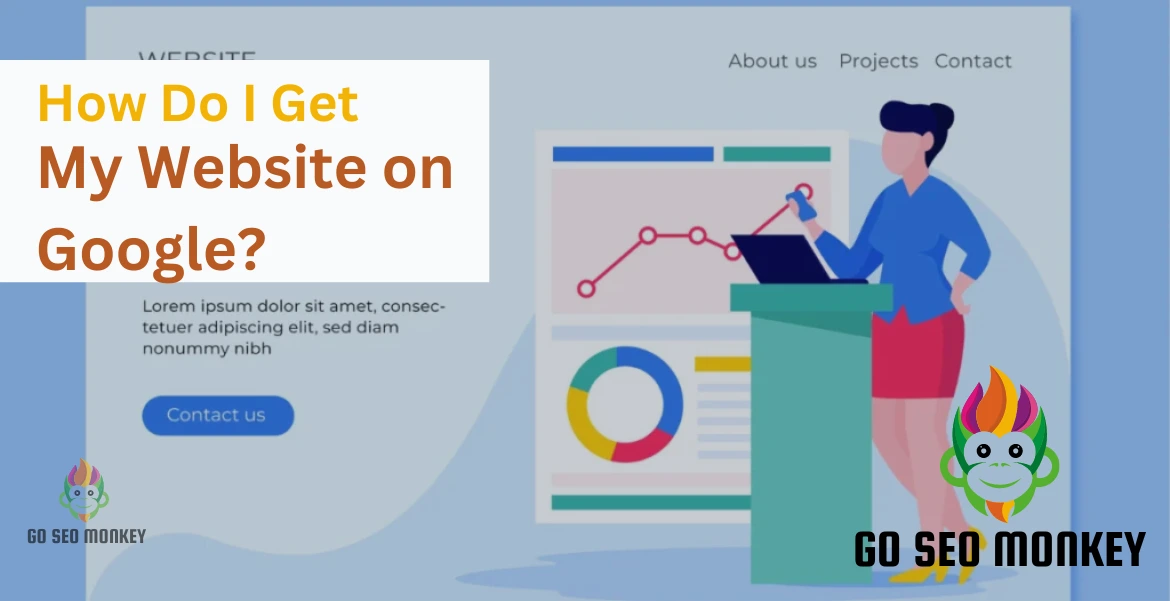Table of Contents
ToggleLaunching a website is an exciting first step, but if it’s not showing up on Google, all that effort might go unnoticed. Think of it like opening a new store without telling anyone where it is—without visibility, you’re missing out on potential customers and traffic.
Fortunately, getting your site to appear in Google search results isn’t as tricky as it might seem. With the right steps and strategies, you can boost your website’s presence and start attracting the attention it deserves.
This guide will walk you through the process of making sure your site gets noticed, indexed, and ranked by Google, so you can make the most of your online presence.
How Google Indexing Works
Before your website can show up on Google, it needs to be indexed. Google uses automated programs called crawlers (also known as bots or spiders) to scan the web and find new or updated pages. These crawlers follow links from other websites to discover pages, then add them to Google’s index, which is essentially Google’s vast database of the web.
Why is this important? If your website isn’t indexed, it won’t appear in search results. Understanding how the process works can help you make your website more search-friendly.
Reasons Your Website Isn’t Showing Up
If your website isn’t appearing on Google, there could be several underlying reasons. Here’s a comprehensive breakdown of common issues that might be preventing your site from showing up in search results:
- New Website
Issue: New websites can take time to be discovered and indexed by Google.
Solution: Be patient and ensure you’ve taken steps to help Google find your site, such as submitting your URL to Google Search Console and creating an XML sitemap.
- Site Blocks Google Crawlers
Issue: Your site may be blocking Google’s crawlers via a robots.txt file or meta tags.
Solution: Check your robots.txt file to ensure it doesn’t have disallow directives blocking important pages. Verify that meta tags aren’t set to “noindex.”
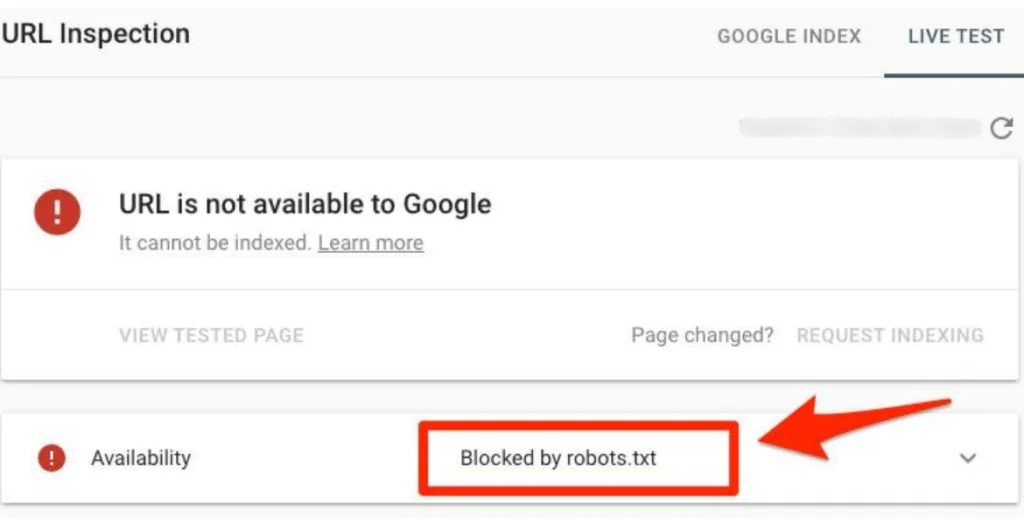
- Incorrect Indexing Settings
Issue: If your site’s settings are incorrect, Google may not index your pages.
Solution: In Google Search Console, check for indexing issues and ensure that your site’s pages are set to be indexed. Fix any “Noindex” tags that might be mistakenly applied.
- Technical Issues
Issue: Technical problems, such as server errors or broken links, can hinder Google’s ability to crawl and index your site.
Solution: Use Google Search Console to identify any errors and work on resolving them. Ensure your site’s server is functioning correctly and fix any broken links.
- Poor Site Structure
Issue: A confusing or poorly structured site can make it difficult for Google to navigate and index your content.
Solution: Ensure your site has a clear, logical structure with a user-friendly navigation system. Create an XML sitemap to help Google understand your site’s structure.
- No Backlinks
Issue: If your site has no backlinks, Google might not find it or deem it as lacking authority.
Solution: Build high-quality backlinks from reputable sites to increase your site’s authority and improve its chances of being indexed.
- Duplicate Content
Issue: Duplicate content across your site or from other sites can confuse search engines and hinder indexing.
Solution: Use tools to check for and resolve duplicate content issues. Ensure each page has unique content and optimize it for search engines.
- Thin Content
Issue: Pages with very little content might be considered low-value by Google and not indexed.
Solution: Provide valuable, well-written content on all pages. Aim for comprehensive, in-depth articles that answer users’ queries.
- Poor Mobile Optimization
Issue: With Google’s mobile-first indexing, sites that aren’t mobile-friendly might struggle to get indexed.
Solution: Ensure your site is responsive and performs well on mobile devices. Use Google’s Mobile-Friendly Test to check and improve mobile compatibility.
- Manual Penalties
Issue: Google can manually penalize sites that engage in black hat SEO practices or violate its guidelines.
Solution: Review Google’s Webmaster Guidelines and address any issues. If you suspect a manual penalty, you can request a review through Google Search Console after making necessary corrections.
- No HTTPS Security
Issue: Sites that don’t use HTTPS may face issues with Google’s ranking algorithms.
Solution: Implement an SSL certificate to secure your site with HTTPS. This not only improves security but also signals to Google that your site is trustworthy.
- No Social Signals
Issue: While not a direct ranking factor, a lack of social signals can indicate low engagement and affect visibility.
Solution: Increase your site’s presence on social media and encourage sharing to boost your site’s visibility and authority.
Let’s explore what you can do to get your website noticed.
Need Professional Content for your Website?
Our team of writers might be the perfect match for your requirements.
Step 1: Submit Your Website to Google
The first and most straightforward step to getting your site on Google is by submitting it manually using Google Search Console.
- Go to Google Search Console and set up an account if you don’t have one.
- Submit your website’s URL and request indexing by using the URL Inspection Tool.
Step 2: Create an XML Sitemap
An XML sitemap is like a roadmap for search engines, helping Google find and understand all the important pages on your website.
- How to create a sitemap: Most platforms like WordPress automatically generate a sitemap for you, but you can also use tools like Yoast SEO or an online XML Sitemap Generator.
- Once created, submit it in Google Search Console under the ‘Sitemaps’ section.
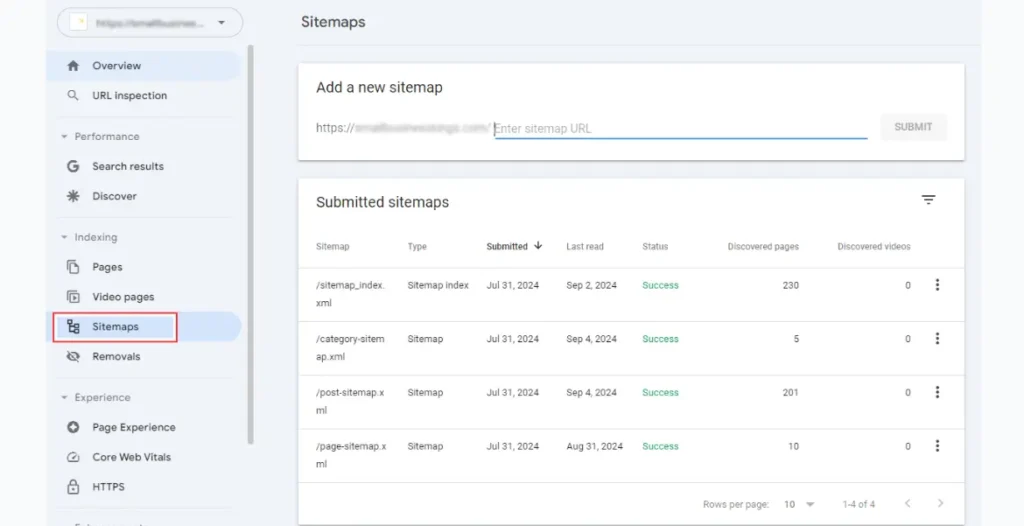
Step 3: Optimize Your Website for SEO
SEO (Search Engine Optimization) is key to getting your website noticed by Google.
- On-Page SEO: Ensure your title tags, meta descriptions, and headings are optimized for your target keywords.
- Keywords: Do keyword research to find what people are searching for and naturally integrate these keywords into your content.
- URLs: Keep your URLs simple and descriptive. A user-friendly URL structure helps Google better understand your pages.
Step 4: Check for Indexing Errors
- Look for any “Noindex” tags, which tell Google not to index certain pages.
- Check your
robots.txtfile to ensure it’s not blocking important content.
Step 5: Mobile-Friendly Websites
In 2024, Google continues to prioritize mobile-first indexing, meaning the mobile version of your site is what Google considers first when determining rankings.
- Use Google’s Mobile-Friendly Test to see if your site is optimized for mobile devices.
- If not, you’ll need to ensure your design is responsive and user-friendly on smaller screens.
Step 6: Improve Website Speed
Google favors websites that load quickly. A slow site can harm your rankings and drive visitors away.
- Use tools like Google PageSpeed Insights or GTmetrix to analyze your site’s speed.
- Compress images, enable browser caching, and reduce the number of HTTP requests to improve loading times.
Step 7: Build High-Quality Backlinks
Backlinks are like votes of confidence from other websites. Google uses these links as a sign of your site’s authority and relevance.
- Reach out to industry-related blogs or websites for guest posting opportunities.
- Get your site listed in reputable directories, and encourage satisfied customers to link to you.
Step 8: Ensure Content Quality
Content is king. Google rewards websites that offer valuable, original content.
- Focus on creating detailed, well-researched articles or blog posts that address your audience’s questions.
- Regularly update your content to stay relevant and keep Google coming back to crawl your site.
Step 9: Use Structured Data (Schema Markup)
Structured data helps Google better understand the context of your content. It can even help display rich snippets like review stars, product prices, or events in search results.
- You can implement schema markup using Google’s Structured Data Markup Helper.
Step 10: Local SEO Optimization
If you’re a local business, local SEO is a must.
- Make sure you claim and optimize your Google My Business listing.
- Use local keywords in your content, and ensure your business information is consistent across directories.
Regularly Update and Monitor Your Site
SEO isn’t a one-time effort. It’s important to regularly update your website with fresh content, check for any indexing errors, and monitor your performance through Google Analytics and Google Search Console.
SEO For Your Website
Don’t get left behind. Our organic SEO services are just the thing for boosting your business.
Conclusion
Getting your website on Google is essential to driving traffic and growing your online presence. By following these steps—submitting your site, optimizing for SEO, ensuring it’s mobile-friendly, and monitoring your performance—you can improve your visibility and attract more visitors.
If you need professional assistance to take your SEO efforts to the next level, Go SEO Monkey is here to help. Our team of experts can provide tailored strategies to boost your website’s visibility and drive more traffic to your site. Contact us today to get started on your journey to online success!
FAQs
- Why isn’t my website showing up on Google search?
Your website might not be indexed yet, or it could have indexing issues that need fixing. - How long does it take for Google to index my site?
It can take anywhere from a few days to several weeks for Google to index a new site. - Do I need to pay to appear on Google?
No, organic search results are free. However, Google Ads allows you to pay for placement in sponsored results. - How often should I update my website for SEO?
Regular updates help keep your content fresh and relevant. Aim to update key pages or add new content at least once a month. - Can Google penalize my website?
Yes, if you engage in “black hat” SEO practices like keyword stuffing or buying backlinks, your site could be penalized.