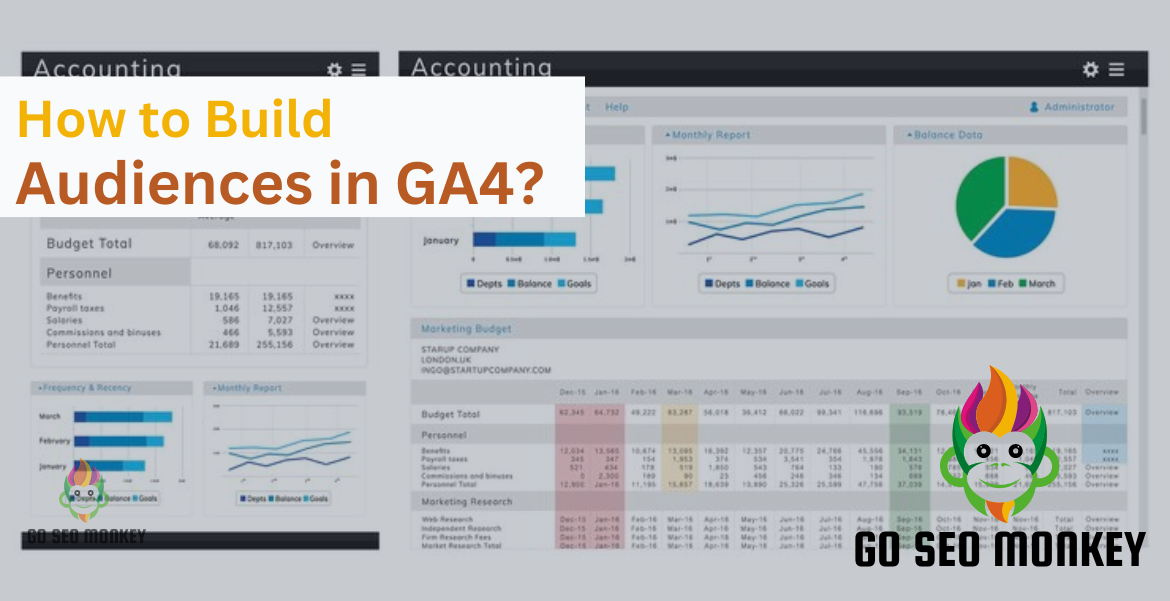Table of Contents
ToggleGoogle Analytics 4 (GA4) introduces powerful tools for audience segmentation and analysis, helping businesses understand and engage users like never before. In this guide, we’ll explore GA4 audiences, covering everything from audience creation and triggers to predictive audiences and integrations with Google Ads. Whether you’re looking to enhance conversion tracking, segment users based on behavior, or leverage predictive analytics, this guide has you covered.
What Are GA4 Audiences?
GA4 audiences allow you to define and track specific groups of users based on their behavior, demographics, and engagement on your site or app. This segmentation enables businesses to dive deep into user data, creating tailored marketing strategies for different audience groups. By leveraging GA4 audiences, businesses can also optimize their conversion rates and customer lifetime value by targeting high-value segments with precision-crafted experiences.
Master GA4 audience-building skills—start optimizing today!
Build and optimize your GA4 audiences with our professional support!
Why Audience Segmentation Matters in GA4?
Audience segmentation in GA4 helps companies understand user patterns and preferences, optimize user experience, and design targeted campaigns. With GA4’s advanced audience features, you gain a powerful toolset for refining audience insights and driving conversion strategies.
What insights do audience metrics offer?
Accessing and Using Audience Data
Audience overview provides metrics like audience size and user interactions, helping you evaluate audience engagement over time.Track demographic shifts and content resonance to optimize your targeting and content creation.
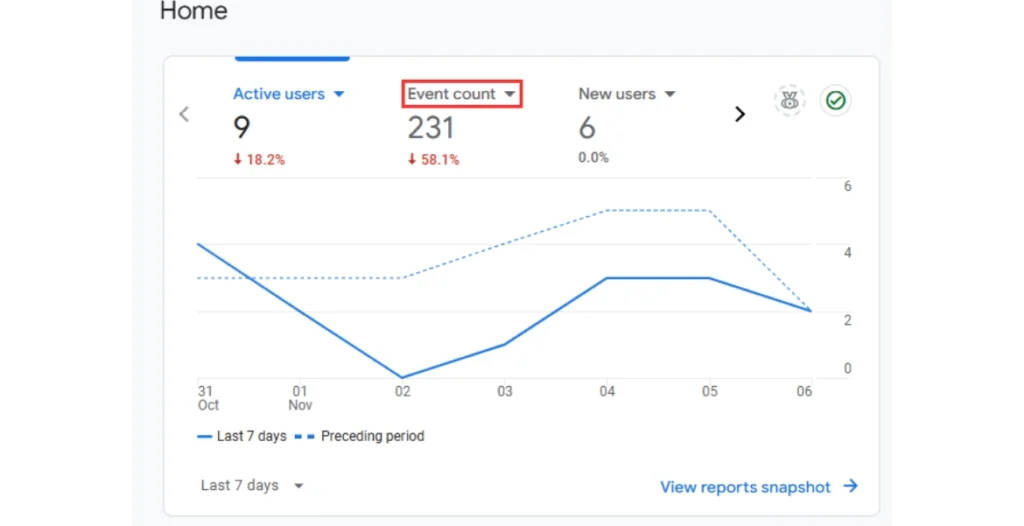
Audience Insights for Better Decision-Making
Use these insights to understand behavior trends and refine your strategies for better user retention and acquisition.Leverage data-driven discoveries to inform cross-platform marketing initiatives and maximize audience reach.
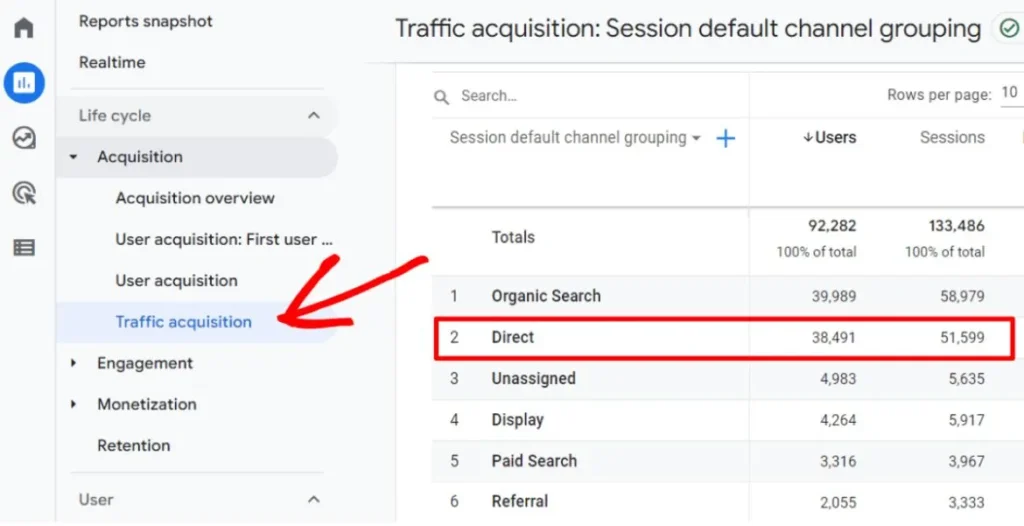
Benefits of Using GA4 Audiences
Enhanced User Segmentation
With GA4, you can segment users by behavior, location, device, and more, giving you a complete picture of your audience types. This level of segmentation improves personalization and allows you to reach users more effectively.
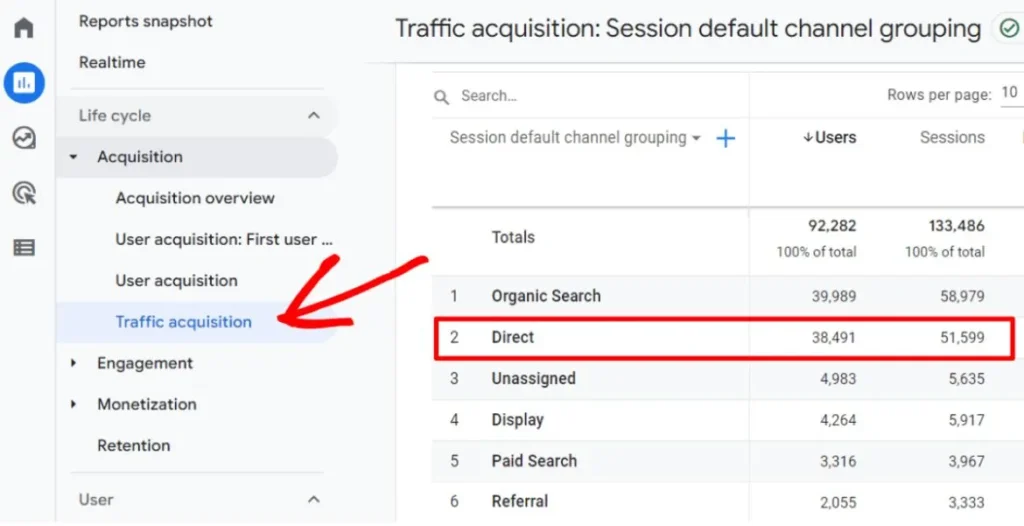
Improved Behavioral Analytics
GA4 audiences leverage behavioral analytics to highlight user journeys, interaction frequency, and conversion potential. This data enables you to create experiences that align with user expectations.
Effective Marketing Automation
GA4’s predictive and custom audiences make it easy to automate marketing. By triggering campaigns when users meet certain criteria, you streamline outreach and increase conversion rates.
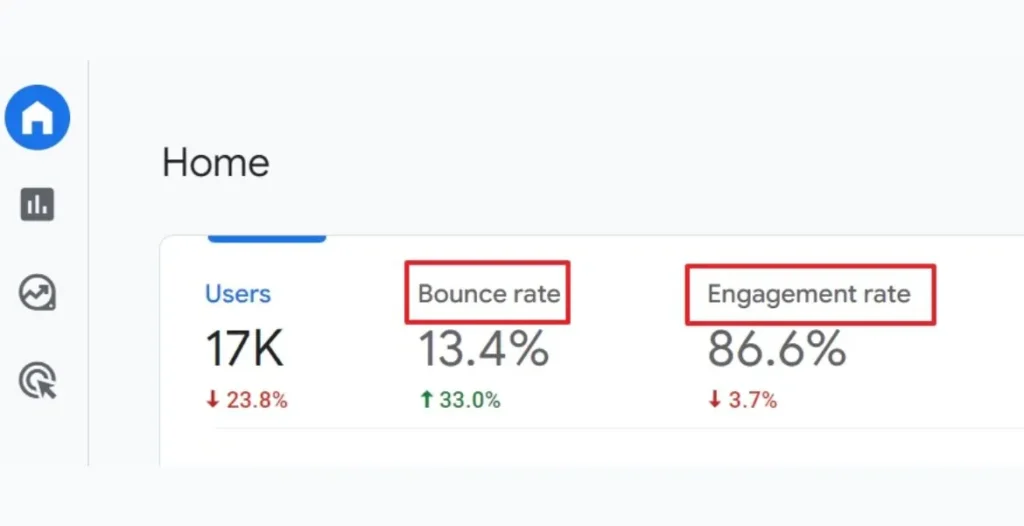
Understanding Audience Types in GA4
All Users Audience in GA4
The “All Users” audience in GA4 is a catch-all segment that includes every user visiting your platform. This audience is a baseline for comparing other more specialized audience types. By tracking the “All Users” audience, businesses can establish a foundational understanding of overall user behavior, serving as a benchmark for measuring the effectiveness of targeted marketing strategies.
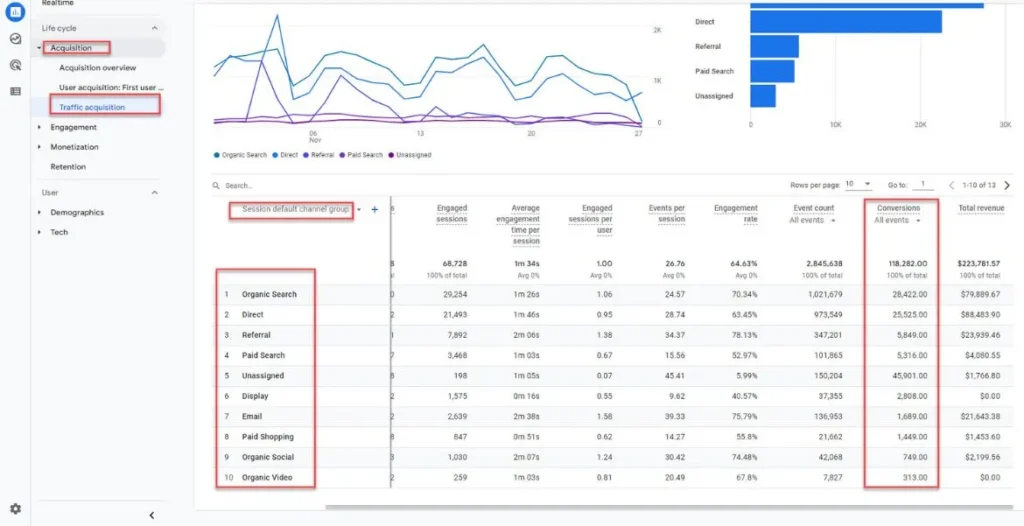
Predictive Audiences in GA4
Predictive audiences are created using machine learning models to anticipate user actions, such as predicting users likely to purchase within a timeframe. This segmentation is ideal for businesses wanting to target high-potential users.
Custom Audiences
Custom audiences are segments you define based on specific conditions or events, such as “users who viewed product X but didn’t purchase.” These audiences are highly customizable for granular targeting.
Creating Audiences in GA4: A Step-byStep Guide
- Navigate to Audiences
Sign in to your GA4 property and click “Configure” > “Audiences” from the navigation menu.
- Click “New Audience”
Start building a new audience by selecting the ‘New Audience’ option.
- Define Audience Name and Description
Enter a descriptive name and optional description for your audience.
- Set Audience Criteria
Choose your audience criteria, such as demographics, behaviors, or event-based conditions.
- Configure Audience Rules
Define specific rules for your audience, including conditions, operators, and values.
- Save and Activate
Review and save your audience. GA4 will start populating the audience based on your defined criteria.
Exploring GA4 Audience Triggers
Google Analytics 4 (GA4) Audience Triggers empower marketers to automate targeted actions based on user behavior, crafting personalized experiences. These customizable triggers activate when users meet specific criteria, such as completing a purchase, abandoning a cart, or reaching engagement milestones.
By leveraging audience triggers, businesses can initiate tailored notifications, email campaigns, or content recommendations, enhancing user engagement and streamlining marketing workflows. This functionality enables proactive, data-driven decision-making, driving conversions and fostering lasting customer relationships.
Setting Up Audience Triggers
- Define Your Audience
Identify specific user behaviors or characteristics to target, such as purchase history or demographic data.
- Choose Trigger Type
Select from options like “Page Visit,” “Form Submission,” or “Custom Event” to define the trigger action.
- Set Trigger Conditions
Specify conditions for the trigger, including frequency, timing, or specific user actions.
- Assign Follow-up Actions
Designate automated responses or workflows to initiate when the trigger is activated, such as email campaigns or personalized messaging.
Leveraging Predictive Audiences for Targeting
Benefits of Predictive Analytics in GA4
Predictive analytics in GA4 uses AI to anticipate user actions, allowing for preemptive marketing strategies. Identify users at risk of churn or primed for conversion with predictive audience insights. By unlocking these predictive capabilities, businesses can unlock proactive, data-driven decision-making, maximizing customer lifetime value and driving revenue growth.
Examples of Predictive Audiences
Common predictive audiences include:
- 7-day buying forecast: targeting high-intent customer segments
- At Risk of Churning users based on recent interactions
GA4 Audience Membership Duration
How to Set and Adjust Membership Duration?
Membership duration determines user retention in an audience after initial qualification. Set this duration based on the typical lifecycle of user engagement with your brand. By adjusting membership duration, you can balance audience freshness with long-term user behavior analysis, enabling targeted re-engagement strategies and more accurate measurement of campaign effectiveness.
Best Practices for Duration Settings
For maximum impact, align membership duration with your product or service cycle. Short durations work well for time-sensitive campaigns, while longer durations may suit slower sales cycles. Additionally, consider segmenting audiences by duration to create tailored experiences, fostering deeper customer relationships and optimizing lifecycle marketing strategies.
GA4 Audiences vs. Segments
GA4 Audiences represent groups of users who share common characteristics or behaviors, such as demographics, interests, or purchase history. Audiences are dynamic and update in real-time, allowing for targeted marketing and personalized experiences. They can be used for remarketing, audience targeting, and campaign optimization. Audiences provide a comprehensive view of user behavior across devices and platforms.
GA4 Segments are subsets of data that filter users based on specific criteria, such as page views, event actions, or user properties. Segments provide granular insights into user behavior, enabling analysis of specific user groups. Unlike audiences, segments don’t update dynamically and are typically used for ad-hoc analysis and reporting. Segments help uncover trends, patterns, and opportunities within specific user segments.
Use Cases for Audiences vs. Segments
Use audiences to target ongoing behaviors and engagement, and use segments to drill down into specific sessions or periods.Additionally, leverage audiences for long-term marketing strategies and customer relationship building, while segments enable precise analysis and insights for short-term campaigns and tactical optimizations.”
Linking GA4 Audiences with Google Ads
Here are the steps to link Google Analytics 4 (GA4) audiences with Google Ads:
- Access your Google Ads account and navigate to the “Audiences” section.
- Click “Setup” and select “Google Analytics” under “Measurement”. Choose your GA4 property and click “Link”.
- In GA4, create or select existing audiences based on events, user behavior, or demographics.
- In GA4, navigate to “Admin” > “Property Settings” > “Google Ads linking” and select the linked Google Ads account to share your audiences.
Benefits of Google Ads Integration
Integrating GA4 audiences with Google Ads enables you to target specific groups with tailored ad campaigns, improving the relevance and effectiveness of ad placements. Additionally, this integration allows for seamless remarketing and lookalike targeting, enhancing campaign ROI by reaching high-intent audiences and expanding your customer base.
GA4 Audience Examples
In Google Analytics 4 (GA4), effective audience creation is crucial for targeted marketing strategies. Practical examples of GA4 audiences include Recent Purchasers, who can be retargeted with upsell or cross-sell opportunities. High-Engagement Users, such as frequent browsers or commenters, can receive personalized content recommendations. Additionally, Abandoned Cart Users can be targeted with reminders or special offers to complete their purchases. By creating these tailored audiences, businesses can deliver relevant experiences, enhance customer engagement, and drive conversions.
Tips for Optimizing Audience Creation
Refine audiences by focusing on criteria that reflect meaningful behaviors, such as purchasing intent or engagement.Consider layering demographic and interest data to create targeted audience segments that closely align with your brand’s specific goals and values.By doing so, you’ll increase the likelihood of delivering personalized experiences that resonate with your intended audience.
Tips for Optimizing Audience Creation
Effective Audience Strategies
- Focus on Predictive Audiences for proactive engagement.
- Use Behavioral Insights to create data-driven segments.
Avoiding Common Mistakes
- Avoid overly broad audiences.
- Avoid overly narrow audiences.
- Balance criteria to ensure targetability and relevance.
Boost your analytics skills by building audiences in GA4!
Our experts guide you in building custom audiences in GA4 with ease!
Conclusion
GA4 audiences are a robust tool for audience segmentation, predictive analysis, and targeted marketing. By leveraging these capabilities, you can develop powerful insights into user behavior, create engaging campaigns, and drive higher conversions. For expert help in implementing and optimizing your GA4 strategy, consider working with Go SEO Monkey for professional support.
FAQs
- What are GA4 predictive audiences?
Predictive audiences use AI to predict actions like purchase likelihood, helping to target users effectively. - How does GA4 differ from Universal Analytics in audience segmentation?
GA4 offers advanced segmentation features, including predictive analytics and real-time triggers. - Can I integrate GA4 audiences with Google Ads?
Yes, linking GA4 audiences to Google Ads allows for targeted ad campaigns based on user segments. - What is the GA4 Audience API?
The GA4 Audience API enables programmatic management of audience data, enhancing automation. - How do audience triggers work in GA4?
Audience triggers automatically prompt actions when users enter or leave an audience, such as initiating a remarketing campaign.