Table of Contents
ToggleFinding a sitemap might sound like a daunting task, but it’s easier than you think! Whether you’re a web developer, a digital marketer, or simply curious about a website’s structure, knowing how to find a sitemap can significantly enhance your SEO efforts and improve user experience.
A sitemap serves as a roadmap for both search engines and visitors, guiding them through the layout of a website.
Understanding how to access this valuable resource can not only help you optimize your site’s performance but also empower users to navigate your content more effectively.
What is a Sitemap?
A sitemap is like a roadmap for a website. It outlines the structure of the site, listing all its pages and posts, making it easier for search engines and users to navigate. Think of it as a directory of a building, helping you find your way around.
Get The Basics of Your Website Right!
We do free website audits to identify potential weaknesses in your website and offer solutions that are best for you.
Types of Sitemaps
Sitemaps can be categorized mainly into two types: XML sitemaps and HTML sitemaps.
XML Sitemaps
XML sitemaps are designed specifically for search engines. They help search engines understand the structure of a website, making it easier to crawl and index its pages. Key features include:
- Metadata: XML sitemaps often include information like the last modified date, change frequency, and priority of pages.
- Automatic Updates: Many content management systems (CMS) automatically generate and update XML sitemaps when new content is added.
- Facilitates Indexing: By submitting an XML sitemap to search engines like Google, you can ensure that all pages are indexed, improving visibility in search results.
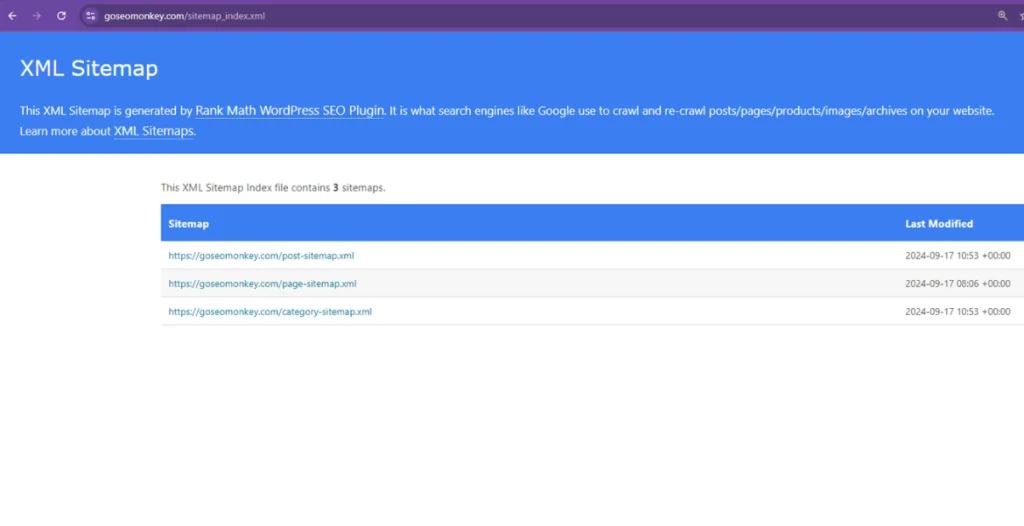
HTML Sitemaps
HTML sitemaps are user-friendly and designed for website visitors. They provide a clear, navigable list of links to all the pages on a site. Key features include:
- User Navigation: HTML sitemaps help users quickly find information, enhancing their browsing experience.
- SEO Benefits: While primarily for users, they can also aid in SEO by improving internal linking and helping search engines discover pages that may not be easily accessible through navigation menus.
- Simple Structure: Typically presented as a simple list or table, they make it easy for users to see the entire structure of the website at a glance.

Why You Need to Find a Sitemap
Finding a sitemap is essential for several reasons, particularly if you’re involved in web development, SEO, or content management.
Benefits of Sitemaps for SEO
- Improved Indexing: Sitemaps provide search engines with a comprehensive list of your site’s pages, making it easier for them to crawl and index your content efficiently. This can lead to better visibility in search results.
- Highlighting Important Pages: By including metadata like priority and update frequency, sitemaps can signal to search engines which pages are most important, helping them prioritize indexing efforts.
- Identifying Crawl Errors: Analyzing your sitemap can help you identify broken links or pages that are not indexed, allowing you to fix issues that could negatively impact your SEO performance.
Importance for User Navigation
- Enhanced User Experience: Sitemaps allow visitors to quickly find the information they need without navigating through multiple menus, improving overall user satisfaction.
- Accessibility: For larger websites, a sitemap can serve as a helpful guide for users, especially those with disabilities or those unfamiliar with the site structure.
- Content Discovery: A well-organized sitemap can lead users to relevant content they might not have found otherwise, increasing engagement and reducing bounce rates.
Common Methods to Find a Sitemap
Finding a sitemap is straightforward if you know where to look. Here are some effective methods to locate a sitemap for any website:
Checking the Website’s Footer
One of the easiest ways to find a sitemap is to scroll to the bottom of the website. Many sites include a link to their sitemap in the footer, often labeled as “Sitemap” or “Site Map.” This is a common practice and a user-friendly way to provide access to the sitemap.
Using the Robots.txt File
Another reliable method is to check the website’s robots.txt file. This file provides instructions to search engines about which pages to crawl. You can access it by typing www.example.com/robots.txt into your browser. If a sitemap exists, it will typically be referenced in this file, often in a line that starts with Sitemap: followed by the sitemap URL.
Guessing the Sitemap URL
If you can’t find the sitemap through the above methods, you can try common sitemap URLs. Most websites follow standard conventions, and you might find the sitemap at one of these locations:
www.example.com/sitemap.xmlwww.example.com/sitemap_index.xmlwww.example.com/sitemap.xml.gz(for compressed files)
Simply replace “example.com” with the website you’re investigating.
Using Online Sitemap Finder Tools
There are various online tools and services designed to help you find sitemaps. Tools like Screaming Frog, Ahrefs, and SEMrush can crawl a website and help you locate its sitemap efficiently. These tools often provide additional insights into the site’s structure and SEO performance.
Browser Extensions
Some browser extensions can assist in finding sitemaps quickly. Extensions like “SEO Minion” can analyze a webpage and provide direct links to the sitemap if available, saving you time and effort.
Extracting URLs from a Sitemap
Once you’ve located a sitemap, extracting URLs is a crucial step for analysis, SEO optimization, or content management. Here’s how to effectively extract URLs from a sitemap:
Understanding XML Structure
Most sitemaps are formatted in XML, which consists of specific tags that structure the data. Key elements to look for include:
<urlset>Tag: This is the main container for all URLs in the sitemap.<url>Tag: Each individual page is wrapped in this tag. Inside it, you will typically find:<loc>Tag: Contains the URL of the page.<lastmod>Tag: Indicates the last modified date.<changefreq>Tag: Suggests how frequently the page is updated.<priority>Tag: Shows the importance of the URL relative to other pages.
Manual Extraction
If the sitemap is small, you can manually copy the URLs from the XML file. Open the sitemap in a browser or XML viewer, and copy each URL listed under the <loc> tags. While straightforward, this method can be tedious for larger sitemaps.
Using Online Tools
For larger sitemaps, online tools can simplify the process. Websites like XML-sitemaps.com allow you to input the sitemap URL and generate a list of all URLs contained within. This list can often be exported in various formats, such as CSV or TXT.
Using Spreadsheet Software
If you prefer a more hands-on approach, you can use spreadsheet software like Google Sheets or Microsoft Excel:
- Open the XML sitemap in a browser.
- Copy the entire content and paste it into a blank spreadsheet.
- Use text-to-column features or formulas to isolate the URLs from the
<loc>tags.
Automated Scripts
For tech-savvy users, writing a simple script in languages like Python can automate the extraction process. Libraries like xml.etree.ElementTree or BeautifulSoup can parse the XML file and extract the URLs programmatically. This method is especially useful for large sitemaps or when you need to extract URLs regularly.
Submitting Sitemaps to Search Engines
Submitting your sitemap to search engines is a vital step in optimizing your website’s visibility and ensuring that all your content is indexed properly. Here’s how to do it effectively:
How to Submit a Sitemap to Google
- Create a Google Search Console Account: If you don’t already have one, sign up for Google Search Console and verify ownership of your website.
- Access the Sitemaps Section: Once logged in, select your website from the dashboard. Navigate to the “Sitemaps” section in the left-hand menu.
- Enter Your Sitemap URL: In the “Add a new sitemap” field, enter the URL of your sitemap (e.g.,
www.example.com/sitemap.xml), and click “Submit.” Google will then process your sitemap. - Check Submission Status: After submission, Google will provide feedback on the status of your sitemap, including any errors or warnings. Regularly monitor this section to ensure your sitemap is functioning correctly.
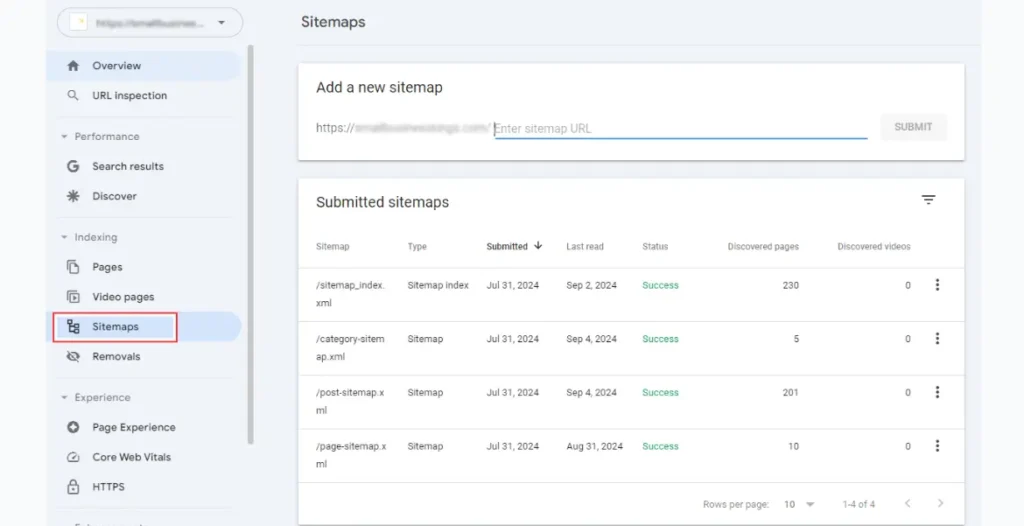
Submitting Sitemaps to Other Search Engines
While Google is the most commonly used search engine, consider submitting your sitemap to others, such as Bing and Yahoo. Here’s how:
- Bing Webmaster Tools: Similar to Google, create an account and verify your site. In the “Sitemaps” section, submit your sitemap URL.
- Yandex Webmaster: If you want to target audiences in Russia or Eastern Europe, submit your sitemap here following the same verification process.
Best Practices for Sitemap Submission
- Keep Your Sitemap Updated: Regularly update your sitemap whenever you add or remove pages to ensure it reflects your site’s current structure.
- Limit the Number of URLs: While a single sitemap can contain up to 50,000 URLs, it’s often better to create multiple sitemaps or a sitemap index file if you have a large site.
- Use HTTPS: Ensure that your sitemap is accessible via HTTPS for better security and SEO benefits.
- Check for Errors: After submission, monitor for any indexing issues or errors that might arise in the search engine dashboards.
- Avoid Duplicate Sitemaps: Ensure you don’t submit multiple sitemaps for the same site, as this can confuse search engines and hinder indexing.
Avoid Indexing Issues
A good website structure and a proper sitemap will ensure that you don’t get into any indexing issues later on. Get GSM services to make sure indexing is hassle free.
Troubleshooting Sitemap Issues
Encountering problems with your sitemap can hinder your site’s SEO performance and indexing. Here are common issues and how to resolve them:
1. Sitemap Not Found (404 Error)
Problem: If you receive a 404 error when trying to access your sitemap, it means that the URL is incorrect or the sitemap does not exist.
Solution:
- Double-check the URL for typos.
- Ensure that the sitemap file is uploaded correctly to your server.
- Verify that the sitemap is accessible by entering the URL directly in your browser.
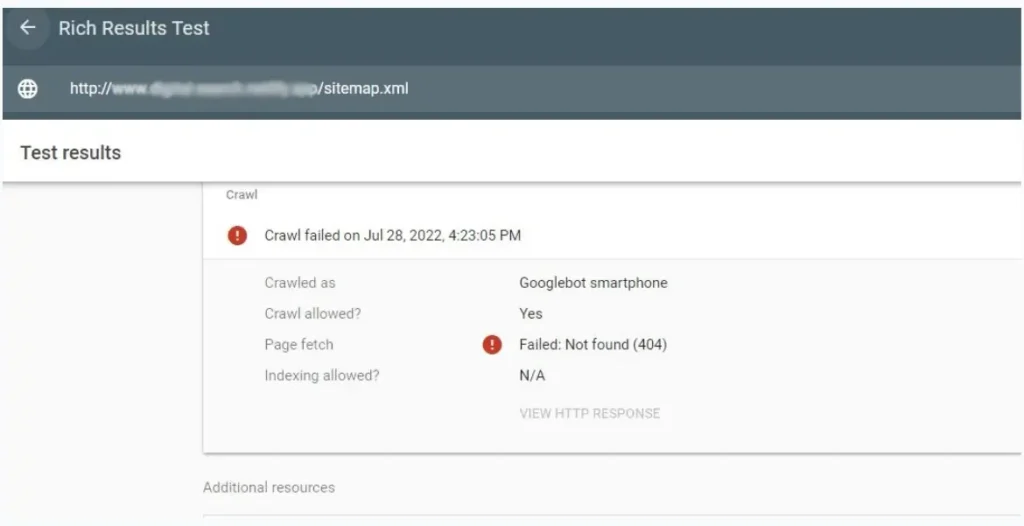
2. XML Format Errors
Problem: If your sitemap has XML formatting errors, search engines may not be able to read it.
Solution:
- Use an XML validator tool to check for syntax errors.
- Ensure that your sitemap adheres to the XML sitemap protocol, including proper tags like
<urlset>,<url>, and<loc>. - Correct any errors identified and re-upload the sitemap.
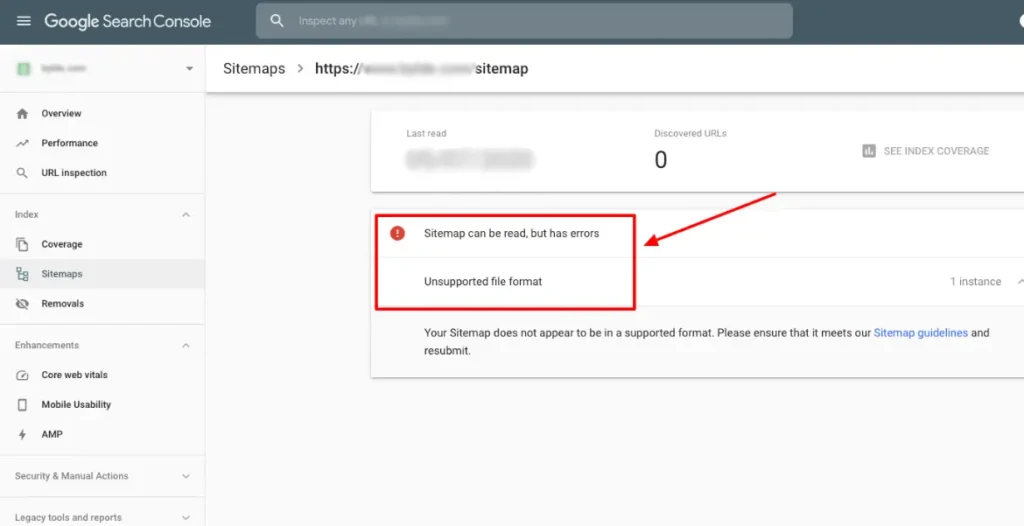
3. Empty Sitemap
Problem: An empty sitemap indicates that no URLs are listed, which can occur if there are no pages to index or if the sitemap generation process fails.
Solution:
- Ensure that your site has content and that the sitemap generation tool is functioning correctly.
- Regenerate the sitemap to include all relevant URLs and check the output.

4. Pages Not Indexed
Problem: Even after submitting your sitemap, some pages may not appear in search results.
Solution:
- Check the Google Search Console for indexing errors or issues related to specific URLs.
- Ensure that your robots.txt file does not block access to important pages.
- Review your site’s internal linking structure to improve crawlability.
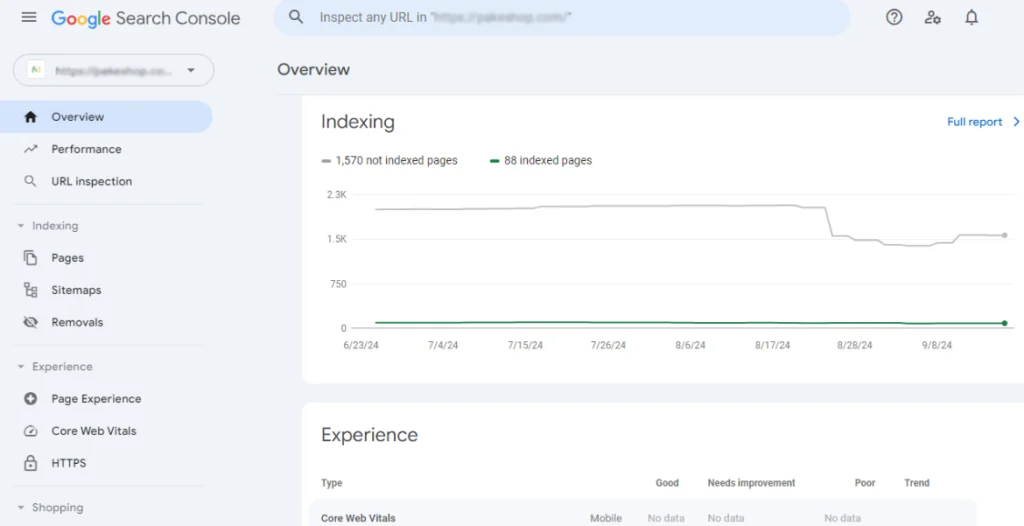
5. Sitemap Submission Issues
Problem: If your sitemap is not accepted by search engines, it could be due to various submission errors.
Solution:
- Make sure you are submitting the correct sitemap URL in the respective search engine tools.
- Ensure that the sitemap is up to date and includes only valid URLs.
- Monitor for feedback from search engines regarding any errors or issues with your submission.
6. Slow Update Frequency
Problem: Changes to your site may not be reflected in search results quickly if your sitemap is not updated frequently.
Solution:
- Use a sitemap generator that automatically updates your sitemap whenever you add or modify content.
- Consider using the
<lastmod>tag to indicate when pages were last updated, helping search engines prioritize crawling.
Conclusion
Finding a sitemap can significantly improve your understanding of a website’s structure and enhance your SEO strategy. Remember, whether you’re checking the footer, exploring the robots.txt file, or using specialized tools, there’s always a way to uncover that sitemap.
If you’re looking to optimize your website further or need help navigating the world of SEO, consider reaching out to Go SEO Monkey. Our team of experts is ready to assist you in maximizing your website’s potential!
FAQs
- How can I view a sitemap?
You can typically find a sitemap by checking the website’s footer or visiting common sitemap URLs likewww.example.com/sitemap.xml. - What tools can I use to find a sitemap?
Online tools like Screaming Frog, Ahrefs, and SEMrush are great for finding and analyzing sitemaps. - Is there a difference between XML and HTML sitemaps?
Yes, XML sitemaps are for search engines, while HTML sitemaps are designed for users. - Can I create a sitemap myself?
Absolutely! You can create a sitemap using various online generators or SEO plugins like Yoast SEO. - How often should I update my sitemap?
It’s best to update your sitemap whenever you add or remove pages to keep it current for search engines and users.





