Table of Contents
ToggleUnderstanding how to get Google to recrawl your site is crucial for maintaining your website’s visibility and search engine ranking. Whether you’ve updated your content or made significant changes, ensuring Googlebot revisits your pages can help you stay ahead in the SEO game.
When Googlebot visits your site, it indexes the content, which in turn determines how your pages appear in search results. However, as your site evolves—whether through new content, updates, or structural changes—it’s essential to prompt Googlebot to revisit and recrawl these updates to reflect the most current version of your content.
In this guide, we’ll walk you through the essential steps and best practices for requesting a recrawl and optimizing your site for better indexing.
Why Recrawling is Important
Googlebot
Googlebot is the search engine spider responsible for crawling and indexing web pages. By recrawling, Googlebot discovers new content, updates existing content, and adjusts your site’s ranking based on the latest information.
The Impact of Fresh Content
Google favors fresh, relevant content. Regular updates and new information can boost your site’s authority and ranking, making recrawling a key part of your SEO strategy.
You are only a step away from skyrocketing your business!
Get a full site audit to discover areas for improvement.
Tools for Requesting a Recrawl
Google Search Console
Google Search Console (GSC) is a vital tool for managing your site’s presence in search results. It offers several features to help with requesting a recrawl and managing indexing.
URL Inspection Tool
The URL Inspection tool in GSC is crucial for checking the current indexing status of specific pages:
- Enter the URL: Input the URL of the page you wish to inspect.
- View Indexing Status: The tool displays whether the page is indexed and highlights any issues.
- Request Indexing: If the page has been updated or is not indexed, you can click “Request Indexing” to prompt Googlebot to recrawl it.
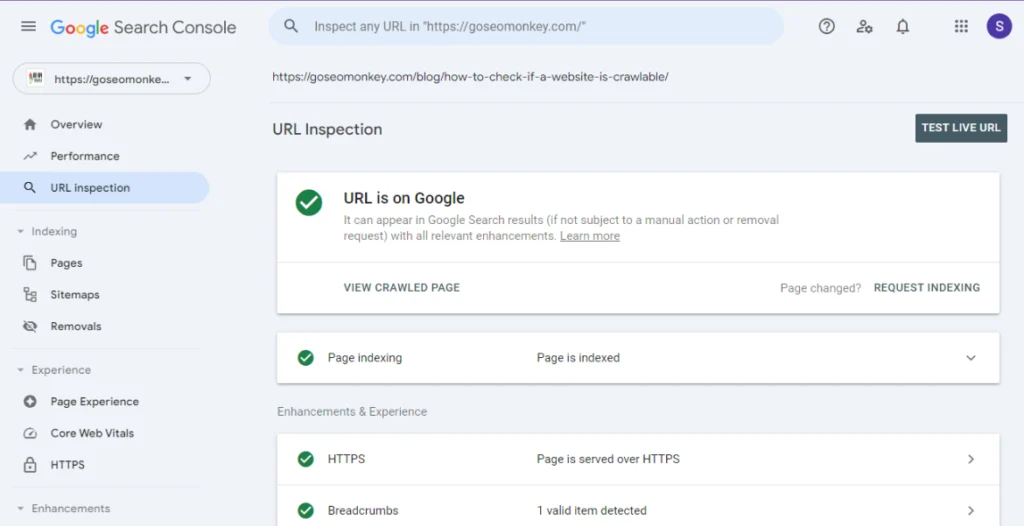
Index Coverage Report
The Index Coverage report shows which pages are indexed and which are not, including any errors or warnings:
- Identify Issues: Check for errors like 404 pages or server issues.
- Fix Errors: Resolve these issues to improve indexing.
Sitemap Submission
Submitting a sitemap helps Google understand your site’s structure and discover new or updated content.
Creating an XML Sitemap
An XML sitemap is a file that lists all the pages on your site:
- Include All Important Pages: Ensure that all pages you want indexed are included.
- Update Frequency: Indicate how often pages are updated (e.g., daily, weekly).
Submitting a Sitemap
To submit your sitemap through GSC:
- Navigate to Sitemaps: Access the Sitemaps section in GSC.
- Add the Sitemap URL: Enter the URL of your sitemap and click “Submit.”
- Monitor Submission Status: Check the status for any errors.
Ping Services
Ping services notify search engines when content on your site is updated. While less direct than using GSC, pings can encourage crawlers to revisit your site.
Using Ping Services
- Submit Ping Requests: Use services like Pingomatic or Pingler to alert search engines of updates.
- Frequency: Use sparingly to avoid overwhelming services.
Manual Indexing Requests
For urgent updates or new content, manual indexing requests can be useful:
Google Search Console
- URL Inspection Tool: Use the tool as described above to request indexing.
- Batch Requests: Submit multiple URLs individually or in allowed batches.
Alternative Methods
- Submit URLs via Webmaster Tools: Some tools offer manual submission options similar to GSC.
Recrawl Request Limitations
Understand the limitations associated with requesting recrawls:
Request Limits
- Frequency: You can only request indexing for a URL a limited number of times per day.
- Impact: Excessive requests might be disregarded by Googlebot.
Best Practices
- Prioritize Pages: Focus on high-priority updates and important pages.
- Monitor Recrawl Requests: Use GSC to track the status of your requests and avoid unnecessary submissions.
SEO Best Practices for Recrawling
Effective recrawling is essential for maintaining and improving your site’s search engine visibility. Implementing SEO best practices can help ensure that Googlebot indexes your content efficiently and accurately.
Content Freshness Signals
- Regular Updates: Frequently update your content to signal to Google that your site is active and relevant. Fresh content encourages more frequent recrawling.
- New Content Creation: Regularly add new articles, blog posts, or other types of content. Google favors sites that continuously provide valuable information.
Internal Linking Strategies
- Linking Structure: Ensure that your site’s internal linking structure is well-organized. Proper internal linking helps Googlebot navigate your site and discover new content.
- Anchor Text: Use descriptive and relevant anchor text for internal links to provide context to Googlebot about the linked pages.
Backlink Importance for Recrawling
- Build Quality Backlinks: High-quality backlinks from reputable sites can increase your site’s authority, making it more attractive for frequent crawling.
- Backlink Strategies: Implement strategies like guest posting, broken link building, and creating shareable content to enhance your backlink profile.
Monitoring Crawl Errors
- Regular Checks: Use Google Search Console to monitor crawl errors such as 404 pages, server issues, or redirect loops. Fixing these errors ensures a smoother crawling process.
- Error Resolution: Address and resolve any crawl errors promptly to avoid indexing issues and improve site performance.
XML Sitemap Benefits
- Create and Maintain: An XML sitemap lists all important pages on your site, helping Googlebot discover and index them efficiently. Regularly update your sitemap to reflect new or changed content.
- Submit Sitemap: Submit your updated sitemap through Google Search Console to help Googlebot find and crawl your content.
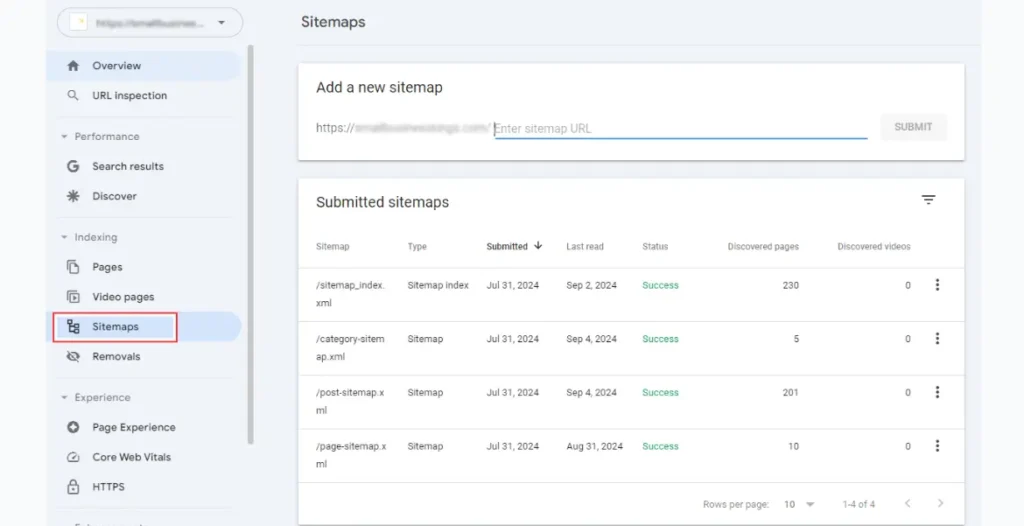
Structured Data Implementation
- Enhance Understanding: Implement structured data (Schema markup) with the help of Google Tag Manager to provide Google with additional information about your content. This can improve indexing and search visibility.
- Types of Structured Data: Use appropriate schema types for different content, such as articles, products, or reviews, to help Google understand and index your pages better.
Content Updates and Recrawling
- Prioritize Updates: Make significant updates to high-priority pages to ensure they are recrawled and indexed quickly.
- Track Changes: Use Google Search Console to monitor how updates affect your indexing and adjust your strategy accordingly.
Mobile Optimization for Indexing
- Responsive Design: Ensure your site is mobile-friendly, as Google uses mobile-first indexing. A responsive design improves user experience and can positively impact crawling and indexing.
- Mobile Performance: Optimize mobile page speed and usability to enhance the indexing process for mobile users.
Using Robots.txt for Crawling
- Manage Access: Use the robots.txt file to control which parts of your site Googlebot can crawl. Block access to irrelevant or duplicate content to focus crawl resources on valuable pages.
- Review Settings: Regularly review and update your robots.txt file to ensure it aligns with your SEO strategy and goals.
Fixing Broken Links
- Regular Audits: Conduct regular audits to identify and fix broken links on your site. Broken links can hinder Googlebot’s ability to crawl your content effectively.
- Redirects: Implement proper redirects for any removed or moved content to maintain a smooth user experience and support effective crawling.
Canonical Tags and Indexing
- Avoid Duplicate Content: Use canonical tags to specify the preferred version of a page when duplicate content is present. This helps Googlebot understand which page to index.
- Implement Correctly: Ensure canonical tags are implemented correctly to avoid confusion and indexing issues.
Monitoring Site Health for SEO
- Analytics Tracking: Use analytics tools to track crawl behavior and site performance. Analyzing data helps identify areas for improvement and ensures effective recrawling.
- Site Health Checks: Regularly check site health metrics such as load times, security issues, and overall performance to support efficient crawling and indexing.
Improve Your Site Health Today!
Our SEO team can help you find areas for improvement and provide the best solutions to implement.
Conclusion
Incorporating these strategies can help you effectively manage how Google recrawls your site, ensuring that your latest updates and content are accurately reflected in search results.
If you need further assistance with optimizing your site for better crawling and indexing, consider reaching out to Go SEO Monkey. Our expert services can help you navigate the complexities of SEO and achieve your goals more effectively.
FAQs
- How often does Google recrawl my site?
Google’s recrawling frequency varies based on factors like site authority, content updates, and crawl budget. - Can I request indexing for multiple URLs at once?
Yes, you can request indexing for multiple URLs through Google Search Console, but be mindful of request limitations. - How do I know if my sitemap is submitted correctly?
Check Google Search Console for any errors or issues with your sitemap submission. - What should I do if Googlebot encounters crawl errors?
Regularly monitor crawl errors in Google Search Console and resolve any issues promptly to ensure smooth crawling. - How can I improve my site’s authority for better crawling?
Focus on creating high-quality content, building reputable backlinks, and ensuring a good user experience to enhance site authority and crawling efficiency.





