Table of Contents
ToggleOutbound link tracking is an essential component of website analytics that allows you to monitor the links that direct users away from your site. Why should you care? Well, understanding how your audience interacts with these links can provide invaluable insights into user behavior, engagement levels, and even SEO performance.
So, what exactly is an outbound link? Let’s dive in!Outbound links connect users to content hosted on separate websites. For instance, if you’re reading a blog about travel and click on a link directing you to a hotel booking site, that’s an outbound link. These links can enhance the value of your content but tracking them is crucial for maximizing their impact.
Difference Between Internal and Outbound Links
Internal links connect users to other web pages within your domain, facilitating seamless navigation and content discovery. These links help search engines understand your website’s structure and content hierarchy, improving crawlability and indexing. By strategically using internal links, you enhance user experience and reinforce your website’s information architecture.
Outbound links, also known as external links, direct users to web pages on separate domains, often providing additional resources or credibility. These links demonstrate your commitment to quality content and can establish your website as a trusted authority. Outbound links also enable tracking of user behavior, offering valuable insights into their interests and engagement patterns.
Master outbound link tracking in Google Analytics today!
Get expert guidance on tracking outbound links to enhance your analytics!
Why Track Outbound Links?
Enhancing User Engagement
Tracking outbound links helps you understand what your audience finds interesting. By analyzing which links get clicked the most, you can tailor your content to better suit their preferences, ultimately leading to improved user engagement.
SEO Benefits
From an SEO standpoint, outbound links can signal to search engines that your site is a valuable resource. However, knowing how often these links are clicked can help you assess their effectiveness and optimize accordingly.
Understanding User Behavior
Outbound link tracking also allows you to gain insights into user behavior on your site. Are visitors leaving your site after clicking a specific link? This information can guide your content strategy and improve user retention.
How to Track Outbound Links?
There are various methods to track outbound links, but two of the most popular tools are Google Analytics 4 (GA4) and Google Tag Manager (GTM). Let’s break down how each can be used effectively.
1. Google Analytics 4 (GA4) Tracking
GA4 is the latest iteration of Google Analytics, designed to provide a more comprehensive view of user interactions across various platforms. Outbound link tracking in GA4 is accomplished through event tracking, which records user actions as events.
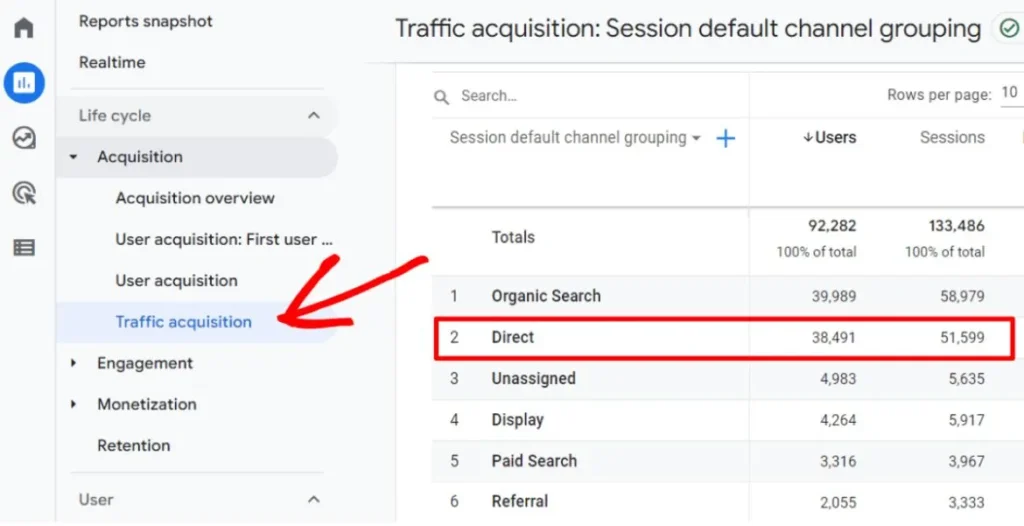
2. Google Tag Manager (GTM) Tracking
Google Tag Manager (GTM) tracking is a free tag management system that enables marketers and developers to manage and deploy marketing and analytics tags (snippets of code or tracking pixels) on websites or mobile apps without requiring IT support. GTM streamlines the process of tracking website interactions, conversions, and user behavior, allowing for real-time data collection and analysis.
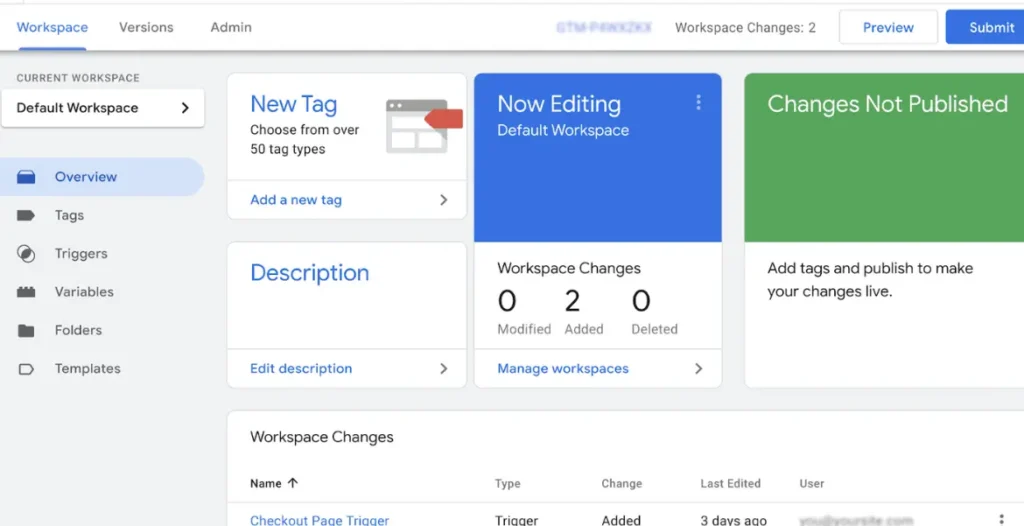
Tracking Outbound Links with Google Analytics 4
Comparing Event Count with Total Events
- Create a new event in GA4: Navigate to Events > Create Event and name it (e.g., “Outbound Link Click”).
- Set Event Type to “Outbound link click” and Event Parameter to capture link URL.
- In the Configuration tag, select “Outbound link” as the Event Trigger.
- Define the link pattern using RegEx or specify individual link URLs.
- Save and publish the event configuration.
- Verify tracking by checking Real Time reports or DebugView.
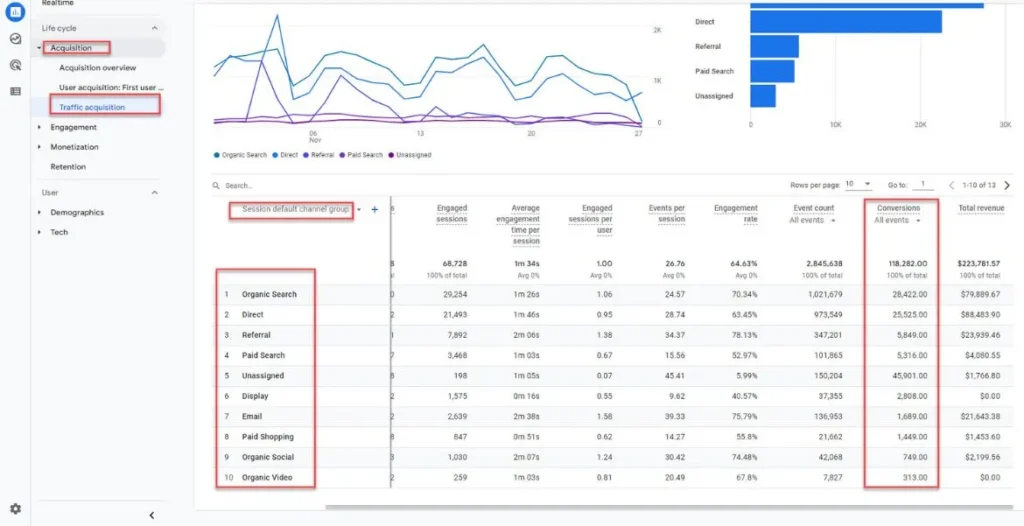
Tracking Outbound Links with Google Tag Manager
1. Setting Up GTM for Outbound Links
Setting up GTM for outbound link tracking is relatively straightforward. Start by creating a new container if you haven’t already, then proceed to set up triggers.
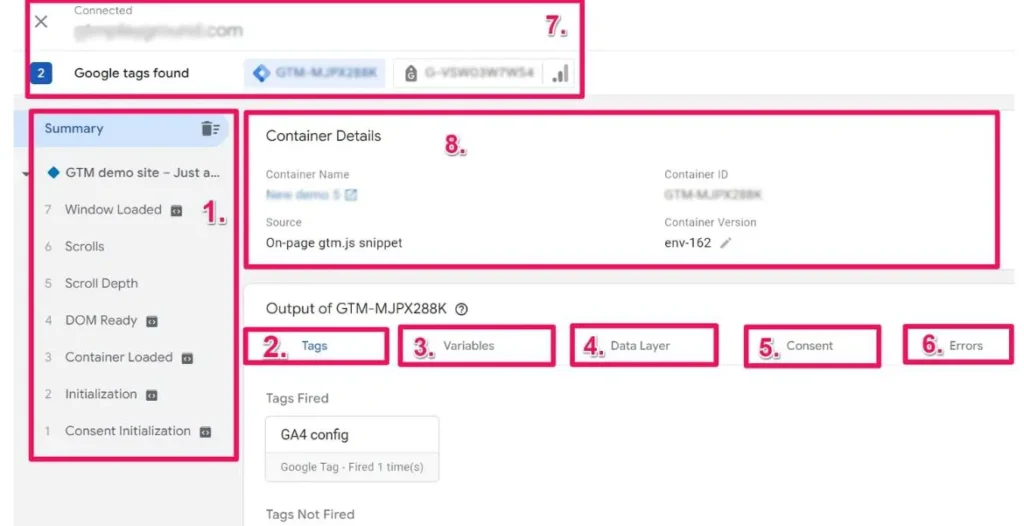
2. Creating Triggers for Outbound Link Clicks
To create a trigger for outbound links, go to the “Triggers” section and select “New.” Choose the “Click” trigger type, and then specify that you want to track clicks on links pointing to external websites or third-party platforms.
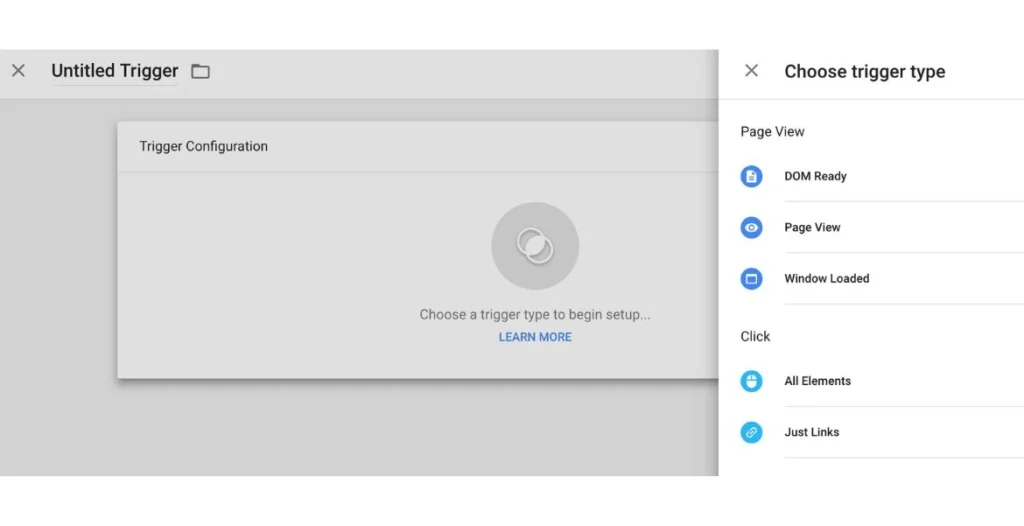
3. Creating Tags for Google Analytics
Once your triggers are ready, you’ll need to create tags that send this information to GA4. In the “Tags” section, select “New” and choose the GA4 configuration tag, linking it to the trigger you just created.
4. Testing GTM Implementation
Always test your GTM implementation before going live. Use the “Preview” mode in GTM to simulate clicks and ensure data is being sent to GA4 as expected.
Building Custom Outbound Link Reports
Follow these steps:
- Navigate to Reports > Custom Reports in GA4 and click “Create Report”.
- Select “Event” as the report type and choose “Outbound Link Click” as the event name.
- Configure dimensions:
– Event Parameter (link URL)
– Page Path
– Referral Domain
- Add metrics:
– Event Count
– Unique Users
– Conversion Rate
- Click “Save” to generate the custom report.
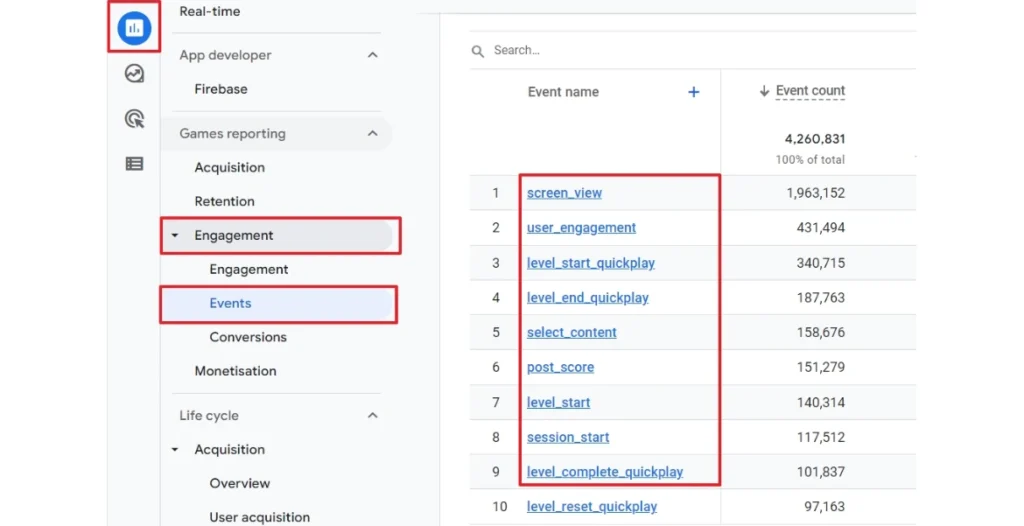
Best Practices for Outbound Link Tracking
1. Setting Clear Goals
Before diving into tracking, it’s crucial to set clear goals. What do you want to achieve with outbound link tracking? Establishing clear aims guides strategic decision-making.
2. Regularly Reviewing Data
To make the most of your tracking efforts, review your data regularly. This analysis highlights trends and surfaces opportunities for optimization.
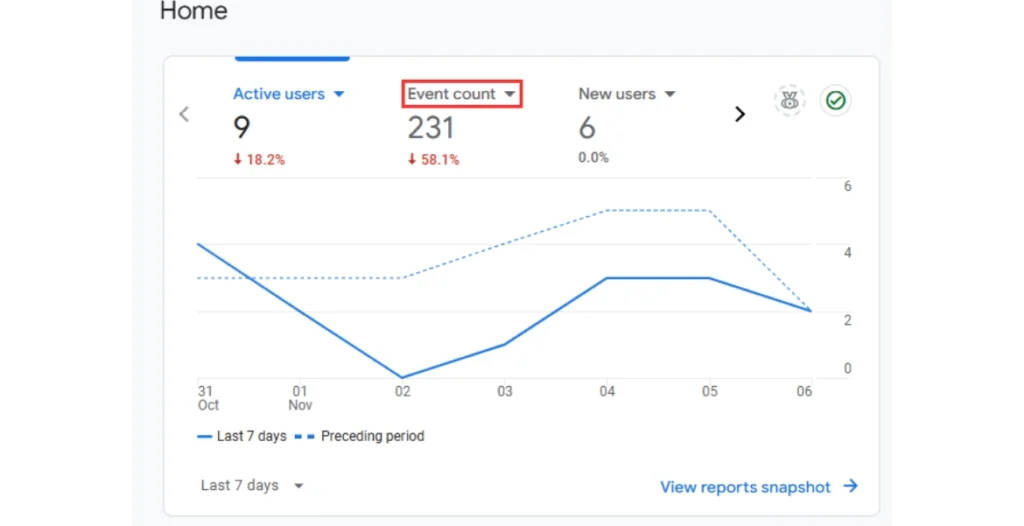
3. Avoiding Overtracking
While tracking is essential, overdoing it can lead to data overload. Focus on key metrics that align with your goals and avoid unnecessary clutter.
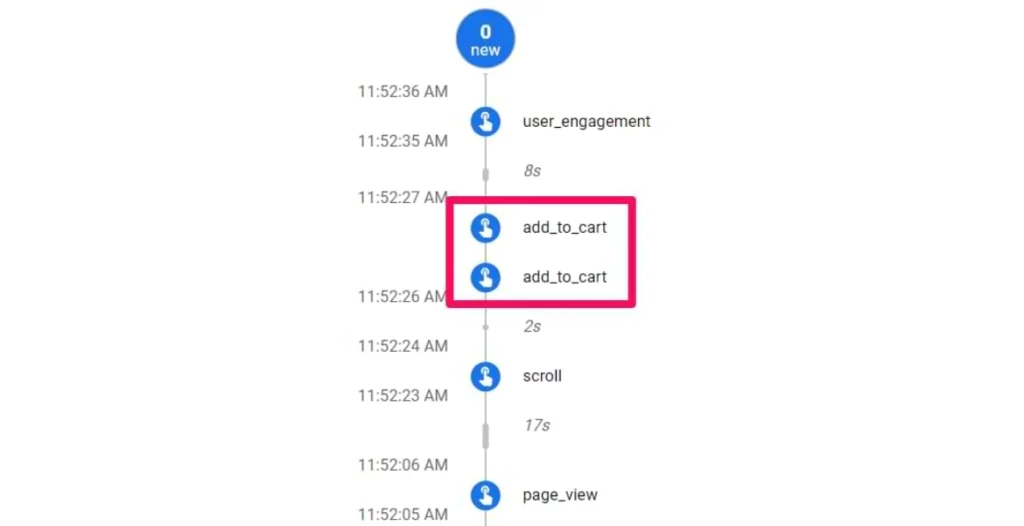
4. Using UTM Parameters for Tracking
When creating outbound links, you can append UTM parameters to the URL. This allows GA4 to categorize the traffic and give you detailed reports on how those links perform. By leveraging UTM parameters, you can also segment your outbound link data by campaign, source, medium, term, and content, enabling precise analysis and optimization.
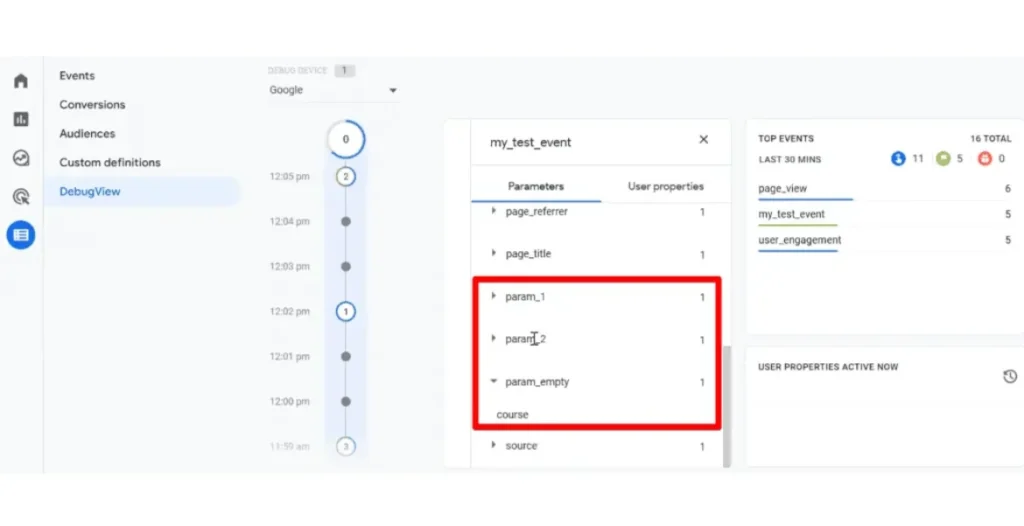
Analyzing Outbound Link Data
Understanding Referral Traffic
By analyzing outbound link data, you can gain insights into referral traffic. This information can help you understand which external sites are driving users to your content. Additionally, referral traffic analysis enables you to identify valuable partnerships and potential collaboration opportunities, informing strategic decisions to enhance your online presence.
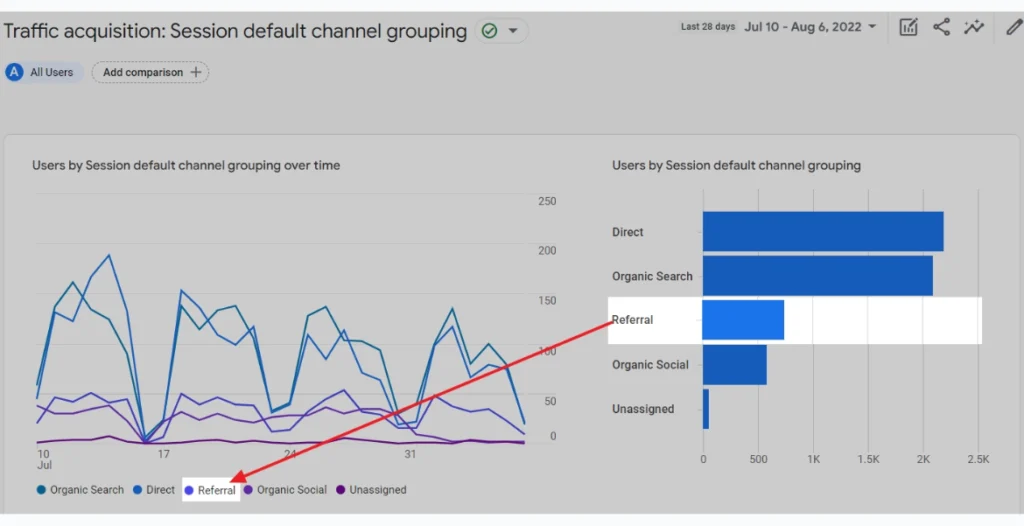
Making Data-Driven Decisions
With the data you collect from outbound link tracking, you can make informed decisions about your content strategy, SEO efforts, and user engagement tactics. By leveraging these insights, you can also refine your audience targeting, optimize resource allocation, and measure the ROI of specific marketing initiatives.
Challenges in Outbound Link Tracking
Limitations of Current Tools
Despite the advantages of outbound link tracking, there are limitations. Not all tools provide comprehensive insights, and some may require additional setup. Furthermore, data accuracy and consistency can be compromised by issues like link rot, browser restrictions, and varying user behaviors.
Privacy Concerns
With increasing privacy regulations, tracking user behavior raises concerns. Always be transparent about your tracking practices and ensure compliance with relevant laws. Additionally, implementing privacy-centric solutions like anonymizing user data and obtaining explicit consent can help maintain trust with your audience.
Learn how to track outbound links in GA4 now!
Our experts show you how to track outbound links in GA4 effortlessly!
Conclusion
Outbound link tracking is a vital aspect of understanding user engagement and optimizing your content strategy. Whether you choose to use Google Analytics 4, Google Tag Manager, or WordPress plugins, the insights gained from tracking can significantly impact your website’s performance. If you’re looking to improve your outbound link tracking strategy, Go SEO Monkey is here to help you every step of the way!
FAQs
- What are outbound links?
Outbound links are hyperlinks that direct users to a different domain from your own, providing additional resources or references. - Why is tracking outbound links important?
Tracking outbound links helps you understand user engagement, optimize content, and enhance SEO performance. - How do I track outbound links using GA4?
To track outbound links in GA4, set up event tracking for outbound link clicks, ensuring you define the necessary parameters for monitoring. - Can I set up outbound link tracking without GTM expertise?
Yes, you can track outbound links without GTM by using plugins in WordPress or manually adding tracking code to your site. - What are UTM parameters, and how do they facilitate campaign tracking?
UTM parameters are tags added to URLs that help track the effectiveness of your outbound links by categorizing traffic sources in analytics tools.





