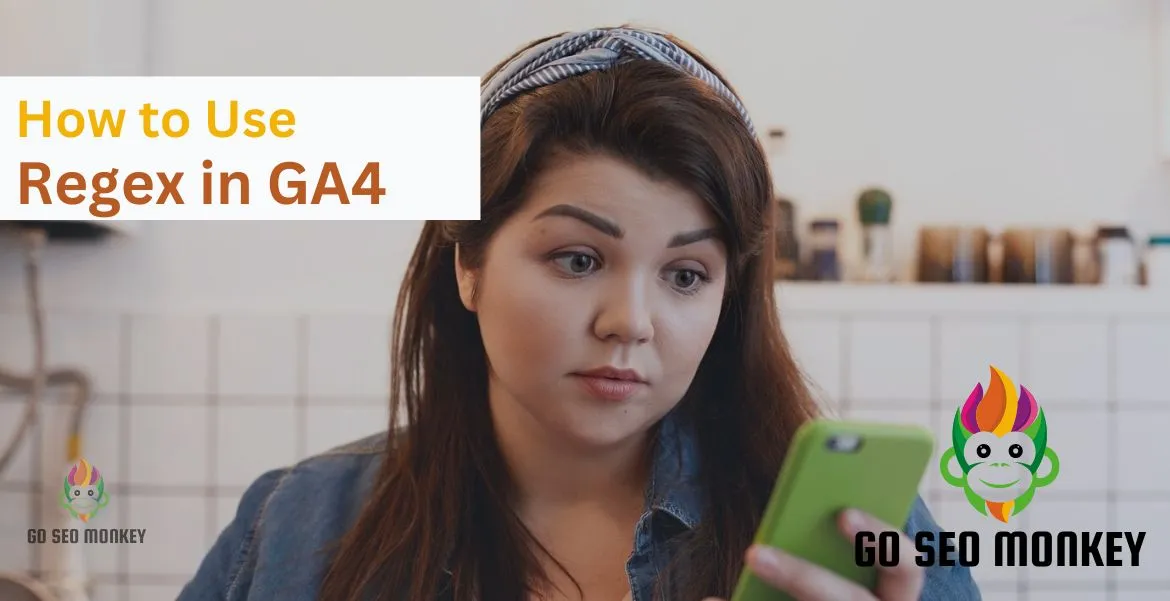Table of Contents
ToggleIf you’ve been working with Google Analytics 4 (GA4), you know how important it is to be able to filter and analyze your data effectively. One of the most powerful tools at your disposal is regular expressions, or regexes. But how do you use regex in GA4, and why should you?
What is Regex?
Regular expressions, which is also known as Rgex, is a sequence of few characters that define a search pattern. It allows you to search for specific data points, filter results, and even identify patterns in your data.
Why Use Regex in Google Analytics 4?
In GA4, regex is used for refining the data you want to track. Whether it’s filtering out unwanted traffic, setting up specific goals, or segmenting your audience based on behavior, regex lets you do it with precision and flexibility.
Enhance your GA4 skills by mastering regex—start learning now!
Unlock regex expertise with us to elevate GA4 tracking and reporting!
Regular Expressions (Regex) in GA4
Basics of Regular Expressions
At its core, regex is a method for defining patterns in text. Whether you want to find a specific string, a number, or even a mix of both, regex can help you.
Common Regex Symbols and Their Meanings
- . (Dot): Represents any single character.
- ^ (Caret): Expresses the start of a string.
- $ (Dollar Sign): Expresses the end of a string.
- \d: Matches any digit.
- \w: Matches any word character.
These symbols, combined with other elements, help you build complex patterns.
Benefits of Using Regex in GA4
Regex is more than just a fancy tool—it’s a game-changer for anyone who wants to refine their GA4 tracking.
- Flexibility in Filtering Data
Regex allows you to set more precise filters for events, URLs, and other elements, making sure you’re looking at the exact data you need.
- Enhanced Audience Segmentation
You can create more detailed segments based on regex patterns, helping you target users with specific behaviors.
- Improved Data Accuracy
By using regex, you can exclude irrelevant data and only track what matters most to your business goals.
How to Set Up Regex in GA4?
1. Accessing GA4 Filters
To start using regex in GA4, follow these steps:
- Log in to Google Analytics:
Open GA4 and select the property you want to work with.
- Navigate to the Admin Section:
Access the “Admin” section by clicking the “Admin” button which is in the lower-left corner of the GA4 interface. Choose the Filters Section:
In the property column, you’ll find various options. Look for “Data Streams” and opt the one matching your website or app.
- Locate Filters or Parameters:
Once inside the data stream, you can apply filters at various levels, such as on events or parameters. This is where regex can be useful for advanced filtering.
Using regex at this level allows you to create more complex filtering rules, which can capture patterns or variations in your data that standard filters cannot.
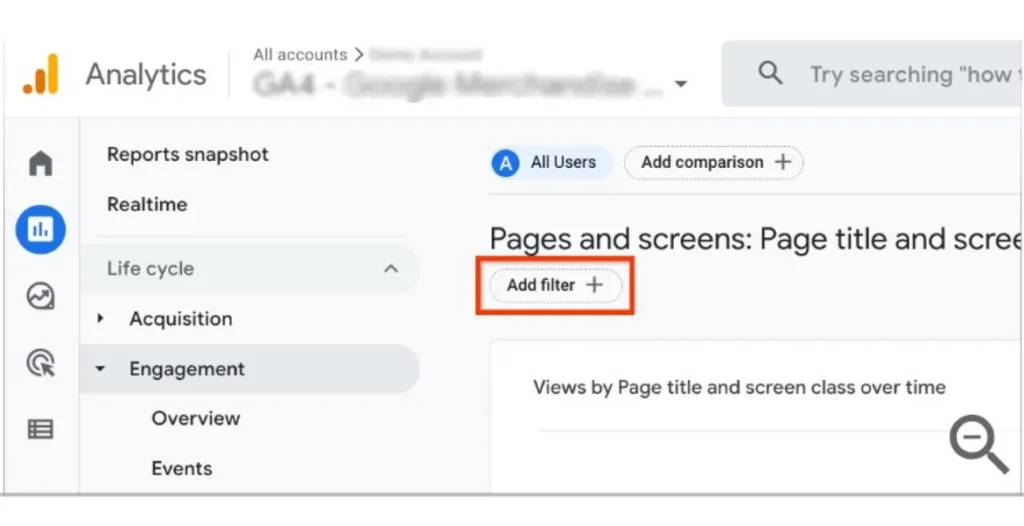
2. Choosing the Right Data Stream
Before applying regex, you need to choose the appropriate data stream for filtering:
- Select the Data Stream Section:
Use the Administration panel, select “Data Streams” and pick that stream for your site.
- Identify the Events or Parameters to Filter:
Once you are in the data stream, you can decide which specific event (like page_view, button_click, etc.) or parameter (such as URL paths or user properties) should be filtered using regex.
For example, if you’re trying to filter all traffic from certain URL paths, regex can help you match patterns such as URLs that contain specific keywords, subdomains, or dynamic segments like product IDs. Regex is particularly helpful for managing complex URL structures or tracking multiple versions of similar events.
GA4 Regex Syntax and Rules
Basic Regex Syntax
When creating a regex pattern, you need to follow certain syntax rules:
- [abc]: The bracketed expressions match any single character such within the brackets.
- [^abc]: The negated characters match any character which is not in the brackets.
Complex Regex Patterns for Advanced Use
Advanced users can combine multiple regex patterns to create more detailed filters.
For instance, (abc|def) matches either “abc” or “def.”
Using Regex for Filters in GA4
Creating Simple Filters with Regex
If you want to track users visiting pages that contain specific words, regex can help you filter those visits easily. For example, you could use “.blog.” to find users visiting any blog-related pages.
Filtering by Page URLs Using Regex
You can apply regex to URLs in GA4 to track pages that follow certain naming patterns. This is helpful when your URLs are structured in a way that matches user intent.
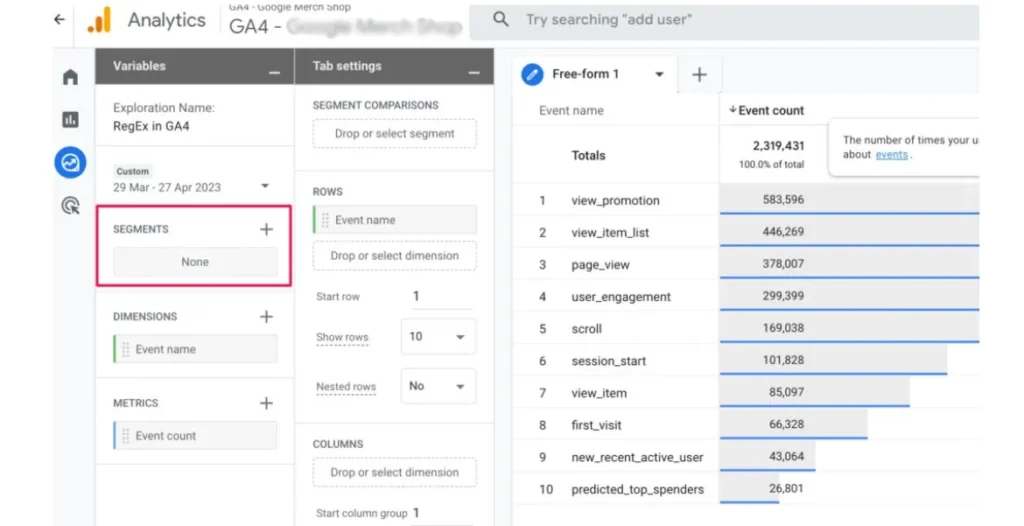
Applying Regex to Events and Parameters
Regex isn’t just for URLs. You can use it to filter events like form submissions or button clicks by applying patterns to event names or parameters.
GA4 Regex Examples
Example 1: Filtering by Specific Keywords
Use “.contact.” to track any page that includes the word “contact” in its URL.
Example 2: Regex for Excluding Data
To exclude all pages with “test” in the URL, you could use ^((?!test).)*$.
Example 3: Regex for Matching Multiple Patterns
If you want to match pages that contain either “about” or “services,” use (about|services).
Matches Regex in GA4
Explanation of "Matches Regex" in Filters
The “Matches Regex” option in GA4 allows you to filter specific patterns from your data. This is particularly useful when you need a more dynamic approach than simple text matching. By utilizing regular expressions, you can create flexible and precise filters to capture complex data patterns, such as user IDs, email addresses, or custom event parameters.
Practical Use Cases for Matches Regex
You can use “Matches Regex” to filter by campaign names, product categories, or even user IDs, depending on how your data is structured. Additionally, this feature enables you to isolate specific URL patterns, such as blog posts, landing pages, or checkout funnels, allowing for more precise analysis and optimization of your digital ecosystem.
Regex for Audience Creation in GA4
Building Audiences Using Regex
By applying regex, you can create audience segments based on behavior patterns, such as users who have visited certain pages or performed specific actions. This enables targeted marketing strategies, enhanced user experiences, and improved conversion rates through precise segmentation of users based on their digital footprints.
Tailoring Audience Segments Based on User Behavior
This allows you to target users more effectively, based on their interaction with your site or app. Optimize marketing campaigns with precision targeting and enhanced user insights. By leveraging behavioral data, you can create personalized experiences, improve customer engagement, and drive conversions through data-driven audience segmentation strategies.
Creating Segments in GA4 Using Regex
How Regex Helps in Defining User Segments
Regex helps you define user segments by setting detailed patterns that match specific behaviors. This allows you to target your audience based on intricate criteria like page views, specific actions, or event parameters.
Best Practices for Segmenting Data with Regex
When creating segments, it’s important to test your regex patterns to ensure they’re capturing the right data. Regularly updating and reviewing your regex filters as your data evolves ensures accurate segmentation over time.
GA4 Regex Builder and Tester Tools
How to Use GA4’s Built-In Regex Tools
GA4 comes with a regex builder and tester that makes it easy to create and validate your expressions.
Tips for Testing Your Regex Patterns
Always test your patterns on a small data set to ensure they work as expected before applying them to larger segments.
Common Regex Mistakes to Avoid in GA4
- Syntax Errors:Misplacing a character can break your entire regex pattern. Always double-check your syntax to ensure it functions as intended and doesn’t lead to inaccurate data filtering.
- Misuse of Characters and Symbols: Be careful when using special characters like
.(Dot)or^(Caret), as they can drastically change the outcome of your regex. Make sure you understand the purpose of each symbol to avoid unintended matches or data exclusions.
Best Practices for Using Regex in GA4
Keep It Simple When Possible
Complex regex patterns can be impactful, but they can also be very misleading. Use simpler patterns when they get the job done to avoid unnecessary errors and ensure your filters are easy to understand and maintain.
Regularly Test Your Regex Patterns
Testing your regex regularly ensures that it continues to work as your data grows or changes. This helps prevent issues with inaccurate data collection and keeps your reports reliable over time.
Advanced Regex Techniques for GA4
1. Nested and Conditional Patterns
Advanced regex users can nest patterns or apply conditional logic to create more precise filters. This enables you to create more dynamic filters that adapt to different user behaviors or conditions.
2. Combining Multiple Expressions for Complex Filters
You can combine multiple regex patterns to capture a variety of data points in one filter. This is particularly useful when analyzing diverse data sets, allowing for more comprehensive insights in a single step.
Discover advanced regex tricks for better GA4 tracking!
Master advanced regex in GA4 with guidance from our top pros!
Conclusion
Regex in GA4 is an essential tool for any marketer or data analyst looking to take control of their data filtering and segmentation. Mastering regex enables you to create highly targeted filters, audience segments, and data reports, ensuring you get the most out of Google Analytics 4.
If you’re looking for more hands-on SEO and analytics services, consider reaching out to Go SEO Monkey to help refine your GA4 setup and maximize your marketing efforts.
FAQs
- What is the purpose of regex in GA4?
Regex allows you to create precise filters and segment data based on specific patterns, improving data accuracy. - Can I use regex to filter events in Google Analytics 4?
Yes, regex can be used to filter events like clicks, form submissions, and other user interactions. - How do I troubleshoot errors in my regex pattern?
Use GA4’s built-in tester tool to validate your regex patterns and correct any syntax errors. - What is the difference between regex and wildcard filters?
Regex offers more flexibility and complexity, allowing for advanced data matching, while wildcards are simpler and more limited. - How can regex improve my audience segmentation?
Regex allows you to create highly specific audience segments based on detailed user behaviors, improving targeting and personalization.