Table of Contents
ToggleRich snippets are enhanced search results that provide extra information about your Shopify products, making them stand out in search engine results.
Unlike standard search results, rich snippets can display additional details such as product ratings, prices, availability, images, and even user reviews.
This added information not only makes your listings more attractive but also helps potential customers quickly understand the value of your products. By highlighting key features directly in the search results, rich snippets can significantly increase your click-through rates (CTR) and drive more traffic to your store.
What Are Rich Snippets?
Rich snippets are a type of structured data markup that helps search engines understand the content of your webpage better. They display additional details under your website link in search results, improving visibility and potentially increasing click-through rates (CTR).
Benefits of Rich Snippets for Your Shopify Store
- Improved SEO: Rich snippets help search engines understand your content better, which can lead to higher rankings.
- Increased Click-Through Rates: Listings with rich snippets tend to attract more clicks because they provide valuable information upfront.
- Enhanced User Experience: Users get a better idea of what to expect from your page, making them more likely to click through.
You are only a step away from skyrocketing your business!
Increase your CTR by optimizing your website for featured snippets.
How to Implement Rich Snippets on Shopify
Implementing rich snippets on your Shopify store involves several steps, from understanding schema markup to testing your implementation. Follow these detailed instructions to ensure you effectively add rich snippets to your product pages.
1. Understand Schema Markup
Schema markup is a structured data vocabulary that helps search engines better understand the content of your website. For Shopify, you will primarily use product schema to provide information about your products.
- Learn the Basics: Familiarize yourself with the different types of schema markup available on Schema.org. Understanding the attributes for products, such as name, image, description, price, and availability, is essential.
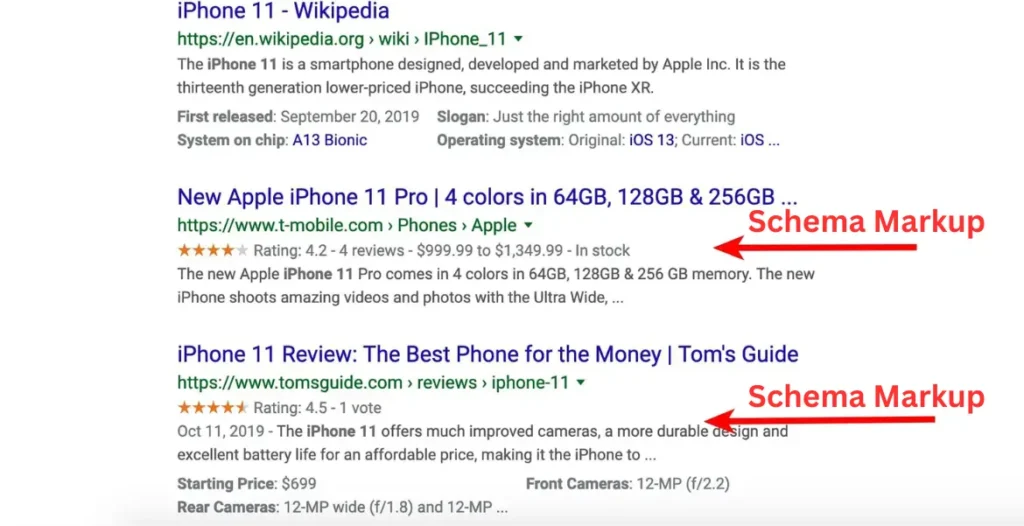
2. Choose the Right Format: JSON-LD
JSON-LD is the recommended format for adding schema markup to your Shopify store. It’s easier to implement and doesn’t interfere with the HTML of your page.
- Why JSON-LD?: This format allows you to place your schema markup in a script tag within the head section of your HTML. It’s clean and separates data from the content, making it more manageable.
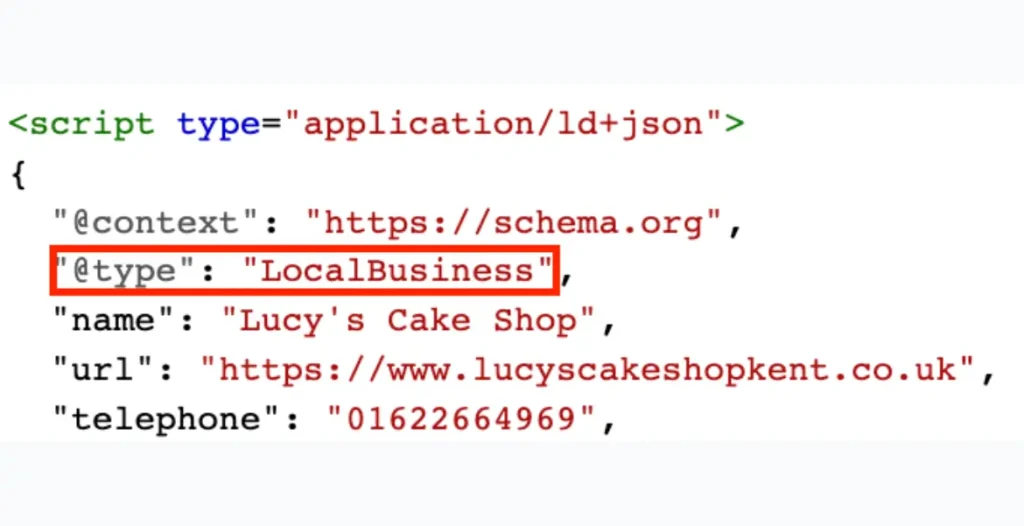
3. Implement Schema Markup
There are two primary ways to add schema markup to your Shopify store: using apps or manually adding code.
Using Shopify Apps:
- Select a Schema App: Search for apps like “Schema Plus” or “JSON-LD for SEO” in the Shopify App Store. These apps automate the schema markup process, ensuring you don’t miss any important details.
- Install the App: Follow the app installation instructions and grant any necessary permissions.
- Configure the App Settings:
- Choose the types of rich snippets you want to implement (e.g., product, review, FAQ).
- Fill in required fields such as product details, pricing, and availability.
Manual Integration:
- Access Your Theme:
- Go to your Shopify admin panel.
- Navigate to Online Store > Themes.
- Click Actions > Edit Code.
- Edit the Product Template:
- In the Sections folder, find
product-template.liquidorproduct.liquid, depending on your theme. - Locate the
<head>section of your template file.
- In the Sections folder, find
- Add JSON-LD Code:
- Insert the following JSON-LD script. Replace the placeholders with actual product data:
<script type="application/ld+json">
{
"@context": "https://schema.org/",
"@type": "Product",
"name": "{{ product.title }}",
"image": "{{ product.images | first }}",
"description": "{{ product.description }}",
"sku": "{{ product.sku }}",
"offers": {
"@type": "Offer",
"url": "{{ shop.url }}{{ product.url }}",
"priceCurrency": "USD",
"price": "{{ product.price | money_without_currency }}",
"itemCondition": "https://schema.org/NewCondition",
"availability": "https://schema.org/InStock"
}
}
</script>
Save Your Changes: Click the Save button to apply the new markup.
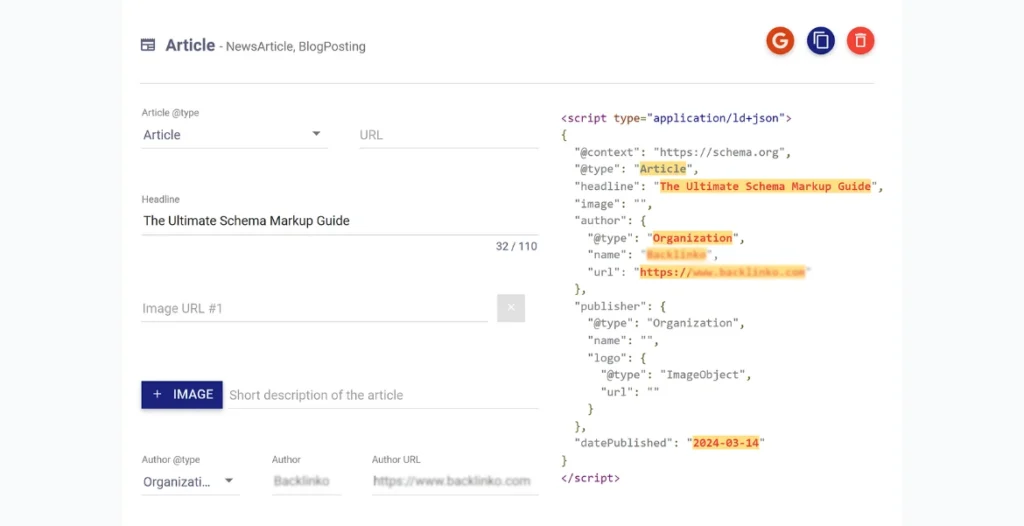
4. Implement Additional Schema Types
You may want to enrich your product pages with additional schema types:
- Review Schema: If you have product reviews, implement review schema to display star ratings in search results.
- FAQ Schema: Create an FAQ section on your product page and use FAQ schema to present common questions and answers.
Example of Review Schema:
<script type="application/ld+json">
{
"@context": "https://schema.org/",
"@type": "Product",
"aggregateRating": {
"@type": "AggregateRating",
"ratingValue": "4.5",
"reviewCount": "150"
}
}
</script>
5. Test Your Rich Snippets
After adding schema markup, testing is essential to ensure everything is set up correctly.
- Use Google’s Rich Results Test:
- Visit the Rich Results Test tool.
- Enter the URL of your product page and click Test URL.
- Review the results for any errors or warnings.
- Fix Common Errors:
- If errors appear, read the messages provided by the tool. They will guide you on what needs to be corrected.
- Adjust your schema markup in the theme editor and retest until there are no errors.
- Monitor with Google Search Console:
- After implementation, monitor your rich snippets’ performance using Google Search Console. Look for the “Enhancements” section to track how your structured data is performing in search results.
Need Help Optimizing Conversion Rate?
Experts at Go SEO Monkey are at your service! Set up rich snippets efficiently and watch your website rise up in ranks.
Testing Your Rich Snippets
Testing your rich snippets is a crucial step to ensure that your structured data is correctly implemented and eligible for enhanced display in search results. Here’s how to effectively test your rich snippets:
1. Use Google’s Rich Results Test
Google’s Rich Results Test is a powerful tool that allows you to validate your structured data. Follow these steps:
- Access the Tool: Go to the Rich Results Test website.
- Enter Your URL or Code: You have two options:
- URL: Enter the complete URL of your product page and click the Test URL button.
- Code: Alternatively, you can copy and paste your JSON-LD code directly into the tool.
- Run the Test: Click Run Test. The tool will analyze the page for structured data.
- Review the Results: After the test completes, check the results:
- Valid Items: If your structured data is implemented correctly, you will see the types of rich results that are eligible.
- Errors and Warnings: Any issues will be listed here. Pay close attention to these as they can prevent your snippets from appearing in search results.
2. Fix Common Errors
If the Rich Results Test identifies errors or warnings, follow these steps:
- Read Error Messages: Each error will have a specific message indicating what’s wrong. Common issues include missing required fields or incorrect formatting.
- Make Necessary Adjustments: Go back to your Shopify theme editor, locate the relevant schema markup, and make corrections based on the feedback provided by the testing tool.
- Retest Your Page: After making adjustments, run the test again to ensure all errors are resolved.
3. Validate with Structured Data Testing Tool
In addition to the Rich Results Test, you can also use the Structured Data Testing Tool:
- Access the Tool: Visit the Structured Data Testing Tool.
- Enter Your URL: Similar to the Rich Results Test, input the URL of your product page and click Run Test.
- Check Results: This tool provides a comprehensive view of all structured data on your page, including what is valid and any errors.
4. Monitor in Google Search Console
Once you’ve tested and corrected your rich snippets, it’s important to monitor their performance over time:
- Access Google Search Console: If you haven’t set it up yet, verify your Shopify store in Google Search Console.
- Look for Enhancements: Navigate to the Enhancements section to view how your rich snippets are performing.
- Check for Errors: Google Search Console will display any issues with your structured data, along with suggestions for fixes. Regularly check this section to ensure your snippets remain error-free.
- Analyze Performance Metrics: Monitor impressions, clicks, and click-through rates (CTR) for pages with rich snippets to assess their impact on your traffic.
Best Practices for Using Rich Snippets in Shopify
- Keep Your Data Accurate: Ensure that all information (prices, availability, etc.) is up to date. Inaccurate data can lead to penalties from search engines.
- Regularly Monitor Performance: Use Google Search Console to track how your rich snippets perform. Look for impressions, clicks, and any errors in your structured data.
- Stay Updated with Schema Changes: Schema markup guidelines can change. Regularly check the Schema.org website for updates.
- Optimize Product Pages: Ensure your product pages are optimized for SEO with clear titles, descriptions, and images. This complements your rich snippets.
- Experiment with Different Types: Don’t hesitate to test different types of rich snippets. See which ones drive the most engagement for your store.
Better Experience, Better Business
Improve user experience by optimizing for rich snippets that help to discover your website. Count on GSM to bring in the numbers with our expert services.
Conclusion
Implementing rich snippets on your Shopify store can significantly enhance visibility and user engagement. By following these actionable steps and regularly testing your schema markup, you can make your products stand out in search results.
If you need help optimizing your SEO strategy, consider reaching out to Go SEO Monkey’s services for expert assistance tailored to your business needs.
FAQs
- What are the common types of rich snippets for Shopify?
Common types include product snippets, review snippets, and FAQ snippets. - Can I add rich snippets without coding?
Yes, there are many Shopify apps that automate the process. - How do rich snippets affect SEO?
They improve search visibility, potentially leading to higher rankings and CTR. - What tools can I use to test my rich snippets?
Use Google’s Rich Results Test and Google Search Console. - Are there risks associated with rich snippets?
Yes, incorrect implementation can lead to penalties. Always validate your schema.





