Table of Contents
ToggleGoogle Analytics delivers actionable data on website metrics and user behavior. However, it’s essential to know that certain types of data are off-limits. Collecting prohibited data can lead to compliance issues and compromise user privacy. Let’s dive into what data Google Analytics prohibits collecting and why adhering to these guidelines is crucial.
Why Is Data Collection Compliance Important?
The safeguarding of personal data is a critical contemporary concern. Companies must conform to stringent data privacy standards, such as GDPR and CCPA. Not complying can cost you big time – fines and a tarnished reputation. Regulatory adherence protects brand integrity. Effective compliance fosters trust and loyalty.
Stay compliant! Uncover prohibited data in Google Analytics.
We’ll guide you in identifying prohibited data for safer, compliant Google Analytics usage—simplified by our experts!
What Data Does Google Analytics Prohibit Collecting?
1. Personally Identifiable Information (PII)
Google Analytics strictly forbids the collection of PII. But what exactly falls under this category?
Why Is Collecting PII Prohibited?
Google’s Terms of Service explicitly state that collecting PII violates user privacy. This rule helps ensure data anonymity and protects users from potential misuse of their personal information.
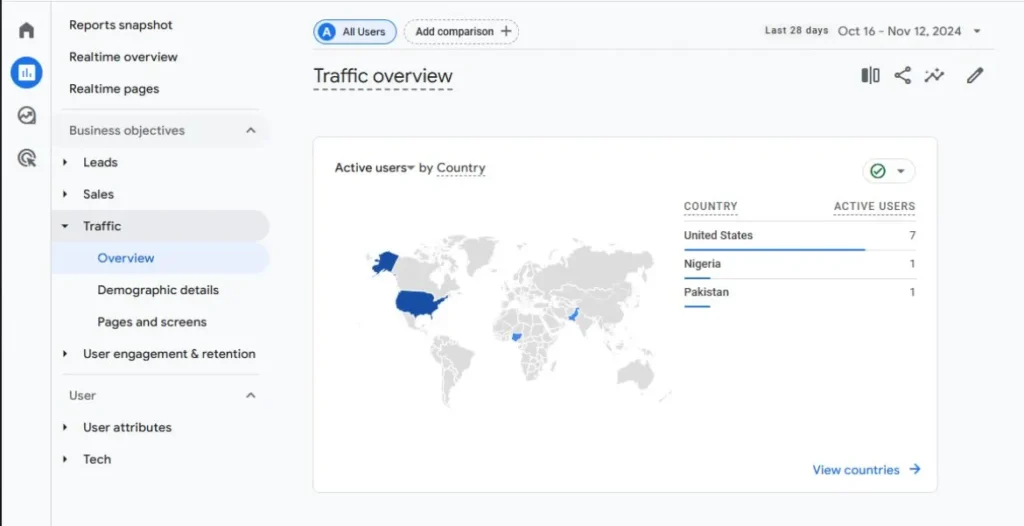
2. Sensitive Personal Information
Sensitive data is another no-go. This includes:
- Health information
- Financial data (credit card numbers, bank details)
- Biometric data (fingerprints, facial recognition data)
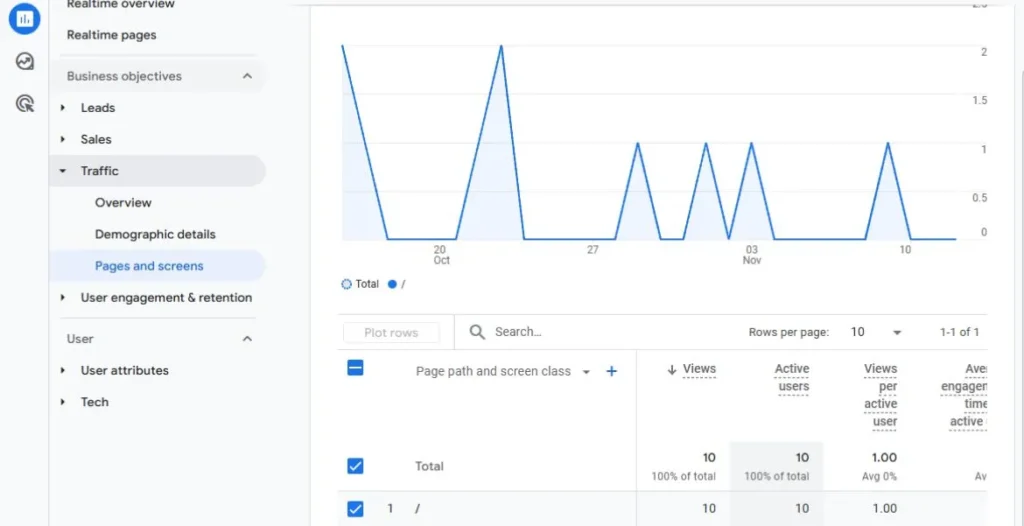
3. User-uploaded Data Containing PII
Even if users unintentionally submit PII through forms or feedback sections, storing or tracking this data in Google Analytics is prohibited. This includes data collected from:
- Contact forms
- Survey submissions
- File uploads
4. Authentication Information
Google Analytics cannot collect usernames, passwords, or credentials compromising user accounts. This ensures robust security and data protection. User privacy remains intact, giving you peace of mind.
5. IP Addresses (With Restrictions)
Although Google Analytics collects IP addresses by default, under GDPR, these must be anonymized. Failing to anonymize IPs could breach data protection laws in several jurisdictions. Ensuring compliance mitigates regulatory risks.
What Happens If You Collect Prohibited Data?
1. Policy Violations
Breaching Google Analytics’ data collection policies can lead to:
- Data deletion
- Account suspension
- Permanent ban from using Google Analytics
2. Legal Consequences
Non-compliance with data privacy laws like GDPR and CCPA can result in severe penalties, including fines up to millions of dollars. Repeated offenses exacerbate liability. Compliance is imperative.
3. Loss of User Trust
Once users learn their personal data has been compromised, regaining their trust can be an uphill battle. This erosion of confidence undermines brand loyalty. Effective crisis management is essential.
Best Practices for Compliant Data Collection
1. Review Google’s Terms of Service Regularly
Staying updated on Google’s policies ensures you’re aware of what’s allowed and what isn’t. This proactive approach mitigates potential risks and ensures compliance.
2. Avoid Hardcoding PII in URLs
www.example.com/user?email=john@example.com. 3. Anonymize IP Addresses
Enable IP anonymization in Google Analytics. This removes the last part of the IP address, ensuring user data remains anonymous.
4. Implement Data Filters
Use filters to block PII or sensitive data from being sent to Google Analytics. For instance:
- Exclude form submissions that might contain PII.
- Anonymize IP addresses.
5. Regularly Audit Your Data
Periodically review the data you’re collecting. Use tools like Google’s PII Detection Tool to scan for and remove any collected PII.
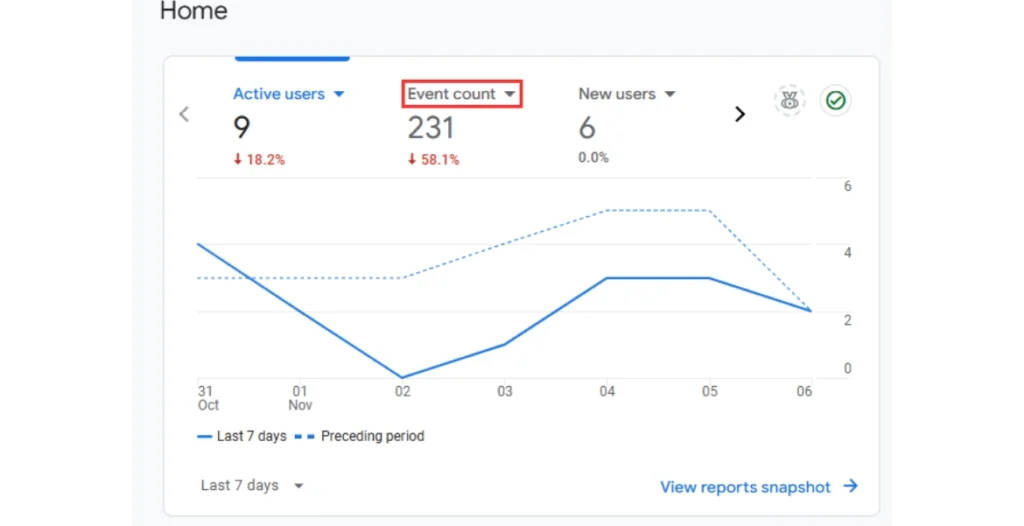
6. Educate Your Team
Ensure everyone involved in data collection understands the importance of compliance. This includes developers, marketers, and analysts. Comprehensive training fosters a culture of responsibility.
7. Use Tag Management Systems
Google Tag Manager (GTM) helps control data sent to Google Analytics, simplifying compliance. Efficient management ensures data accuracy.
By following these steps, you can maintain compliance and protect user privacy effectively.
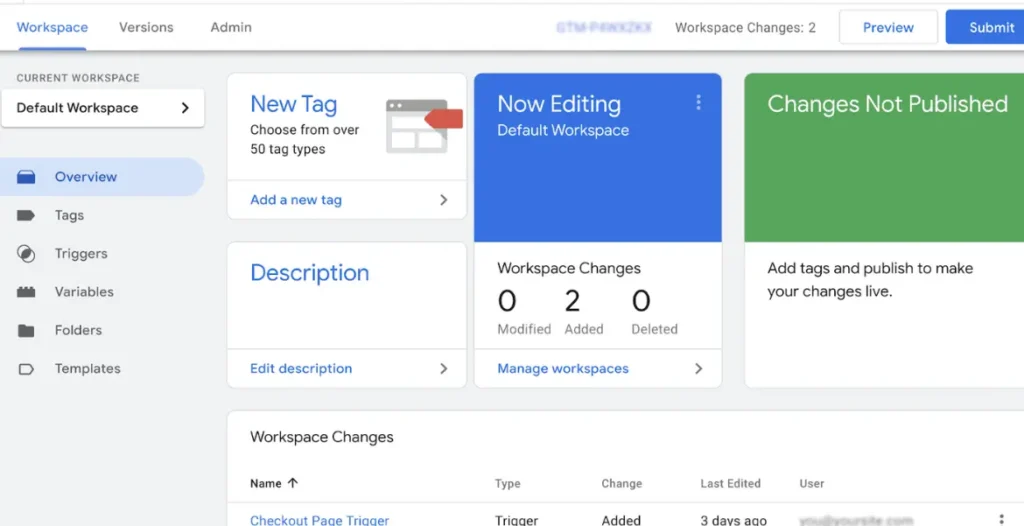
Google Analytics’ Role in Data Privacy
1. Data Anonymization Tools
Google Analytics offers tools to anonymize data automatically. For example:
- IP Anonymization: Removes part of the IP address before it’s stored.
- Data Retention Controls: Automatically deletes old data after a specified period.
2. Restricted Data Processing
Restricted Data Processing: Restricted data processing helps you comply with California Consumer Privacy Act (CCPA) by limiting how data is processed and shared. This safeguard ensures sensitive information remains protected.
3. Custom Alerts
Set up custom alerts to notify you if potentially prohibited data is accidentally collected. Prompt notification enables swift remediation.
Understanding GA4 and Data Collection
1. Enhanced Data Privacy Features
Google Analytics 4 focuses on user privacy through advanced data controls by:
- Replacing individual user tracking with event-based tracking.
- Offering more robust data anonymization options.
2. No Collection of PII by Default
GA4 is designed to prevent accidental PII collection, making it a more privacy-compliant tool compared to its predecessor. Enhanced security safeguards sensitive information. Compliance risks decrease.
Common Mistakes to Avoid
- Hardcoding PII into URLs: Embedding email addresses or usernames in URLs is a surefire way to breach Google’s policies.
- Misconfigured Form Tracking: Forms often collect PII. Ensure your tracking scripts exclude sensitive fields.
- Lack of IP Anonymization: Failing to anonymize IP addresses, especially for users in GDPR-compliant regions, could lead to penalties.
Discover what data Google Analytics forbids collecting today!
We simplify understanding Google Analytics restrictions, helping you avoid prohibited data for better reporting outcomes!
Conclusion
Google Analytics is an excellent resource for insights, but it’s not a free pass to collect any data you want. By following best practices and adhering to Google’s guidelines, you can maximize the benefits of analytics without compromising user privacy. Understanding what data Google Analytics prohibits collecting is essential for compliance and user trust. Remember, the platform is a powerful analytics tool, but its misuse can lead to serious consequences.
Need help with your SEO and data compliance strategies? Go SEO Monkey is here to assist. Boost your website’s success with top-notch analytics and SEO!
FAQs
- Can Google Analytics Collect Email Addresses?
No, collecting email addresses is considered PII and is strictly prohibited. - Is It Okay to Track Usernames in URLs?
No, hardcoding usernames or other PII in URLs violates Google’s Terms of Service. - How Can I Ensure Compliance in Google Analytics?
Regularly review your data collection processes, anonymize IPs, and use Google Tag Manager to control data flow. - What Is GA4’s Role in Data Privacy?
GA4 incorporates sophisticated privacy features, including event tracking and automated data masking. - What Happens If I Violate Google Analytics’ Data Policies?
Policy violations can lead to data deletion, account suspension, or permanent bans.





