Table of Contents
ToggleGoogle Search Console (GSC) is a powerful tool offered by Google that helps website owners, webmasters, and SEO professionals monitor and maintain their site’s presence in Google search results.
It’s like having a backstage pass to the world of search engine performance, giving you insights into how Google views your website.
Whether you’re a small business owner, a digital marketer, or just someone curious about your website’s performance, GSC is an essential tool in your digital toolkit.
Why Is Google Search Console Important?
Imagine trying to navigate a maze in the dark without a map—this is what managing your website’s SEO can feel like without Google Search Console. It provides the visibility and control you need to optimize your website effectively.
By using GSC, you can uncover crucial data about your site’s performance, fix errors, and enhance your visibility on Google’s search results.
How to Set Up Google Search Console
Getting started with GSC is straightforward. First, you’ll need to sign in with your Google account. Once you’re logged in, you’ll need to add your website to GSC. This involves a few simple steps:
- Go to the Google Search Console website.
- Click on “Add Property” and enter your website URL.
- Choose your verification method (HTML file upload, meta tag, DNS record, or Google Analytics).
Verifying Your Website
Verification is like proving your identity—it confirms that you own the website. If you’re using Google Analytics, the process is as simple as clicking a button. For other methods, you might need to upload a small file to your server or add a meta tag to your site’s HTML. Once verified, you’ll have access to a treasure trove of data about your website.
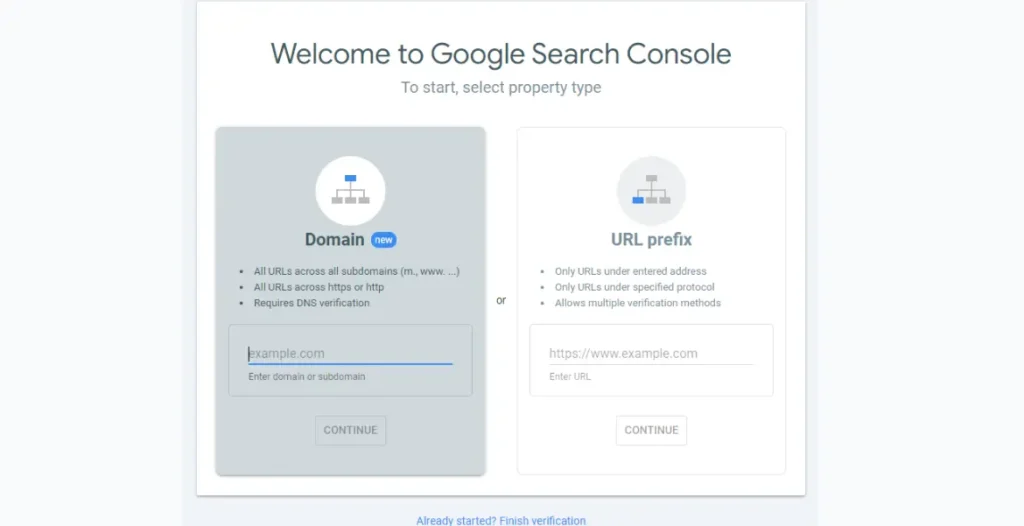
Dashboard Overview
Key Features of the Dashboard
The GSC dashboard is your command center. It displays important information at a glance, including performance metrics, indexing status, and any issues that might need your attention. It’s designed to be user-friendly, so you can quickly navigate to the sections you need.
Navigating the Dashboard
The dashboard is divided into various sections, each offering different insights. You’ll find tabs for performance, index coverage, URL inspection, sitemaps, and more. Each section provides detailed information and tools to help you manage and optimize your site.
Performance Report
Understanding Your Site’s Performance
The Performance Report is like a report card for your website. It shows how well your site is doing in search results. You can see data on clicks, impressions, click-through rate (CTR), and average position. This information helps you understand how users are interacting with your site.
Key Metrics to Monitor
Focus on metrics such as total clicks, total impressions, average CTR, and average position. These metrics give you a snapshot of how your site is performing and where improvements can be made.
How to Analyze Clicks and Impressions
Clicks represent the number of times users clicked on your site’s link in search results, while impressions show how often your site appeared in search results. By comparing these metrics, you can gauge the effectiveness of your SEO efforts and make informed decisions on how to improve your visibility.
Index Coverage Report
Index Coverage is like a health check for your site’s pages. It shows which pages are indexed by Google and highlights any issues that might prevent pages from appearing in search results.
Common Indexing Issues
Common issues include pages blocked by robots.txt, pages with noindex tags, or errors that prevent Google from crawling your pages. These issues can affect your site’s visibility and need to be addressed promptly.
How to Fix Indexing Problems
Use the Index Coverage report to identify and fix problems. For example, if a page is blocked by robots.txt, you’ll need to update the file to allow Google to crawl it. If there are errors, you’ll need to resolve them to ensure your pages are indexed correctly.
URL Inspection Tool
The URL Inspection Tool is your go-to for checking individual URLs. It lets you see how Google crawls and indexes your pages, and provides details on any issues.
Checking URL Indexing Status
Enter a URL into the tool to see its indexing status. You’ll get information on whether the page is indexed, any crawling issues, and the last crawl date.
Requesting Indexing for New Pages
If you’ve added new content or made updates, you can use the URL Inspection Tool to request indexing. This speeds up the process of getting your changes reflected in search results.
Sitemaps
Sitemaps are like a roadmap for search engines. They help Google understand the structure of your site and find all your pages. Think of a sitemap as a guide that shows search engines where to look.
How to Submit Sitemaps
To submit a sitemap, go to the Sitemaps section in GSC and enter the URL of your sitemap file. Google will then use this information to crawl and index your pages more efficiently.
Why Sitemaps Matter
Sitemaps are crucial for SEO because they help ensure all your pages are discovered and indexed. They also help Google understand the hierarchy of your site, which can improve your visibility in search results.
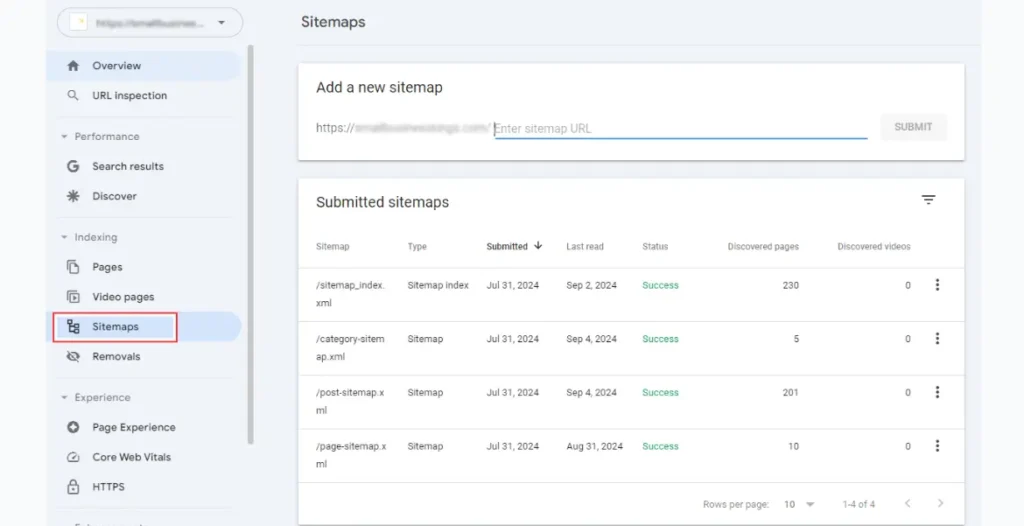
Mobile Usability Report
With more users accessing websites from mobile devices, mobile usability is critical. The Mobile Usability Report shows how your site performs on mobile devices and highlights any issues.
Common Mobile Usability Issues
Issues might include text that’s too small to read, buttons that are too close together, or pages that don’t fit on the screen. These issues can negatively impact the user experience and your search rankings.
How to Improve Mobile Usability
To improve mobile usability, ensure your site is responsive and provides a good user experience on all devices. You might need to adjust font sizes, button placements, or the layout of your pages.
Bad Mobile Performance?
Fear not! We have just the solution for you. Improve your website’s mobile usability today and get increased leads.
Manual Actions
Manual Actions are penalties imposed by Google for violating its guidelines. They can affect your site’s ranking or visibility in search results.
Check the Manual Actions section in GSC to see if your site has received any penalties. Google will provide details on the nature of the action and how to resolve it.
To resolve a manual action, you’ll need to fix the issues identified by Google and submit a reconsideration request. This process can be time-consuming but is essential for restoring your site’s performance.
Security Issues
Security issues can include malware, hacking attempts, or other threats that affect your site’s safety. GSC alerts you to these issues so you can take action.
Check the Security Issues section in GSC to see if any problems have been detected. Google will provide details on the nature of the issue and guidance on how to fix it.
To fix security problems, follow Google’s instructions to remove malware or address vulnerabilities. Keeping your site secure is crucial for maintaining your reputation and search rankings.
Links Report
The Links Report provides insights into the links pointing to and from your site. Internal links connect pages within your site, while external links come from other websites.
Use the Links Report to monitor the number and quality of links to your site. This information can help you identify potential issues and opportunities for improving your link
profile.
Backlinks are a key factor in SEO. High-quality backlinks can boost your site’s authority and improve its rankings in search results. Monitor your backlinks to ensure they are from reputable sources.
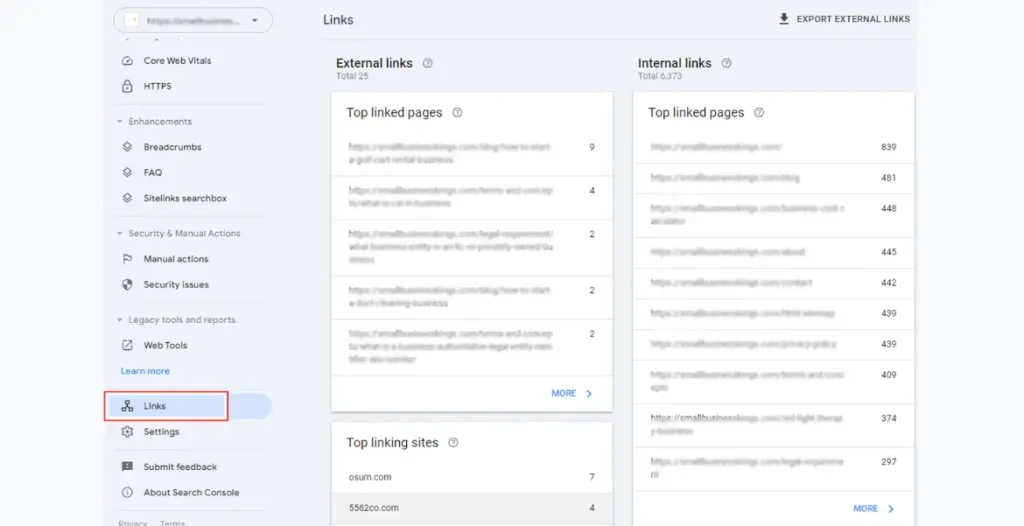
Enhancements
Rich Results and Structured Data
Enhancements include rich results and structured data, which can make your site stand out in search results. Rich results are enhanced listings that provide additional information, such as star ratings or product prices.
Use the Enhancements section in GSC to track and optimize rich results and structured data. This can help improve your site’s visibility and attract more clicks.
Search Traffic
Analyzing Search Queries
The Search Traffic section shows the queries users use to find your site. Analyzing this data can help you understand what users are looking for and optimize your content accordingly.
Improving Your Search Traffic
Use insights from the Search Traffic report to refine your SEO strategy. Focus on high-performing queries and consider creating content that targets relevant search terms.
Common Issues and Troubleshooting
- Indexing Errors
- Issue: Pages are not being indexed or show as “Excluded” in the Index Coverage report.
- Troubleshooting: Check if the page is blocked by robots.txt, has a noindex tag, or if there are server errors. Ensure the page can be crawled and has valuable content.
- Manual Actions
- Issue: Your site receives a manual action penalty from Google, affecting its ranking.
- Troubleshooting: Identify the reason for the penalty in the Manual Actions report. Follow Google’s guidelines to fix the issue and then submit a reconsideration request.
- Security Issues
- Issue: Alerts about security problems like malware or hacking attempts.
- Troubleshooting: Review the Security Issues section for details. Follow Google’s instructions to clean your site and secure it against future threats.
- Mobile Usability Issues
- Issue: Mobile usability problems, such as text being too small or clickable elements too close together.
- Troubleshooting: Use the Mobile Usability report to identify specific issues. Ensure your site is responsive and provides a good user experience on all devices.
- Sitemap Errors
- Issue: Errors or warnings related to submitted sitemaps.
- Troubleshooting: Check the Sitemaps section for errors. Make sure your sitemap is correctly formatted and that all listed URLs are valid and accessible.
- Crawl Errors
- Issue: Googlebot encounters errors when trying to crawl your site.
- Troubleshooting: Look for crawl errors in the Coverage report. Check for broken links, server issues, or blocked resources.
- Rich Results Issues
- Issue: Problems with structured data or rich results not appearing.
- Troubleshooting: Use the Enhancements report to diagnose issues. Validate your structured data using Google’s Rich Results Test and fix any errors.
- Performance Fluctuations
- Issue: Sudden drops in traffic or rankings.
- Troubleshooting: Analyze changes in your Performance report to identify any new issues. Check for recent algorithm updates or changes in your site’s content or structure.
- Fetch as Google Errors
- Issue: Problems with fetching your site’s pages for indexing.
- Troubleshooting: Ensure that the page is accessible and not blocked. Check server logs for any issues and verify that your site’s configuration allows for proper crawling.
- Data Discrepancies
- Issue: Differences between GSC data and other analytics tools.
- Troubleshooting: Understand that different tools may use different data collection methods. Compare the data with caution and use GSC data as a primary source for search-related insights.
Stuck With Some GSC Issue?
We can help you out! Get accurate reporting on your site today.
Conclusion
Google Search Console is an invaluable tool for managing your site’s SEO and performance. From monitoring clicks and impressions to fixing indexing issues and enhancing mobile usability, GSC provides the insights you need to succeed.
Using Google Search Console effectively can make a significant difference in your site’s performance and visibility. By regularly checking your reports and addressing any issues, you can ensure that your site remains optimized and competitive in search results.
And if you’re just starting out with setting up your website with no clear direction, let the professionals at Go SEO Monkey guide you through the SEO phase so your website can reach its full potential.
FAQs
- What Is the Difference Between Google Analytics and Google Search Console?
Google Analytics provides detailed data on user behavior and traffic sources, while Google Search Console focuses on how your site appears in search results and helps you manage indexing and SEO. - How Often Should I Check Google Search Console?
It’s a good idea to check Google Search Console regularly—at least once a week. This will help you stay on top of any issues and make timely adjustments to your SEO strategy. - Can Google Search Console Improve My SEO?
Yes, Google Search Console can improve your SEO by providing insights into how your site is performing in search results and helping you address any issues that might affect your rankings. - What Are Some Common Errors in Google Search Console?
Common errors include indexing issues, manual actions, and security problems. Regularly reviewing your reports can help you identify and resolve these errors. - How Do I Set Up Alerts in Google Search Console?
Google Search Console doesn’t offer traditional alerts, but it does provide notifications about critical issues. You can also use third-party tools to set up custom alerts for your site’s performance.





