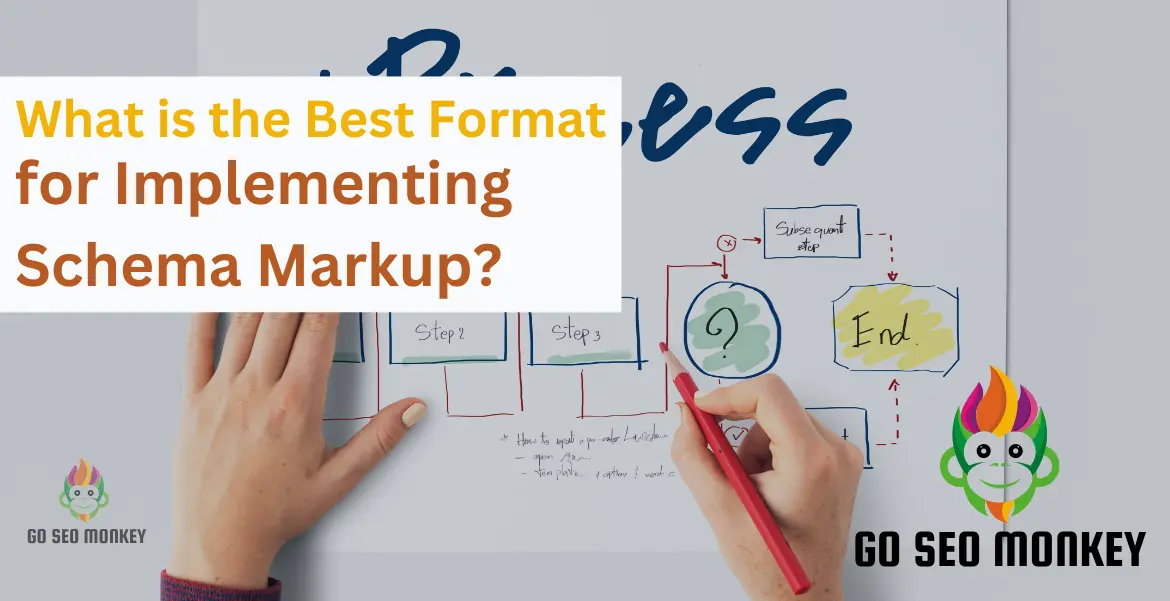Table of Contents
ToggleIf you’re aiming to optimize your website for search engines, schema markup is one of the most powerful tools at your disposal. This structured data implementation illuminates your site’s value to search engines, yielding prominent search result features. But with different formats available, which is the most effective? In this guide, we’ll dive into the various schema markup formats and explain why JSON-LD is the best choice for most applications.
Introduction
When it comes to improving your website’s visibility, implementing schema markup is a critical step. But one question often arises: what format should you use to implement schema markup effectively? This article provides a deep dive into the various formats, focusing on why JSON-LD stands out as the best option for most websites.
Discover the best schema format for your website now!
Let us guide you in choosing the best schema format for your website!
What is Schema Markup?
Schema markup is a form of structured data that you embed in your website’s HTML to help search engines better understand your content. It works by adding context, such as product details, event dates, and business information, that search engines use to create enhanced search results.
Why Does Schema Markup Matter for SEO?
Structured data plays a key role in SEO because it helps search engines display richer, more informative results, like featured snippets, ratings, prices, and product availability. These enhanced results increase your visibility and improve click-through rates, giving your website an edge over competitors.
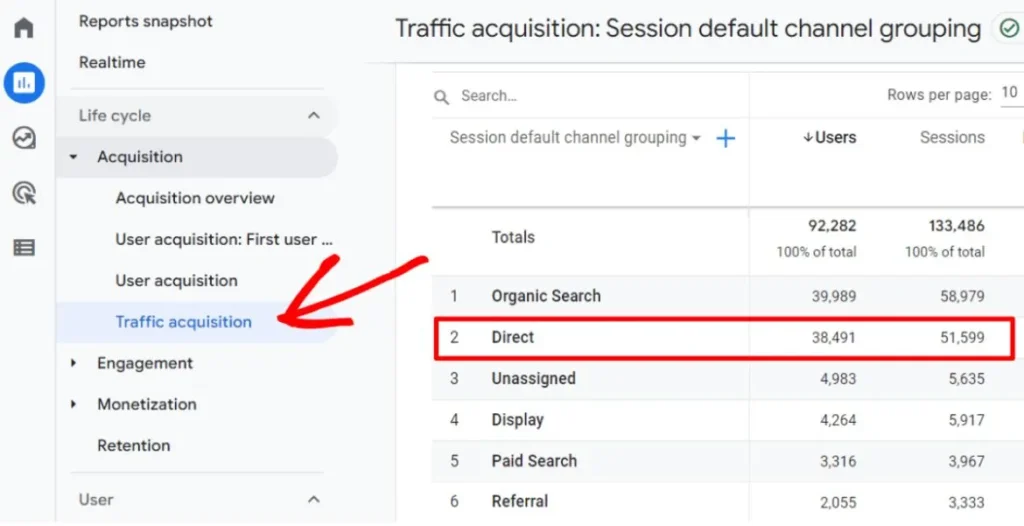
Different Formats of Schema Markup
There are several formats you can use to implement schema markup, but the three most popular ones are Microdata, RDFa, and JSON-LD. Here’s a quick overview of each:
1. Microdata
Microdata integrates schema tags directly into the HTML code of your website. While functional, this approach can make your HTML harder to manage and read, especially for larger sites.
2. RDFa
RDFa (Resource Description Framework in Attributes). Serves as a versatile framework for incorporating structured data into HTML, enhancing search engine comprehension. It’s commonly used in metadata contexts, but less popular for SEO purposes compared to Microdata or JSON-LD.
3. JSON-LD (Recommended)
For seamless integration and optimal search engine comprehension, JSON-LD is the format of choice. It allows you to add structured data in a separate block of code, making it much cleaner and easier to manage. Unlike Microdata, JSON-LD maintains HTML simplicity by externalizing structured data.
Why JSON-LD is the Best Option?
1. Easier Implementation
By separating JSON-LD into script tags, you maintain HTML organization and simplify future updates. You don’t need to weave schema tags throughout your content, making it significantly easier to update and maintain.
2. Google’s Preference
Google’s expert advice converges on JSON-LD as the definitive solution for embedding structured data. Since Google is responsible for the majority of search traffic, it’s wise to follow their guidelines to ensure your markup is recognized and utilized effectively.
3. Simplifies Website Management
With JSON-LD, you don’t need to modify the structure of your HTML elements, allowing you to focus on maintaining your content without worrying about breaking the layout or introducing errors.
Step-by-Step Guide to Implementing JSON-LD
- Choose the Right Schema Type: First, identify the schema type that matches your content. For example, Select schema types that align with your content’s nature, whether it’s a product description, news article, or business review.
- Generate the JSON-LD Code: You can manually write the JSON-LD or use online tools like Google’s Structured Data Markup Helper to generate the required code.
- Embed the JSON-LD in Your Website: Place the generated JSON-LD script in the
<head>or<body>section of your HTML file. - Test the Schema Markup: Use Google’s Rich Results Test or Schema Markup Validator to ensure that your structured data is error-free and properly recognized.
Here’s a basic example of product schema in JSON-LD:
<script type="application/ld+json">
{
"@context": "https://schema.org",
"@type": "Product",
"name": "Running Shoes",
"image": "https://example.com/shoe.jpg",
"description": "Durable and lightweight running shoes",
"sku": "12345",
"brand": {
"@type": "Brand",
"name": "RunPro"
},
"offers": {
"@type": "Offer",
"priceCurrency": "USD",
"price": "59.99",
"availability": "https://schema.org/InStock"
}
}
</script>
The Top Schema Traps: How to Avoid Them
- Missing Required Properties: Ensure all mandatory fields in your schema type are included.
- Incorrect Placement of JSON-LD Script: Make sure the script is placed within the
<head>or<body>section, not the<footer>. - Schema Validation: Validate your schema markup to guarantee seamless search engine crawling and indexing.
Example: Microdata vs JSON-LD
Here’s how the same product schema would look in Microdata versus JSON-LD:
Microdata:
<div itemscope itemtype="https://schema.org/Product">
<span itemprop="name">Running Shoes</span>
<img itemprop="image" src="https://example.com/shoe.jpg" alt="Running Shoes">
<span itemprop="description">Durable and lightweight running shoes</span>
<span itemprop="sku">12345</span>
<span itemprop="brand" itemscope itemtype="https://schema.org/Brand">
<span itemprop="name">RunPro</span>
</span>
<div itemprop="offers" itemscope itemtype="https://schema.org/Offer">
<span itemprop="priceCurrency">USD</span>
<span itemprop="price">59.99</span>
<link itemprop="availability" href="https://schema.org/InStock" />
</div>
</div>
JSON-LD (Cleaner and Easier):
<script type="application/ld+json">
{
"@context": "https://schema.org",
"@type": "Product",
"name": "Running Shoes",
"image": "https://example.com/shoe.jpg",
"description": "Durable and lightweight running shoes",
"sku": "12345",
"brand": {
"@type": "Brand",
"name": "RunPro"
},
"offers": {
"@type": "Offer",
"priceCurrency": "USD",
"price": "59.99",
"availability": "https://schema.org/InStock"
}
}
</script>
Schema Markup for Local Businesses
Schema markup is essential for local businesses that want to enhance their visibility in search engine results. By incorporating structured data, businesses can provide crucial details such as opening hours, address, and contact information, making it easier for potential customers to find them directly from search results.
Key Recommendations for Local Business Schema:
- PostalAddress Schema: Ensure the business address is correctly defined using the PostalAddress schema type.
- Opening Hours: Use the openingHours attribute to specify when your business is open to the public.
- Customer Feedback: Add the aggregateRating property to showcase average customer ratings and reviews.
Testing and Validating Your Schema Markup
Before publishing schema markup on your website, it’s critical to test and validate it to ensure it’s functioning correctly. There are several tools available to help with this:
- Google’s Rich Results Test: This tool checks if your structured data is eligible for Google’s enhanced search results.
- Schema Markup Validator: This tool scans your markup for any errors and offers fixes, ensuring everything is properly set up.
Best Practices for Implementing Structured Data
- Use Schema Markup Strategically: Apply schema markup only where it adds value. Overusing schema across irrelevant content can lead to poor results or confusion for search engines.
- Regular Updates: Make sure to keep your schema markup up-to-date, especially for information that changes frequently, like events or promotions.
Common Types of Schema.org Markup
There are various types of schema available, each designed for specific content. Some of the most common and used schema are:
- Product Schema: Used to showcase products on eCommerce sites, providing details like price and availability.
- Article Schema: Enhances news articles or blog posts, offering additional context to search engines.
- Event Schema: Ideal for promoting events such as concerts, conferences, or local gatherings.
Improving eCommerce SEO with Schema Markup
For eCommerce businesses, product schema markup is especially valuable. By adding structured data to product pages, you can display critical product details like pricing, stock levels, and customer reviews directly in search engine results. This helps attract more informed customers, who are more likely to make a purchase.
Implementing Schema Markup on WordPress Websites
If you’re using WordPress, you don’t need to write schema markup code manually. Several plugins can simplify this process, such as:
- Yoast SEO Plugin: One of the most popular SEO plugins, Yoast automatically integrates schema markup into your posts and pages.
- Rank Math Plugin: Another widely-used plugin that allows for easy schema markup implementation without the need for coding knowledge.
For users who need more control, manually inserting schema markup into theme files is also an option, but it requires some technical know-how.
Improve your eCommerce SEO rankings with schema—learn how!
Our experts implement Schema Markup to boost your eCommerce SEO and enhance your product visibility on search engines!
Conclusion
Structured data is a game-changer for search engine visibility, and schema markup plays a vital role in making your website’s content easier for search engines to understand. Of the formats available, JSON-LD is by far the easiest and most flexible, and it’s highly recommended by Google. Whether you’re running an eCommerce site, a blog, or a local business, schema markup can help you stand out in search results, boosting your SEO and driving more traffic.
If you need assistance with schema implementation or other SEO services, reach out to Go SEO Monkey for expert support!
FAQs
- What is the primary purpose of schema markup?
Schema markup helps search engines better understand the content of your website, making it more likely to be featured in rich search results. - Why is JSON-LD the recommended format for schema markup?
JSON-LD is preferred because it is easy to implement, keeps your HTML code cleaner, and is fully supported by Google. - How does schema markup benefit eCommerce websites?
Schema markup enhances eCommerce product listings by displaying vital information like price, stock availability, and customer ratings directly in search results. - How can I verify that my schema markup is working correctly?
Use tools like Google’s Rich Results Test or Schema Markup Validator to check if your structured data is error-free and eligible for rich search results. - What WordPress plugins can help with schema implementation?
Plugins like Yoast SEO and Rank Math simplify schema integration, automatically adding it to your site without requiring manual coding.