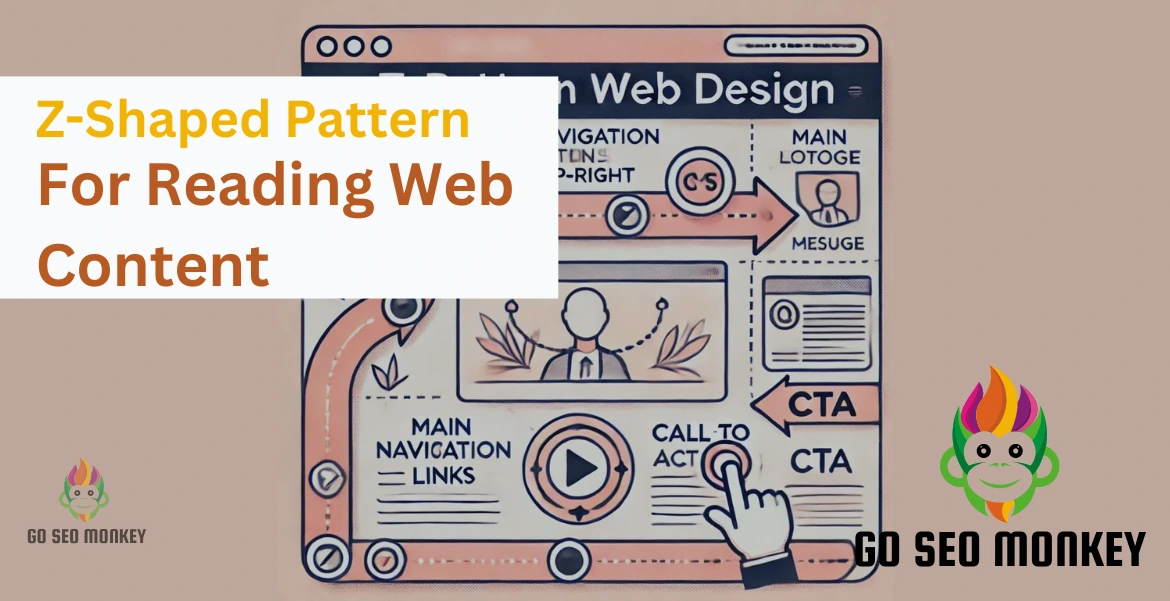Table of Contents
ToggleAs website designers, we often prioritize aesthetics, focusing on creating visually appealing layouts that capture attention. However, readability and user behavior are just as crucial to a successful website.
Users need to navigate easily and absorb information without feeling overwhelmed. One effective way to achieve this is by implementing a layout based on the Z-shaped pattern.
By leveraging the Z-pattern, designers can streamline content presentation and improve navigation, resulting in a more intuitive experience. Whether you’re designing a landing page, an e-commerce site, or a portfolio, understanding and utilizing the Z-pattern can significantly elevate user satisfaction and engagement.
The Science Behind the Z-Shaped Pattern
Have you ever noticed how your eyes glide across a web page? Most users don’t read every single word on a webpage—they scan. And they do so in predictable patterns. The Z-pattern takes advantage of this natural scanning motion, where the eyes start at the top-left corner, move across the top horizontally, then zigzag down diagonally to the bottom-left before finishing across the bottom.
This technique is rooted in the visual hierarchy of web design, where the most important elements catch the user’s eye first, followed by secondary information. It aligns perfectly with how people naturally read: left to right, top to bottom.
You are only a step away from skyrocketing your business!
Get professionally designed websites today!
Google Search Console
The Z-pattern layout is a design framework that follows the shape of the letter “Z” to guide the user’s attention. The key areas where the eyes land in a Z-pattern are:
- Top-left: The first point where users look, typically where your logo or brand name is located.
- Top-right: Often used for navigation menus or important information.
- Diagonal line: Eyes scan diagonally from the top-right to the bottom-left, so this area should be clean and simple.
- Bottom-right: Ideal placement for calls-to-action (CTAs), buttons, or contact information.
How the Z-Shaped Pattern Works
This design is ideal for web pages with a clean layout and minimal text. By guiding the reader’s eyes from left to right and then diagonally down the page, you ensure that the most important elements are seen first. This design mimics natural reading behaviors, creating an effortless flow of information.
Step-by-Step Explanation of the Z-Pattern
- Top Row: Place the brand logo or headline at the top-left and main navigation links on the right.
- Diagonal Scan: Users then move their eyes diagonally across the page, often noticing images, important messages, or testimonials.
- Bottom Row: The final stop is the bottom-right corner, where you should strategically place your CTA.
Why the Z-Shaped Pattern Works Best for Simple Web Designs
The Z-shaped pattern works best for simple web designs because it aligns with how users naturally scan a page, making it efficient and easy to follow. Here’s why:
- Guides User Attention: The Z-pattern directs the user’s eyes in a predictable path—left to right, top to bottom—allowing you to place key elements like logos, navigation menus, and calls-to-action (CTAs) at strategic points. This makes it easier for users to focus on what’s important.
- Supports Minimal Content: Simple web designs with fewer elements thrive on clarity. The Z-pattern uses limited visual distractions, ensuring that users aren’t overwhelmed. This makes it perfect for landing pages or portfolio sites, where content is concise.
- Improves Usability: The straightforward layout reduces cognitive load by organizing content in a logical flow. Users don’t have to think about where to look next, enhancing the overall user experience.
- Maximizes Conversions: With critical CTAs placed at the bottom-right—the natural endpoint of the eye’s journey—the Z-pattern boosts interaction and conversion rates. This is crucial for pages designed to encourage specific actions, like signing up or purchasing.
Applications of the Z-Pattern in Website Layouts
The Z-pattern is ideal for guiding users through simple website layouts. Here are its key applications:
- Landing Pages: Focuses users on key messages and a call-to-action, like signing up or purchasing, with a clear flow from headline to CTA.
- Portfolio Websites: Showcases work efficiently, placing navigation and contact links at strategic points to direct users toward booking or inquiries.
- Product Pages: Highlights product details, placing add-to-cart buttons at key eye movement spots for easy purchasing.
- Service Websites: Guides visitors through service offerings, leading them to a contact form or booking option.
- Single-Page Websites: Ensures all essential information is seen, flowing users from top content to a final action point like a CTA.
- Homepages: Introduces brands while directing users to explore further or engage with the business via navigation and calls-to-action.
- Event Pages: Provides event details, guiding users toward ticket purchases or registrations.
- E-Commerce Sites: Uses the Z-pattern to showcase products and special offers, funneling users toward conversion buttons.
Z-Pattern vs. F-Pattern: Which One Should You Choose?
The F-pattern is another popular reading layout used in web design. Unlike the Z-pattern, the F-pattern focuses more on text-heavy pages where readers scan vertically along the left edge, stopping only when something interesting catches their eye. F-pattern reading is more suitable for content-heavy websites like blogs or news sites, where the user is focused on reading line after line of text.
But if your site has minimal content or relies heavily on images and CTAs, the Z-pattern might be your best bet. The choice between F-pattern vs. Z-pattern depends on the structure of your content and your goals.
The Role of Visual Hierarchy in the Z-Pattern Layout
Without a strong visual hierarchy, even the best Z-pattern layout can fall flat. Visual hierarchy refers to the arrangement of design elements so that the most important ones stand out.
- Establishes Focal Points
- In the Z-pattern, key elements such as logos, headlines, and call-to-action (CTA) buttons are placed along the natural eye path (top-left to bottom-right). A strong visual hierarchy emphasizes these points using size, color, and contrast, ensuring users notice them first.
- Guides the Eye Movement
- By using different weights of visual elements (like bold headlines, prominent images, or contrasting buttons), visual hierarchy directs users’ attention along the Z-path, ensuring they move smoothly from one focal point to the next.
- Prioritizes Information
- The Z-pattern layout works best with clear, prioritized content. Visual hierarchy helps organize this information by making more important elements (e.g., CTAs) larger or more colorful, while less critical details are smaller or subtler.
- Enhances Readability
- A well-implemented visual hierarchy ensures that the Z-pattern doesn’t overwhelm users with too much information. It breaks content into digestible parts, making it easy for users to scan and absorb the information.
Z-Shaped Pattern and User Experience (UX)
The Z-shaped pattern plays a pivotal role in enhancing User Experience (UX) by aligning with how users naturally scan content on web pages. Here’s how it impacts UX:
- Natural Eye Movement
- The Z-pattern mimics the natural way users’ eyes move when they first encounter a webpage—left to right and top to bottom. This alignment with instinctive scanning behavior makes it easy for users to follow the content without confusion or extra effort.
- Improved Content Flow
- By placing key elements (logo, navigation, visuals, and CTAs) at the focal points of the Z-pattern, users can easily digest content in a logical order. This clear flow reduces cognitive load, making it easier for visitors to find what they’re looking for, which enhances overall usability.
- Effective Call-to-Actions (CTAs)
- The bottom-right corner of the Z-pattern is the natural endpoint of a user’s journey, making it an ideal spot for critical CTAs like “Sign Up” or “Buy Now.” This placement increases the likelihood of conversions because users have been subtly guided toward that action.
- Minimal Distraction
- The simplicity of the Z-pattern design ensures users aren’t overwhelmed by too many elements. A clean, organized layout enhances focus, helping users engage with content rather than being distracted by cluttered information.
- Boosts Engagement
- Since the Z-pattern encourages users to follow a specific path, it ensures that all key elements are seen. For example, a user will likely encounter the brand logo, some content, and a CTA, all within a natural scanning flow, leading to higher engagement rates.
- Optimized for Scannability
- With attention spans shortening, users often “scan” instead of “read” web pages. The Z-pattern caters to this behavior by placing important information in predictable, easy-to-spot locations, improving the user experience by ensuring critical content isn’t missed.
Designing a Website Using the Z-Pattern
Designing a website using the Z-pattern ensures a smooth flow for users to follow, guiding them to key areas like logos, navigation, and calls-to-action. Here’s how to structure a website with the Z-pattern effectively:
- Top-Left: Brand Identity
- Place the Logo: Position your logo or brand name here, as it’s the first thing users will see. This builds immediate brand recognition.
- Include a Headline: A strong, attention-grabbing headline should complement the logo, conveying your main message or value proposition.
- Top-Right: Navigation and Key Links
- Main Navigation Menu: Position important links like Home, Services, or Contact here. Users naturally look for navigation options in this spot.
- Calls to Action (CTA): If there’s a primary CTA (e.g., “Sign Up” or “Contact Us”), place it in this area for quick access.
- Diagonal Path: Engaging Content
- Key Visuals or Text: Use the diagonal section of the Z-pattern to showcase engaging content like an image, product feature, or brief description. This keeps users’ attention as they move through the page.
- Use Visual Hierarchy: Make sure important elements stand out here through size, contrast, or color.
- Bottom-Left: Additional Information
- Supplementary Content: This is where users land after scanning the middle section, so place additional details like testimonials, product benefits, or a brief about the business.
- Bottom-Right: Strong Call-to-Action
- Final CTA: The bottom-right is the endpoint of the Z-pattern, where you should place your most important action. Whether it’s a “Buy Now” button, a “Contact Us” link, or another key CTA, this is the moment to convert user interest into action.
- Maintain Simplicity
- Avoid overcrowding the design. The Z-pattern works best for clean, simple layouts where attention is naturally drawn to essential elements.
- Mobile Optimization
- The Z-pattern may need adjustments for mobile devices, focusing more on a vertical layout, but keeping the visual hierarchy intact is crucial.
Common Mistakes to Avoid in Z-Pattern Web Design
- Overloading Content
- Mistake: Too much text or images can overwhelm users.
- Solution: Keep the layout simple and focused on key elements.
- Neglecting Visual Hierarchy
- Mistake: Failing to emphasize important elements disrupts eye flow.
- Solution: Use size, color, and contrast to highlight key features.
- Ignoring Mobile Optimization
- Mistake: Assuming the Z-pattern works the same on mobile.
- Solution: Adapt the layout for mobile with simplified content and clear hierarchy.
- Poor CTA Placement
- Mistake: Misplacing CTAs can lead to missed conversions.
- Solution: Position CTAs in the bottom-right corner, following the Z-path.
- Too Many Distractions
- Mistake: Excessive elements disrupt the flow.
- Solution: Maintain a clean layout that minimizes distractions.
- Inconsistent Design Elements
- Mistake: Using varied fonts and colors confuses users.
- Solution: Keep design elements consistent for visual continuity.
- Skipping User Testing
- Mistake: Not testing the design with real users.
- Solution: Conduct usability tests and adjust based on feedback.
Need Professional Content for your Website?
Our team of writers might be the perfect match for your requirements.
Conclusion
The Z-shaped pattern is an incredibly effective way to design user-friendly and visually engaging websites. By guiding readers along a natural path, you can ensure that they see the most important information and are encouraged to take action. Whether you’re designing a simple landing page or a more complex website, the Z-pattern can streamline the user experience and boost conversions.
Looking to create a website that follows the Z-pattern and maximizes engagement? Go SEO Monkey offers expert web design services that cater to your needs, helping you build websites that not only look good but also perform well.
FAQs
- What is the Z-shaped pattern in web design?
The Z-shaped pattern is a design layout that guides users’ eyes in a Z-formation across a webpage, ensuring key elements are seen. - What’s the difference between Z-pattern and F-pattern reading?
The Z-pattern is ideal for simple, visual websites, while the F-pattern is best for content-heavy, text-based websites. - Why is the Z-pattern effective?
The Z-pattern works because it aligns with how the human eye naturally scans a page, making it easier to absorb information and take action. - Can the Z-pattern work on content-heavy websites?
The Z-pattern is better suited for simple, minimal designs. Content-heavy websites may benefit more from an F-pattern layout. - How can Go SEO Monkey help with Z-pattern web design?
Go SEO Monkey offers web design services that incorporate effective patterns like the Z-shaped layout to improve usability and drive conversions.